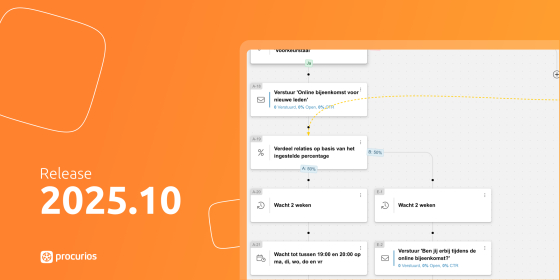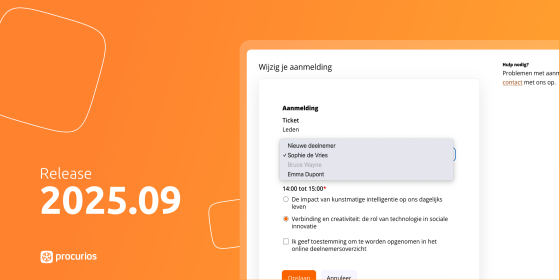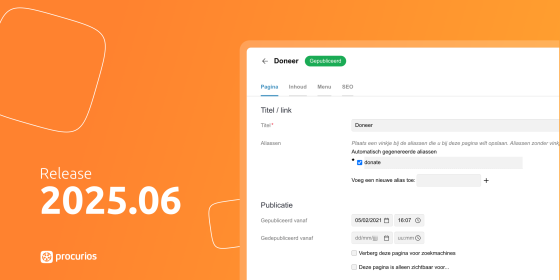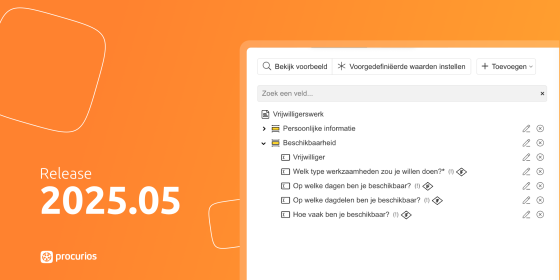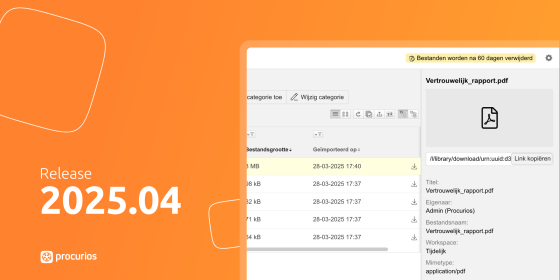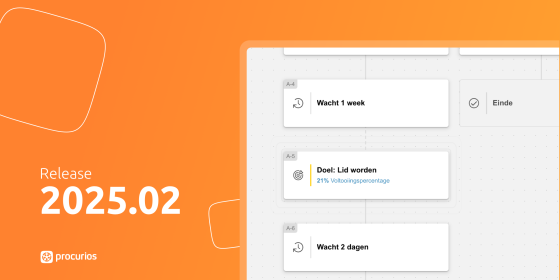Release 2025.12
As of November 18, 2025, all customers on the production version of the Procurios Platform will use release 2025.12. In this blog you can read what is new and what has been improved.

CMS/Communities: linking to community profiles from relation lists
You have an overview on your website of, for example, staff members, board members or working group members. You want (logged-in) visitors to be able to contact these people, for example to ask a question or request more information. For this, you can share contact details such as an email address or phone number. However, if you also have an online community from Procurios, it would be even better if contact takes place via the one-on-one conversations available there. This way, communication runs through your channels and you increase engagement in the online community.
From now on, you can directly link to community profile pages in relation lists on your website (based on content templates). This allows visitors to click through to the profile of the relevant person, where they can find the appropriate contact options through the community. This gives you more control over how contact details are shared and makes it easier for visitors to reach the right person.
This functionality is particularly useful for websites using our website template Sapphire. Interested in getting started? Contact our consultants - they can install the required module for you.
CRM: deduplicate based on IBAN
Your organisation regularly receives one-off donations via your website or imports relation data from other systems. This can result in the same person appearing multiple times in your CRM – for example, because someone fills in slightly different details with each donation, or because names are written differently in import files. This leads to duplicate relations in your CRM, cluttering your overviews and meaning that contact moments and donations are scattered across multiple cards.
From now on, you can also deduplicate based on IBAN numbers. When you run the deduplication process, the system not only compares names and email addresses, but also bank account numbers. Relations that use the same IBAN can now be directly merged. This saves manual searching and ensures a more reliable member database.
Please note: if a relation has multiple IBANs registered (for example, one for donations and one for payments of products/subscriptions), these are not compared with each other.
CRM: overview of deprecated filters
In the past, you may have created lists, views or selections using search filters that have since been replaced by better alternatives. Think, for example, of the old way of searching for cumulative donations. These old filters will continue to work for now, but will eventually be phased out. The problem: you often no longer know exactly where you've used these deprecated filters.
From now on, you'll get a clear overview of this. When you use deprecated filters in your views, lists or selections, you'll receive a notification in the issue center. A handy button takes you directly to an overview of all elements where these filters are active. This makes it easy to replace them with the new filters before the old ones disappear permanently.
Additionally, when creating new searches, you'll see which filters are marked as 'deprecated' - you can no longer select these. Deprecated filters are also automatically removed from your quick searches.
The old filters will continue to work until they are completely phased out, so your platform won't suddenly stop working. However, it's wise to replace them in time to avoid surprises later. Need help? Our consultants are happy to assist you.

CRM: reliable phone numbers through validation
You call a member to share important information, but the number doesn't work. Or you want to send SMS notifications, but you're unsure whether the numbers in your system are correct. Incorrect phone numbers in your member database can lead to frustrating situations and unnecessary administrative work.
From now on, phone numbers are better validated when entering them. You'll see a field with a country selector and a separate field for the phone number in many places throughout the platform. The system automatically checks whether the number is correct for the selected country. This prevents incorrect numbers from entering your system.
No worries about existing data
Your current member database may contain phone numbers that are no longer correct. To prevent you from being unable to save relations due to old, incorrect numbers, a fallback option is in place. For relations with an incorrect phone number, the old field remains visible, allowing you to save and edit the relation normally. Adjust the phone number to a correct one or clear the field, and it will automatically be replaced by the new field with validation.
Uniform display
Phone numbers are now displayed in a standard international format, such as '+31 6 12345678'. Existing numbers that match this format will also automatically be displayed this way.
Customized country selection
The list of countries you can choose from when entering a phone number is based on the active countries in your organization's Procurios Platform. You can configure this via Platform > Languages & Countries.

CRM: reminder for incomplete registrations
At your organisation, new relations can register via a registration form on the website. After completing their details, they receive an email with an activation link to confirm their email address. However, not everyone clicks that link immediately – some simply forget or can't find the email straight away. The result? An incomplete registration and potentially a missed relation for your organisation.
Thanks to a request from the Procurios User Group, you can now set up an automatic reminder email for this situation. When someone starts their registration but doesn't click the activation link, they'll receive a friendly reminder after a period you specify. This increases the chance that registrations will be completed successfully after all.
You decide the content of the email yourself and after how many hours the reminder is sent. You'll find these settings among the other message settings of the registration form.

Finance: clearer process for crediting invoices
A member cancels their registration for an activity for which an invoice has already been sent. Or you notice an error in a sent invoice - an incorrect amount or a product that should not have been invoiced. In such situations, you want to quickly and accurately create a credit note that is directly offset against the original invoice.
Until now, when creating a credit note, you were always first directed to an overview where you could make changes to the order lines. This sometimes caused visual confusion due to rounding differences, and in some cases actual errors with differences in amounts occurred.
The process is now divided into clear steps. You first choose what you want to do. When you view an invoice and then click 'Credit', a dialogue window appears in which you first explicitly choose what you want to do:
- 'Create credit note' (when the invoice has already been paid) or 'Pay invoice with credit note' (for an unpaid invoice) - when you want to credit the complete invoice and offset it directly
- 'Create credit note order' - when you only want to credit part of the invoice or combine multiple orders
Only after making this choice do you fill in the required information. When creating a credit note, it is created directly based on the original invoice. Only when you choose to create a credit note order can you still make adjustments to the order lines.
Credit webshop orders too
This change also solves a problem when crediting invoices resulting from webshop orders (E-Commerce). Normally, you cannot select webshop products as a product for an invoice line. When creating a credit note order for a webshop order, the webshop products from the original order are now available in the product list.

Finance: exporting invoice lines
You want insight into which products or services are purchased most frequently, or you need to maintain detailed administration where you want to report per invoice line. Until now, you could only export complete invoices, but not the underlying lines with their specific details.
From now on, it's possible to create an export of invoice lines. Instead of one line per invoice, you now receive an export file with all relevant data per invoice line. This allows you to easily analyse which products are sold most often, for example, or create reports for your accounting at the level of individual invoice lines.
Per invoice line, you'll find the following information in the export: Quantity, Product name, Price excl. VAT, VAT amount, VAT percentage, Price incl. VAT, Ledger account, VAT ledger account, VAT accounting code.
Additionally, each line naturally also contains the general invoice data, so you know exactly which invoice (and therefore which relation) the invoice line belongs to.
Finance: more flexible invoice layout
Your organisation sends invoices to companies, sponsors or event participants. The standard layout of these invoices doesn't always match your corporate identity or your clients' expectations. Some organisations prefer to show the invoice lines first before the general explanation, or to position the logo on the right instead of the left.
From now on, you can customise the layout of invoice PDF templates with two new settings:
Repositioning invoice text
The general invoice text appears above the invoice lines by default. You can now choose to place this text below the invoice lines. Any additional remarks for specific invoices will always remain directly below the invoice lines.
Logo positioning
The logo appears on the left side of the invoice PDF by default. You can now also place the logo on the right side. Please note: if you've already filled in 'dimensions' and 'padding' in the template, check that the result still meets your requirements after changing the position.
This allows you to better align invoices with your corporate identity and the expectations of those you invoice.
Meetings & Events: set columns in meeting templates
Your organisation works with templates to set up meetings efficiently. For each type of event you want to see different participant information: at business network events the organisation of participants is important to display, whilst for courses on a personal basis dietary requirements and background information are more relevant. Until now, you could only set columns in the participants overview after there were participants - which made preparing templates for colleagues difficult.
Prepare columns in advance in templates
From now on you can also determine which columns are relevant in templates without participants. A new button has been added for this in the participants overview of templates. This way you can fully prepare templates, so that colleagues can immediately get started with the right information when they create a new meeting based on your template.
Clarification: personal column preferences
This update also makes it clearer that column preferences are always personal. The setting is now called 'My columns' instead of just 'Columns'. This immediately clarifies that you're only adjusting this view for yourself. Each staff member can therefore compile their own overview based on what they're working with.
In addition, the instruction texts on this page have been made shorter and more comprehensible, and several styling issues in the menu have been resolved.

Platform: recognizable relation type in dropdown
You want to create an invoice for an organization, but there are multiple relations with the same name in your platform. One is a 'Company', the other a 'Training Provider'. Until now, you sometimes had to come up with creative solutions to identify the correct relation, or you selected the wrong one and had to correct it afterwards. This cost unnecessary time and frustration.
From now on, you'll immediately see which relation type you're dealing with when selecting a relation. A clear icon next to the name shows whether you're looking at a person, organization, or another type of relation. This works everywhere you select relations: when creating invoices, linking bank transactions, and in the filters of Memberships and Donations.
This way, you choose the right relation immediately without detours or corrections afterwards.
![]()
Platform: archiving products instead of deleting them
When invoicing subscriptions, courses or events, you use products. These products determine, among other things, which general ledger account is used for the booking. Over time, you stop using certain products - for example, a past course type or an old membership model. Until now, you could only delete these products, which meant they disappeared from all existing invoice lines. This made your administration unclear and could cause problems when consulting old financial data.
From now on, you can archive products instead of deleting them. Archived products remain in all previous invoice lines, but can no longer be selected when creating new invoices or when setting up tickets for events. This keeps your product overview clear, while preserving the history of your administration.
An important benefit: the general ledger account settings of archived products are retained. These are essential for your memorial entries and ensure that your old financial data remains correct. If you later decide to use a product again, you can simply de-archive it.
You manage products under 'Products' in the platform. There you will now find the option to archive products and possibly de-archive them again.