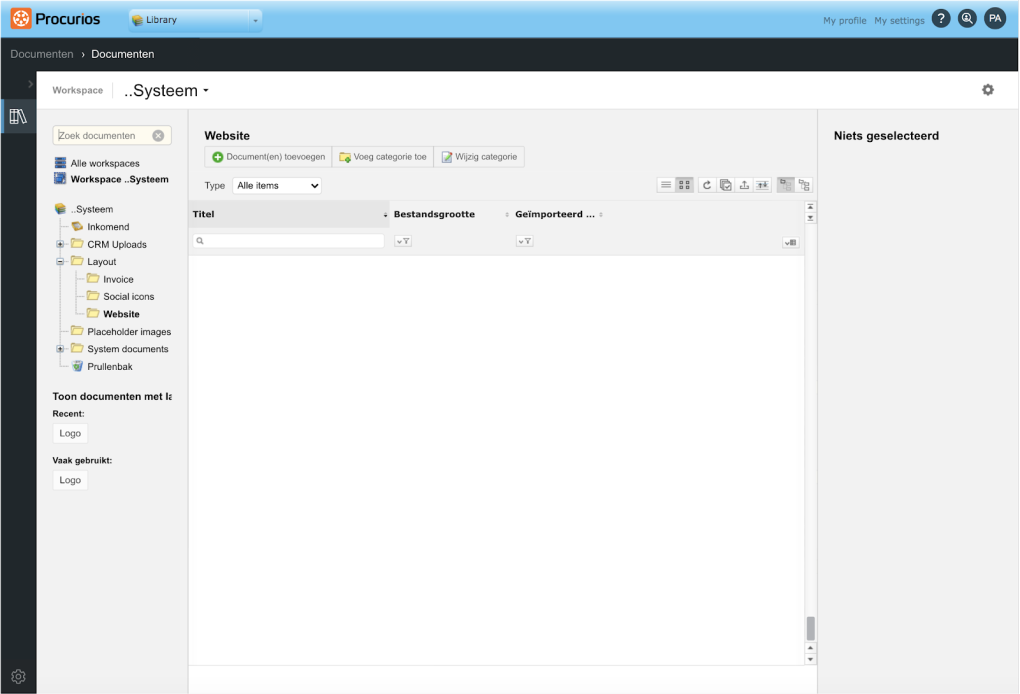Release 2021.02
Starting from Wednesday February 3rd, every customer on the production version for our Platform, will be using release 2021.02. You can find an overview of the changes in this blog. For more information on the different versions of our platform, take a look at the release page.
Invoice: Search for debtors in invoice orders
You can now search for 'Debtor is in selection' and 'Debtor is not in selection'. Searching for debtors was already possible.
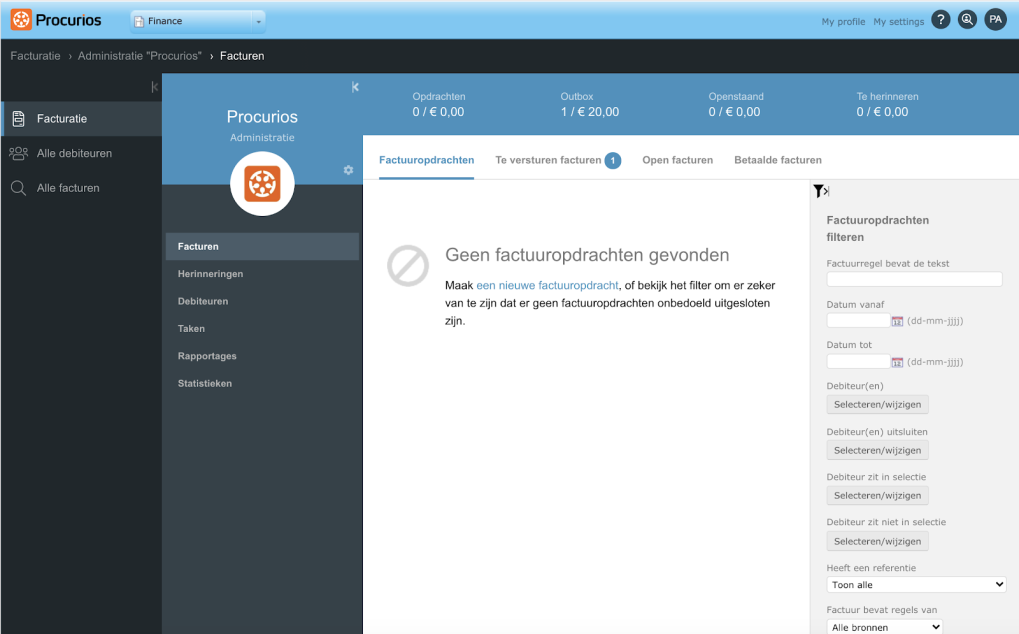
CRM search: Improvements (Rule Builder)
It is possible to create a large number of free fields in the CRM. As a result, the list in the Rule Builder can become quite long. In order to simplify the CRM search, you can now enter the name of a free field to search for it. We've also improved the styling.
The Rule Builder is also used to assemble search filters or to limit the content of a relation view. These changes are not (yet) available on the regular dropdown menus.
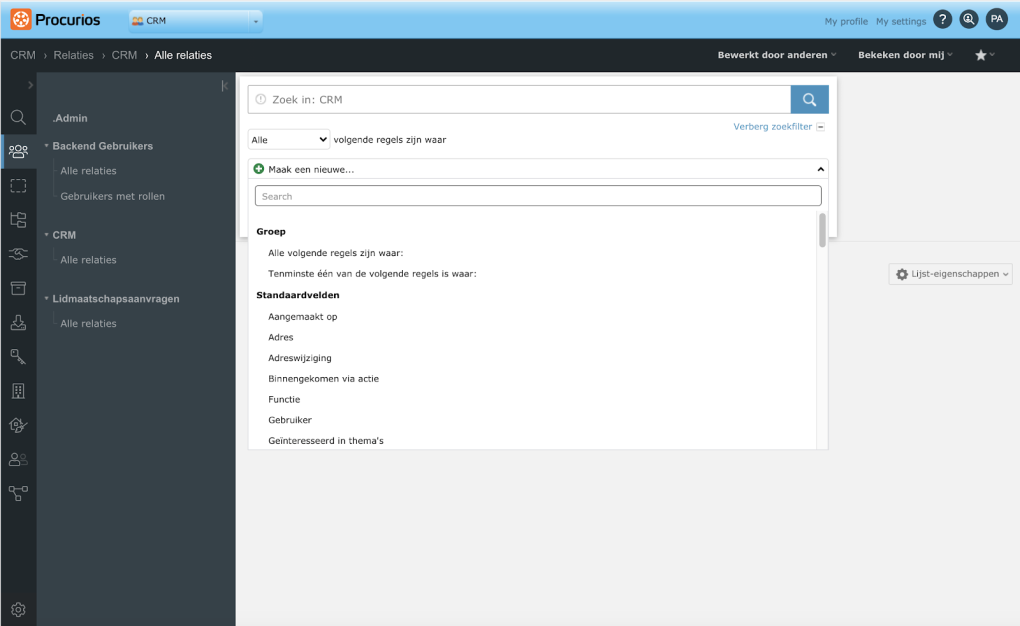
Invoice & Subscription: Limited access to administrations and subscriptions
Under Invoicing you can set access limitations based on relation collections. No limitations equal visibility for all.
In the Subscription module it is mandatory to choose an administration in the subscription category. You can link an administration to a category. This has the following consequences:
- You can only choose products from linked product categories of an administration.
- In order to see if you have access to subscriptions, subscription types and products, possible limitations on administrations are taken into account.
- The administration that is used to see if what subscription types you're allowed to invoice
- You can no longer add subscriptions of a subscription type that you don't have access to.
When there is a limitation on an administration, this also counts for the subscription overview and searching for relations based on this subscription.
This allows you to optimise your financial configuration to your organisation.
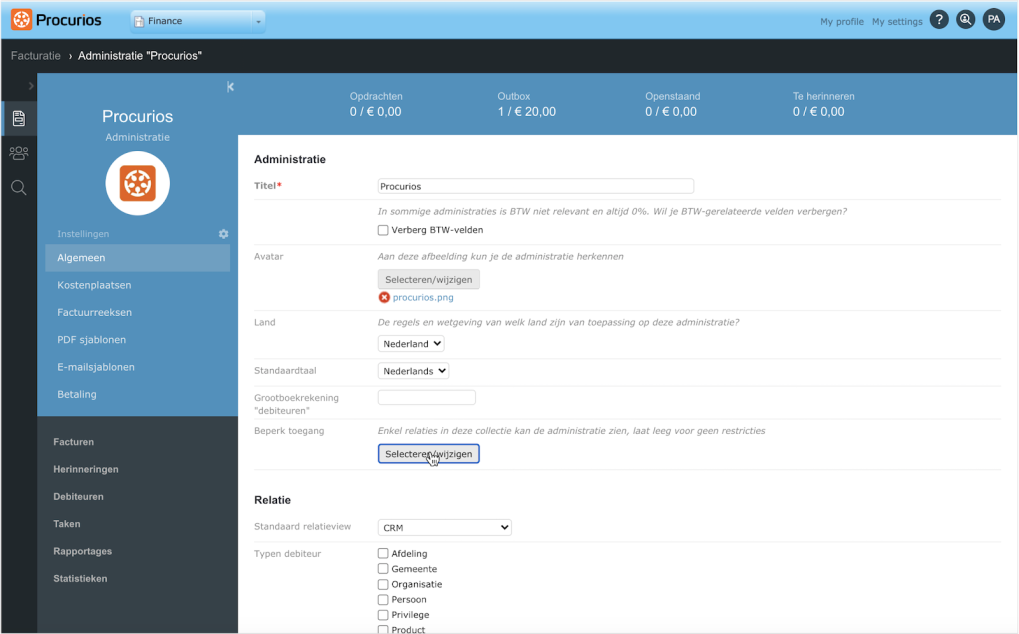
Meetings & Events: Access rights per department on meetings
With the introduction of 'Department roles for meetings' we create the possibility to manage the access rights on a meeting based on the role of an individual in their 'department'. This allows you to manage the access to meetings from a specific department.
These department roles allow you to determine if a user may or may not see, manage or create certain meetings.
We've currently set up two different roles, a Meeting manager (view, create and manage) and Meeting organiser (view only).
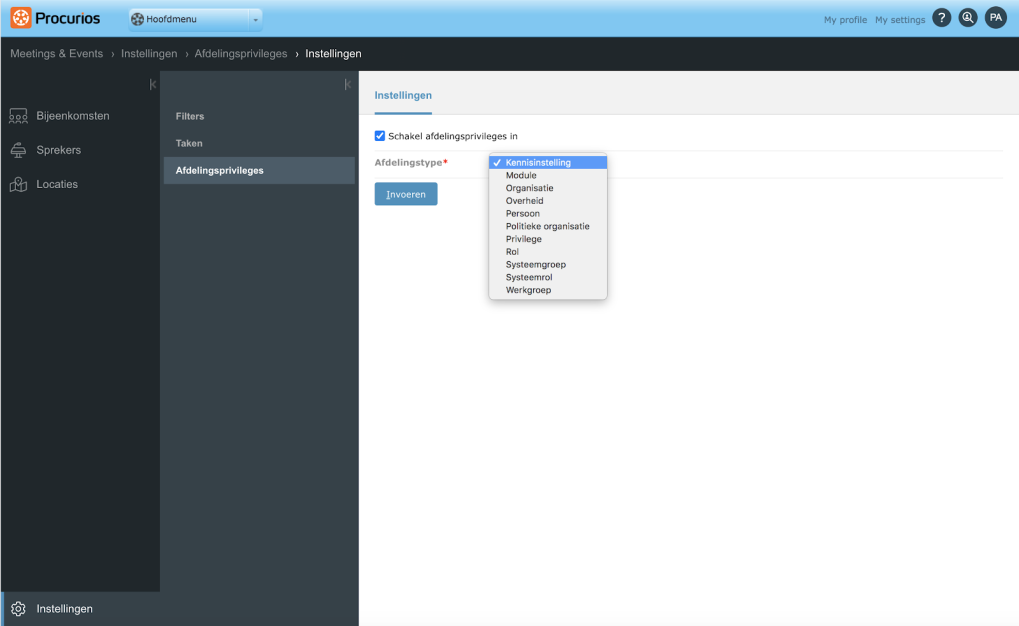
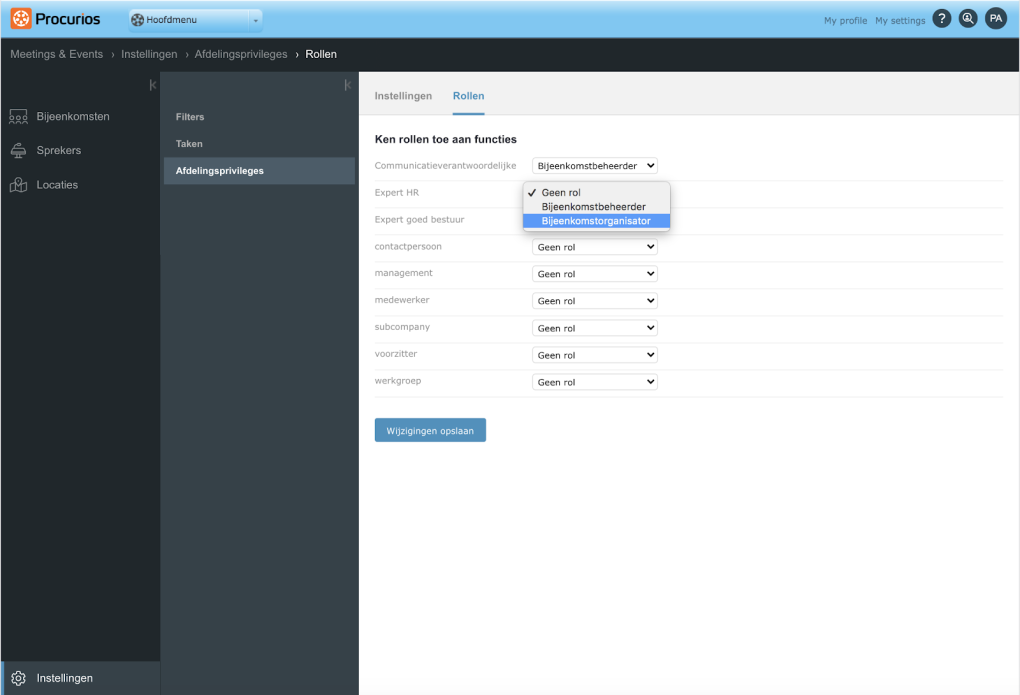
Library: Find documents based on (part) of a key link
In some situations, it is necessary to search for documents in the Library with the documentID, or part of a key link. E.g. because there is still a reference in the content to a document, or because Google Search Console points to it.
It is possible to search for a complete key link, but also part of the url that identifies the document.
You can enter the following in the search field;
- A documentID '1276833'
- A urn: `8892bdb5-dd2e-4921-bfc2-cd0db01c3b79`
- A urn uuid with this before it: `urn:uuid:8892bdb5-dd2e-4921-bfc2-cd0db01c3b79`
- An old public url code: `AZLA69n6dnDbq8x57Iovnzy7we8wNfse`
Several examples of how you can encounter them.
- https://iets.procurios.cloud/l/nl/library/download/1276833/beeldmerk.png
- https://iets.procurios.cloud/l/nl/library/download/8892bdb5-dd2e-4921-bfc2-cd0db01c3b79/beeldmerk.png
- https://iets.procurios.cloud/l/nl/library/download/urn:uuid:8892bdb5-dd2e-4921-bfc2-cd0db01c3b79/beeldmerk.png
- https://iets.com/l/library/download/AZLA69n6dnDbq8x57Iovnzy7we8wNfse/C