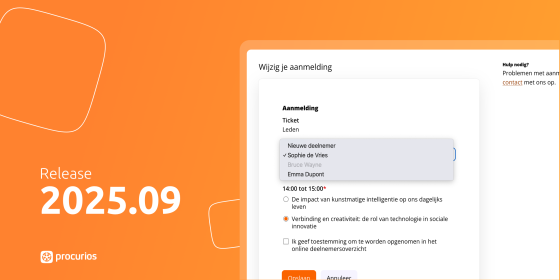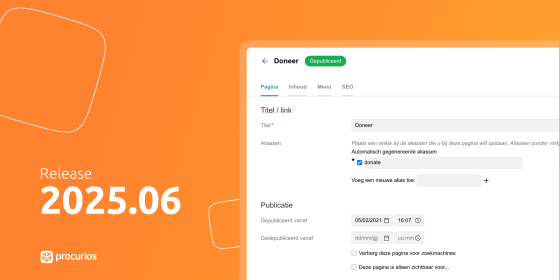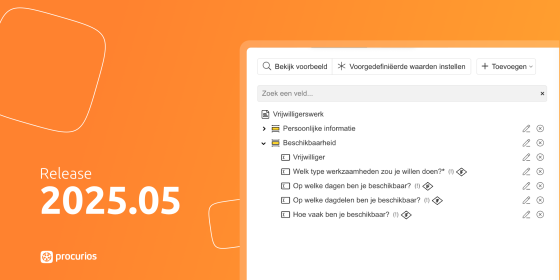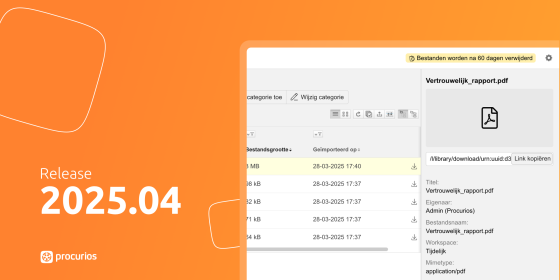Release 2020.09
Het is komkommertijd, maar niet bij Procurios, want wij hebben je weer een hoop nieuws te bieden. Vanaf woensdag 19 augustus 2020 maken alle klanten van ons Procurios Platform gebruik van release 2020.09. Hieronder vind je een overzicht van de wijzigingen. Kijk voor meer informatie over releases op onze release pagina.

Eerste release van het actieplatform!
Met gepaste trots melden wij de eerste release van het actieplatform. Op verzoek van één van onze klanten zijn we begin dit jaar gestart met het realiseren van een actieplatform om donaties mee in te zamelen. Na een aantal aanvullende verbeteringen is de oplossing nu geschikt voor alle gebruikers.
Het idee achter het actieplatform is dat gebruikers een actie kunnen starten en hiervoor donaties kunnen inzamelen. Bijvoorbeeld voor het leveren van een sportieve prestatie of ter ondersteuning van een goed doel.
Er zijn twee manieren om een actie te starten:
- Bestaande gebruikers kunnen vanuit hun bestaande account een actie starten
- Nieuwe gebruikers kunnen direct bij registratie alle actiegegevens invoeren
Een van de uitdagingen bij de realisatie was het vaststellen welke eigenschappen een actie heeft. Er zijn standaard eigenschappen te bedenken, zoals actievoerder, naam, motivatie, doelbedrag etc. Maar ook willen we de vrijheid geven voor specifieke eigenschappen die horen bij het specifieke platform. Uiteindelijk is gekozen voor een standaardset van aanwezige eigenschappen, die uitbreidbaar is per platform. Op termijn wordt de standaardset uitgebreid op basis van veelgebruikte aanvullende eigenschappen.
De acties worden getoond in zowel een lijst- als detailweergave met alle standaard eigenschappen. Er wordt rekening gehouden met het niet gevuld zijn van eigenschappen: deze worden niet getoond. Veel schermelementen (bijv. de buttons) hebben aanpasbare teksten zodat deze naar eigen smaak aan te passen zijn.
In de implementatie zijn de acties gekoppeld aan een campagne. Per campagne geef je aan voor welke fonds er actie wordt gevoerd. Tot slot is per fonds een donatieformulier nodig, dat het systeem automatisch koppelt aan de actie.
Met deze release hebben we een eerste versie van het actieplatform beschikbaar gemaakt. Zodra we nieuwe functionaliteit beschikbaar maken, lees je dat in de release notes. We zijn ook heel erg benieuwd waar jullie behoeftes liggen. Laat het ons weten!
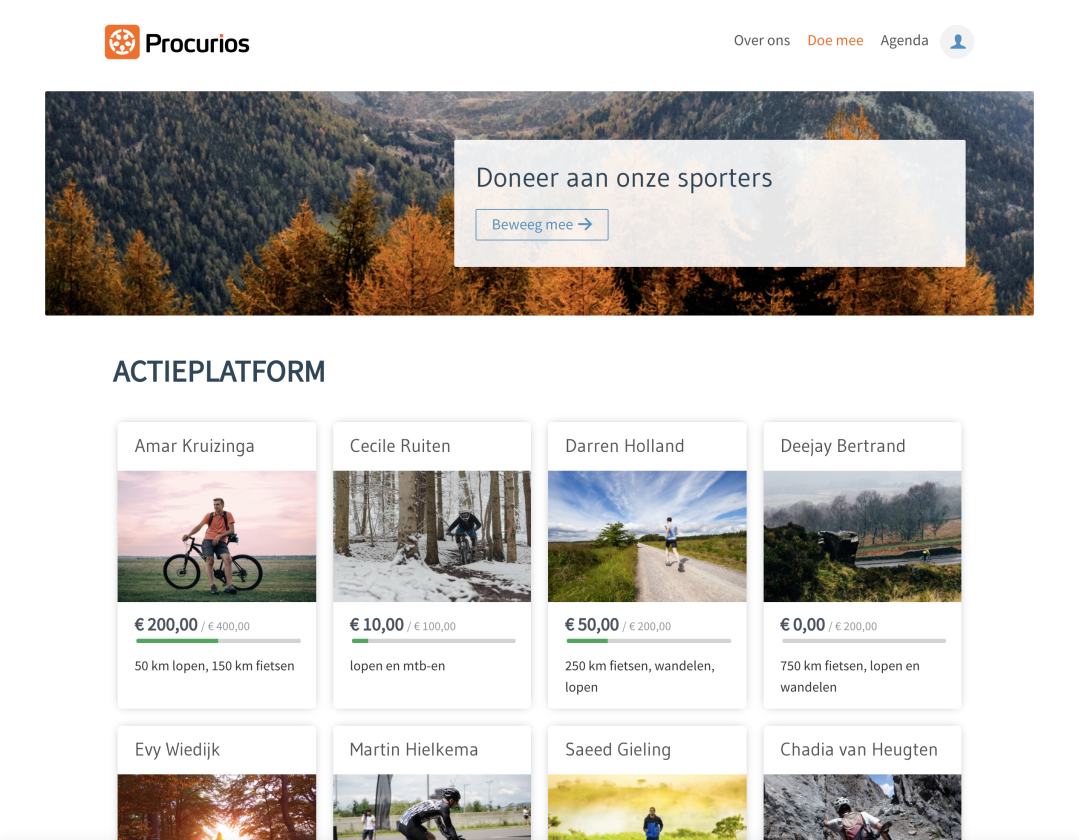
Finance: betaalinformatie bij een factuur
Facturen kunnen op verschillende manieren worden voldaan, bijvoorbeeld via een automatische incasso, een handmatige overboeking of een online betaling. Tot nu toe werden op de detailpagina van een factuur twee overzichten getoond, namelijk die van de automatische incasso’s en de banktransacties. Online betalingen waren hier nog niet zichtbaar.
Om een beter overzicht te krijgen van de betalingen op de factuur, introduceren we een combinatielijst waarin naast de banktransacties en de automatische incasso’s nu ook de online betalingen worden getoond.
In onderstaand voorbeeld zie je een automatische incasso die is gestorneerd, waarna de debiteur vervolgens zelf het openstaande bedrag heeft overgemaakt.
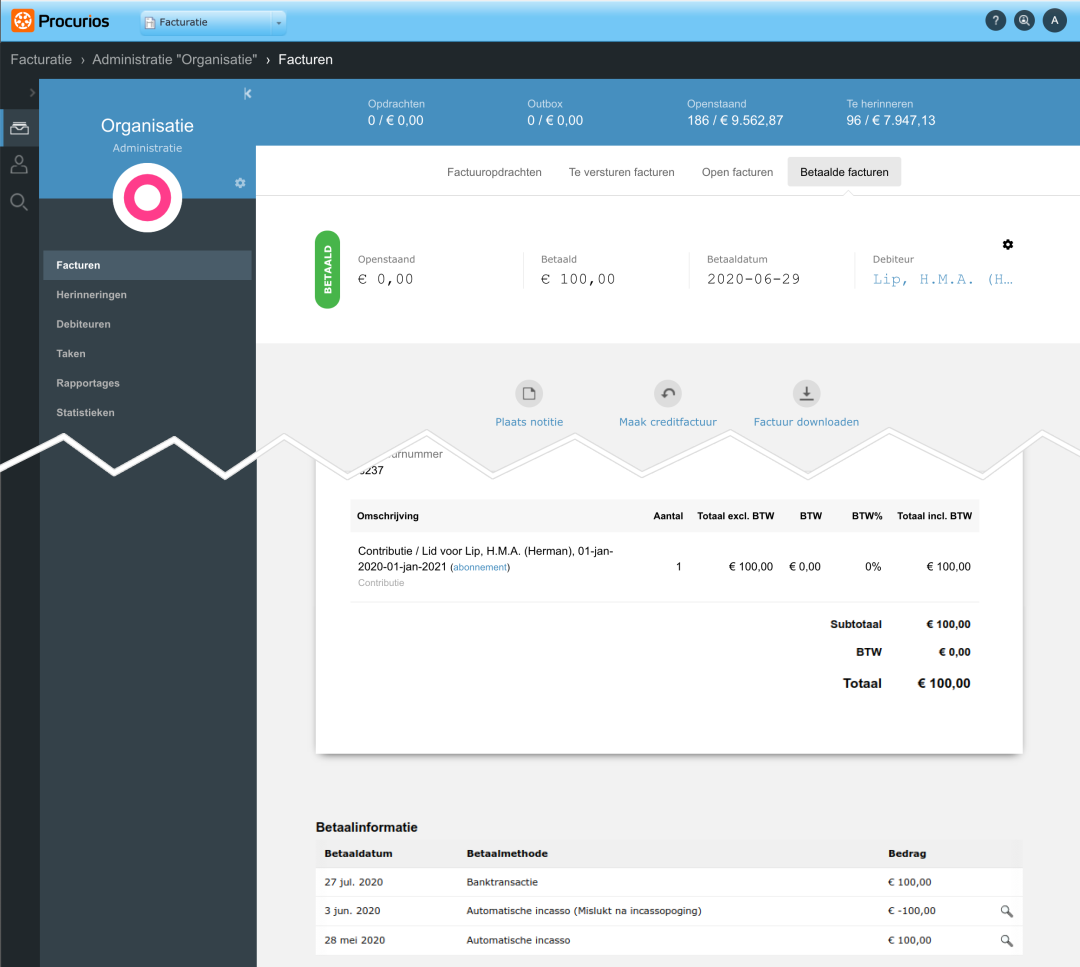
Memberships: nieuwe opties bij prijsbepaling abonnement
Met deze release komen er twee nieuwe opties beschikbaar voor het bepalen van de prijs van een abonnement, namelijk via:
- De som van twee getallen. Hiermee is het mogelijk om een abonnementsprijs te bepalen op basis van twee getallen die bij elkaar worden opgeteld.
- Een vrijveld bij een gelinkte relatie. Hiermee is het mogelijk om een relatie-vrijveld te kiezen en een getal-vrijveld. Tijdens het bepalen van de waarde wordt bij het factureren die link gevolgd op de relatiekaart van de contractant en de waarde van het vrije veld bij die gelinkte relatie gebruikt.
Deze nieuwe opties zijn bijvoorbeeld goed te gebruiken voor verenigingen met lokale afdelingen, die zelf mogen bepalen hoeveel afdracht zij berekenen per lid van hun afdeling. De abonnementsprijs wordt dan opgebouwd uit een vast bedrag voor het lidmaatschap en uit een voor de afdeling specifiek bedrag voor de afdracht. De hoogte van de afdracht wordt in dit geval bepaald in het vrije veld ‘Afdracht’. Dit vrije veld is te vinden door vanaf de contractant de link te volgen naar de bijbehorende ‘Afdeling’. Hiermee is lastig maatwerk vervangen door een generieke nieuwe feature!
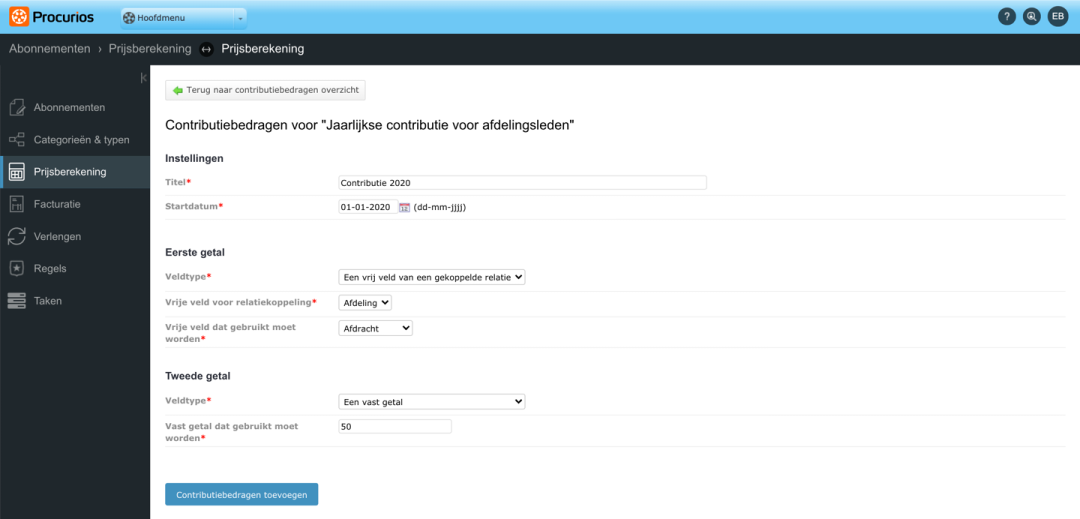
CRM: verbeterd beheer van lijsten in een weergave
Het was niet mogelijk om als beheerder inzicht te krijgen in privé-relatielijsten die zijn aangemaakt in een weergave. Het was daarom ook niet zonder risico om weergaven te verwijderen.
In de lijst met weergaven wordt nu per weergave getoond hoeveel onderliggende lijsten er zijn. Doorklikken hierop levert een overzicht van deze lijsten.
In dit overzicht heeft de beheerder (mits voldoende rechten) de mogelijkheid om:
- de lijst eigenschappen te bewerken
- de lijst te verwijderen
- de lijst in een nieuw venster te openen in het CRM
- de relatiekaart van de eigenaar te bekijken in de huidige weergave indien mogelijk
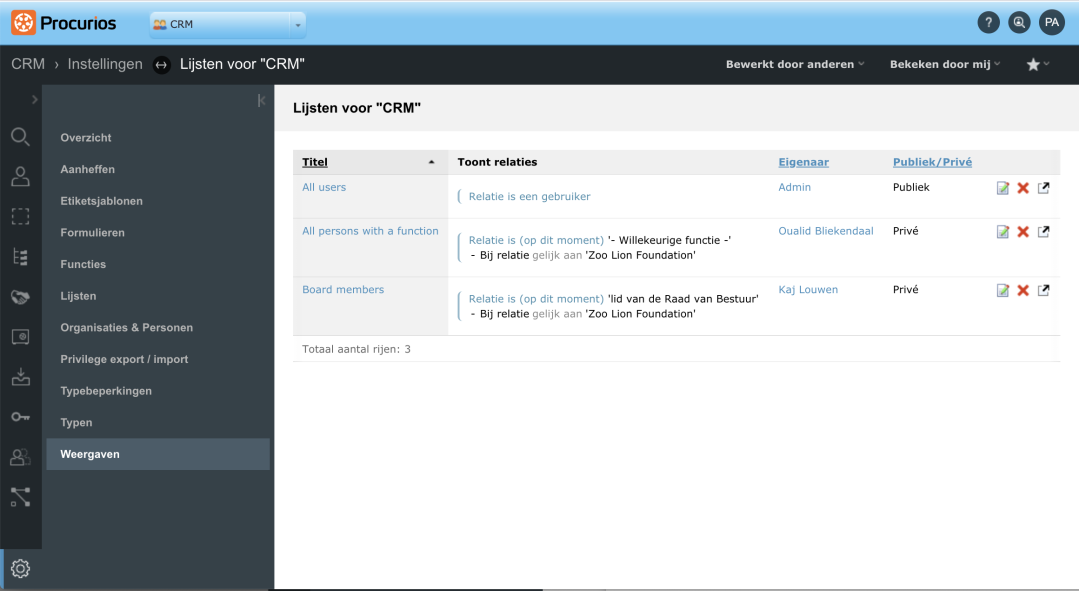
CRM: kiezen van organisaties bij Organisaties en Personen
Met onze ‘Organisatie & Personen’ plugin is het mogelijk om via een profielformulier organisaties te zoeken bij een persoon. Dit wordt onder andere ingezet bij bijeenkomsten om bezoekers tijdens het registreren te koppelen aan hun organisatie. Als de organisatie niet voor komt in het CRM, dan wordt deze aangemaakt op basis van een ingesteld relatietype. Ditzelfde relatietype werd ook gebruikt als filter bij het zoeken naar de organisatie.
Om de gebruiksvriendelijkheid van deze plugin te verhogen, is de mogelijkheid om organisaties te kunnen kiezen losgekoppeld van het aanmaken van nieuwe organisaties. Hierdoor is het nu mogelijk in het zoekfilter te kiezen uit meer verschillende relatietypes, of om in een specifieke collectie te zoeken.
Voor alle klanten is het kiezen van organisaties gezet op ‘Type’ en wordt het relatietype dat ingesteld staat voor een nieuwe relatie overgenomen. Hierdoor verandert er niets in het huidige gedrag.
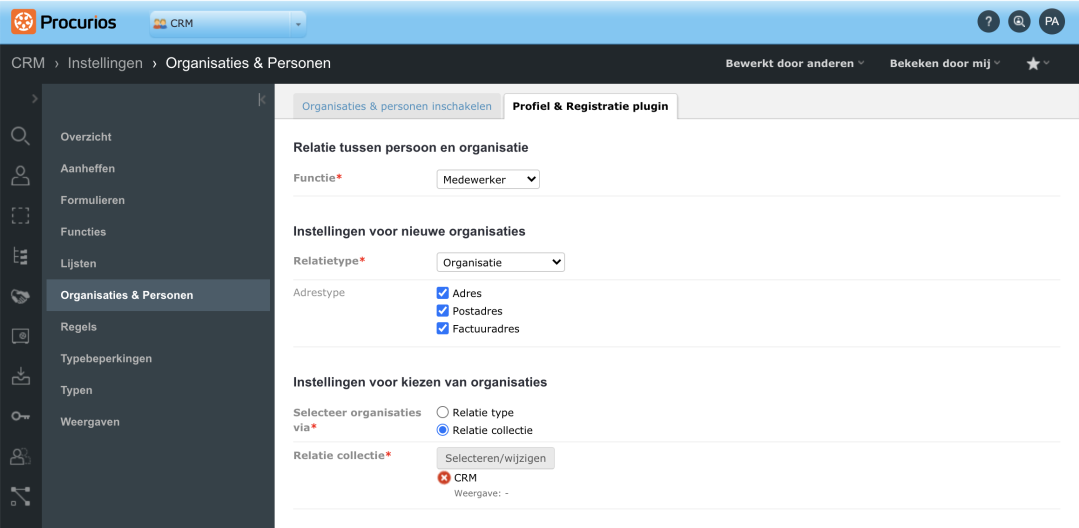
Community: kanalen volgen voor gepersonaliseerde content op dashboard
Vanaf deze release is het mogelijk om kanalen in de community te volgen. Hierdoor krijgt de communitygebruiker meer grip op de content die wordt getoond op het dashboard van de community. Standaard wordt hier een overzicht getoond van alle berichten uit de kanalen waar de gebruiker toegang toe heeft. Zodra de gebruiker ervoor kiest om een of meer kanalen te volgen, worden op het dashboard alleen nog maar berichten getoond uit de gevolgde kanalen.
Ieder kanaal heeft een ‘volgknop’ waarmee je als gebruiker het betreffende kanaal in je persoonlijk lijst van gevolgde kanalen kunt opnemen. De berichten uit het kanaal worden vervolgens meegenomen in het overzicht op het dashboard. Via het kanaalmenu kan de gebruiker ervoor kiezen om het kanaal niet meer te volgen.
Een bijkomende wijziging is dat de gebruiker in de lijst van volgers (voorheen een lijst van deelnemers) wordt geplaatst die wordt weergegeven bij de kanaalinformatie. Op deze manier wordt zichtbaar welke gebruikers actief interesse hebben in het kanaal.
Het volgen van kanalen kan worden ingesteld per community. Als er slechts een enkel kanaal is binnen een community, is het volgen van dat kanaal niet mogelijk. Zodra er een kanaal wordt toegevoegd, wordt ook de mogelijkheid tot volgen beschikbaar.
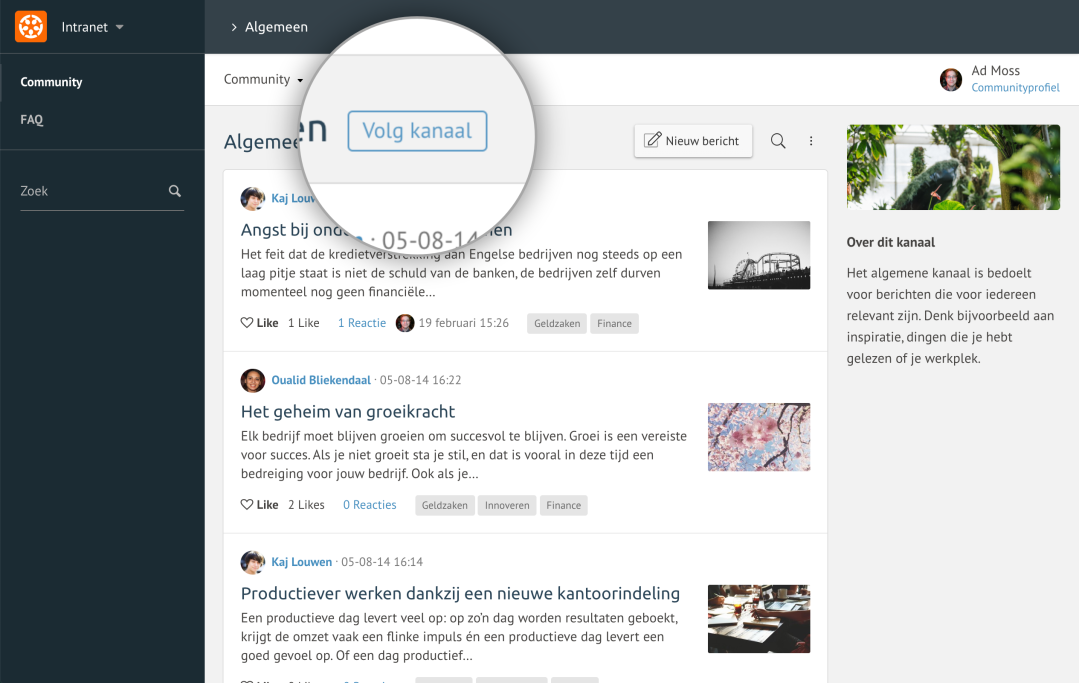
Community: melding over het kunnen volgen van kanalen
Het kunnen volgen van kanalen kan een behoorlijke impact hebben voor de community startpagina. Daarom hebben we twee meldingen toegevoegd om de deelnemers daarin te begeleiden.
Aankondiging
Als je nog geen kanalen volgt, maar wel kunt volgen, wordt er boven de berichten op de startpagina een aankondiging geplaatst. Deze geeft aan dat de deelnemer kanalen kan volgen en dat berichten uit deze kanalen op de startpagina worden getoond. Dit bericht is weg te klikken.
Als in de lay-out van de community het menu met kanalen verborgen is, staat er standaard een knop die dit menu opent om deelnemers extra op weg te helpen.
Bevestiging
Als je eenmaal één of meer kanalen volgt en je komt terug op de startpagina, dan staat daar een melding dat hier nu alleen de berichten worden getoond uit kanalen die je volgt. Ook dit bericht is weg te klikken.
Titels
Ook zijn de titels boven de lijst aanpast naar ‘Community Start’ en ‘Jouw Community’. Hierbij wordt ‘Community’ vervangen door de naam van je community.
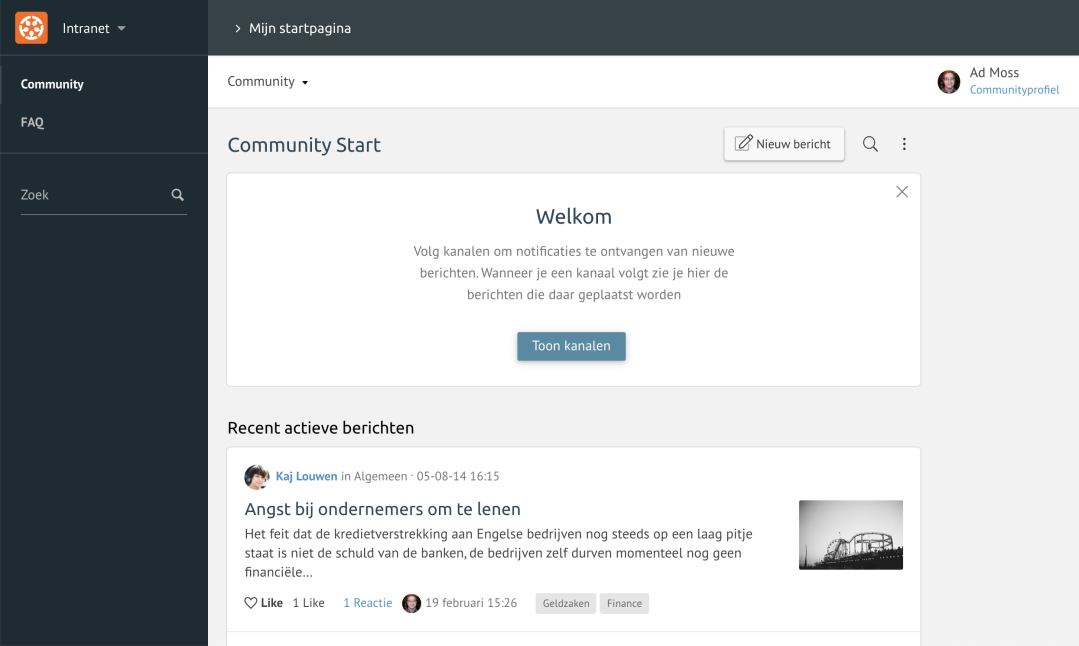
Community: kanalen die je volgt zichtbaar in je profiel
Met de introductie van het volgen van kanalen is het niet meer relevant tot welke kanalen je als deelnemer toegang hebt. Het is juist wel relevant om te weten welke kanalen je volgt, zodat deelnemers meer inzicht krijgen in elkaars gemeenschappelijke interesses.
Een deelnemer ziet nu in het communityprofiel terug welke kanalen gevolgd worden. Deze lijst is niet alleen bij jezelf zichtbaar, maar ook op het profiel van andere deelnemers.
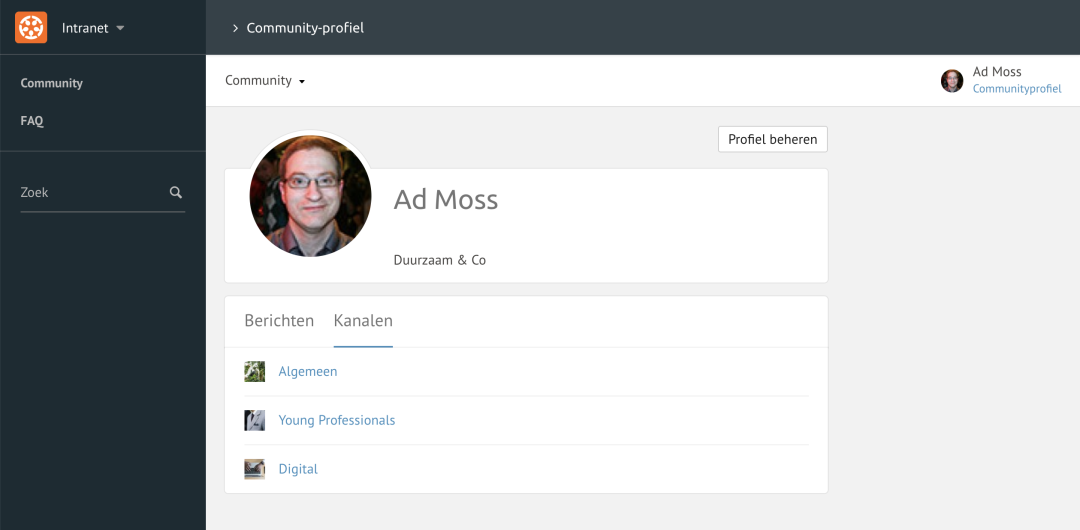
Community: communitydeelnemer beheert zelf e-mailnotificatie voorkeuren
Als je nu een kanaal volgt, dan geef je daarmee automatisch aan dat je voor dat kanaal e-mailnotificaties wilt ontvangen. Wil je deze niet meer ontvangen? Dan kun je aangeven dat je dit voor het betreffende kanaal niet meer wilt.
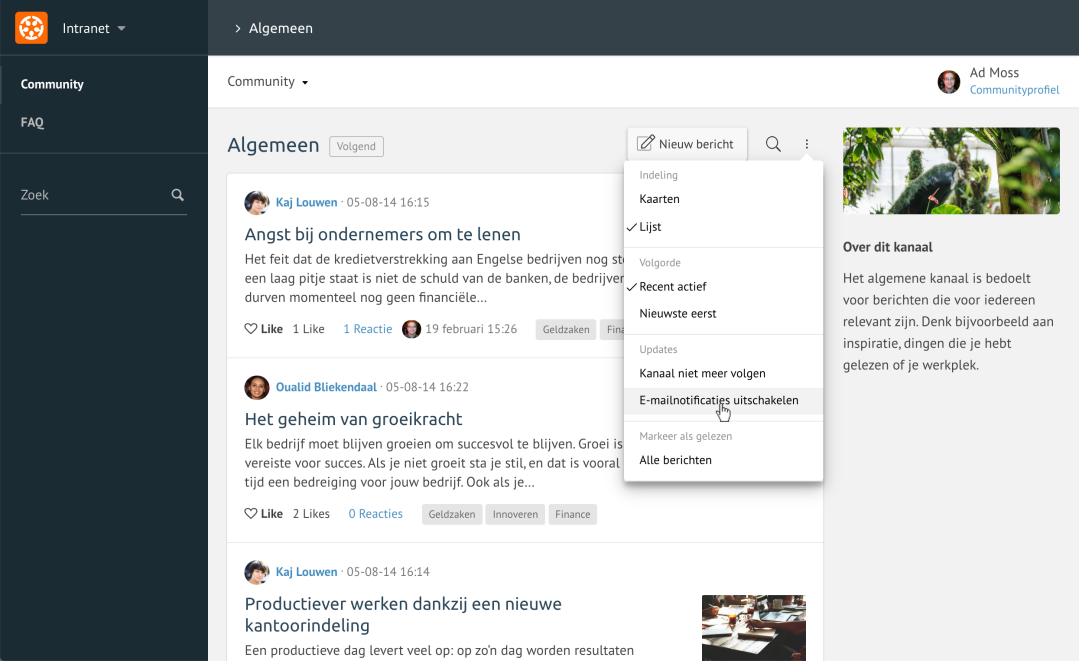
Community: volgorde van berichten
Vanaf nu wordt de ingestelde volgorde van de berichten opgeslagen, totdat de browser wordt gesloten. Voorheen was dit niet het geval en werden berichten bij het opnieuw bezoeken van een kanaal altijd getoond met ‘Recent actief’. Ondanks dat er was gekozen voor ‘Nieuwste eerst’.
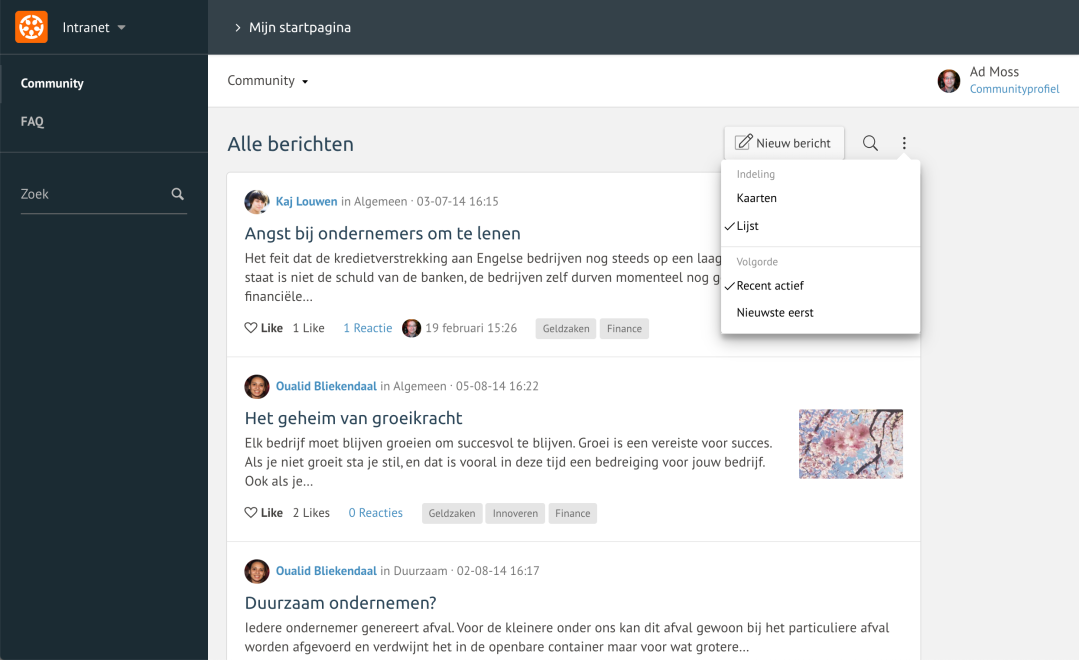
Community: kanaalmenu posities
Omdat niet in alle website interfaces de layout van de community in de volle breedte goed getoond wordt, is het nu mogelijk om het kanaalmenu boven de berichtenlijst te tonen in plaats van aan de linkerkant.

Community: inline video
Er is ons herhaaldelijk gevraagd om het inline tonen van video’s in een bericht mogelijk te maken. Daar geven we graag gehoor aan. De geschreven tekst van een post wordt nu gescand op YouTube links (bijvoorbeeld: https://www.youtube.com/watch?v=KmKrJXEnQ2Q). Deze links worden vervolgens onder het bericht getoond als video, als de deelnemer externe cookies heeft geaccepteerd.
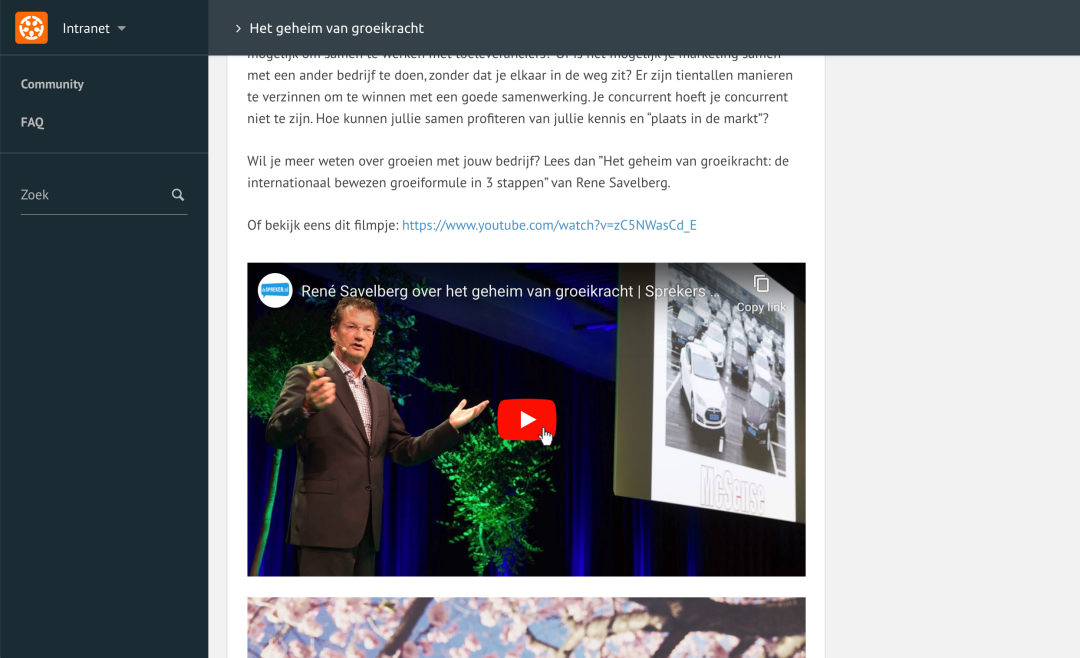
Community: filters van alle kanalen zichtbaar in zoeker
Bij het zoeken in de community vanaf het dashboard, worden nu de filters getoond die gelden voor alle kanalen. Ook staat nu in het zoekveld een placeholder die aangeeft in welk kanaal je aan het zoeken bent.
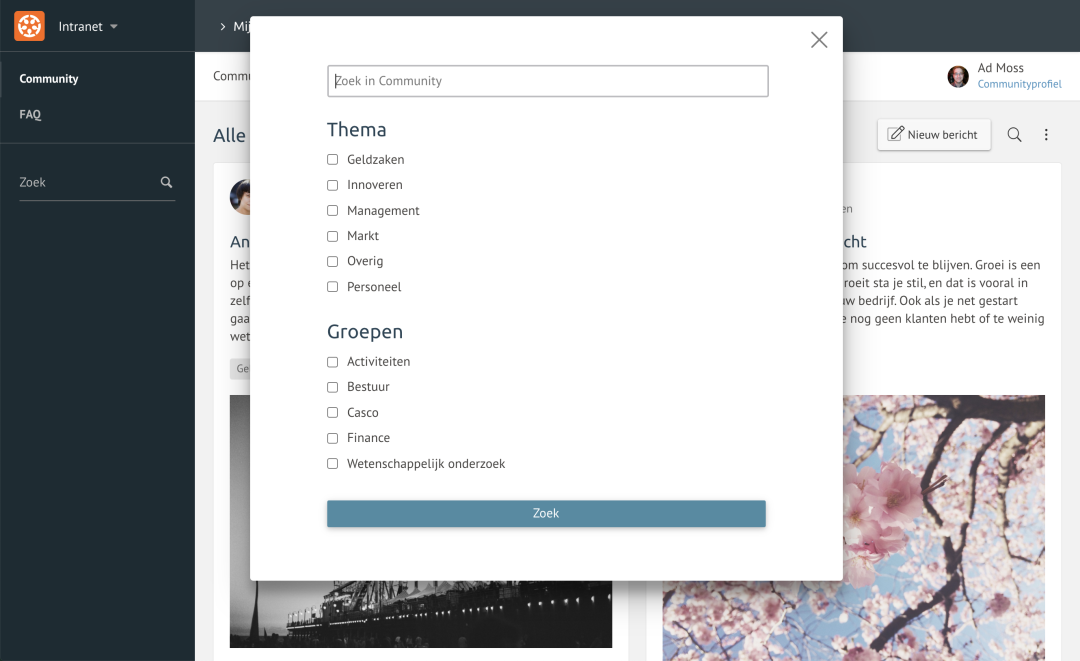
Community: beheer van e-mailnotificaties versimpeld.
Om het beheer van e-mailnotificaties binnen communities gebruiksvriendelijk te maken, zijn een aantal verbeteringen doorgevoerd.
Iedere community heeft nu nog maar één e-mailnotificatie per berichttype (nieuw bericht, nieuwe reactie) ingesteld. Het is niet meer mogelijk om nieuwe notificaties aan te maken of de standaardnotificaties te verwijderen.
Nu gebruikers zelf hun notificatie-instellingen kunnen beheren, is het instellen van de collecties die per kanaal notificaties mogen ontvangen overbodig geworden. Deze functionaliteit is daarom niet meer aanwezig.
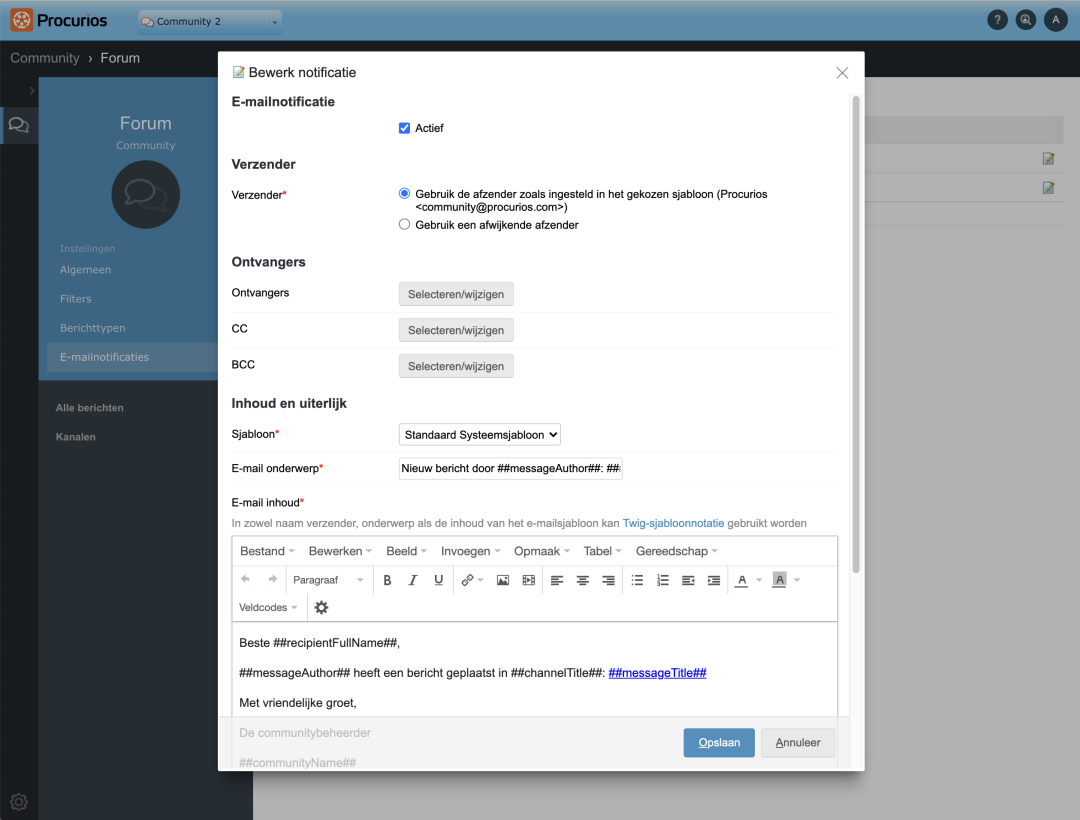
Overige aanpassingen:
- Transactiebestand van Rabobank Omnikassa inlezen: De Rabobank Omnikassa payment integratie ondersteunt nu ook het inlezen van Rabobank Omnikassa transactiebestanden.
- Overgenomen content in Weblog: Om te voorkomen dat overgenomen content door Google wordt gekenmerkt als ‘duplicate content’ en daardoor een slechtere positie krijgt in zoekresultaten, is het nu mogelijk om een canonical URL op te geven en daarmee te verwijzen naar de bron van de content.