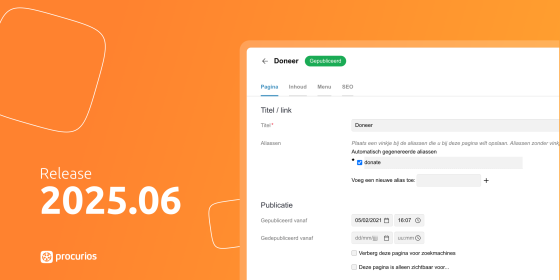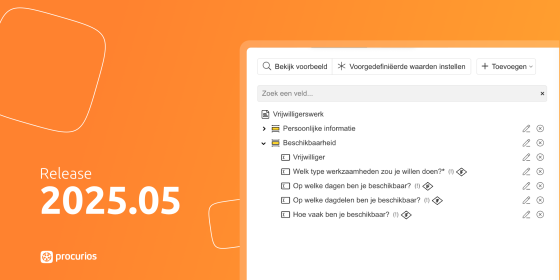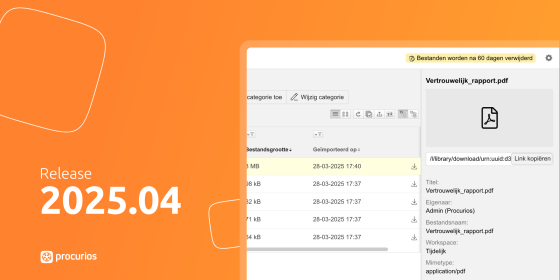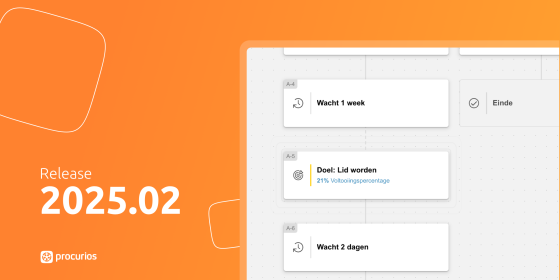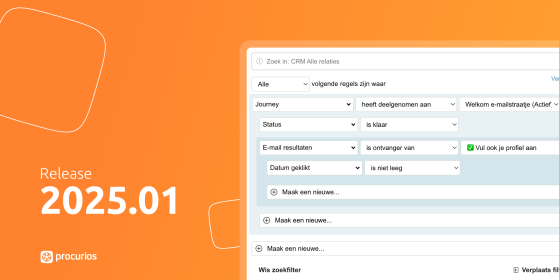Release 2019.10
As of Wednesday 18th September 2019 every customer that uses the product version of our Procurios Platform will be using release 2019.10. Curious about the exact details of version R2019.10? This blog shows you an overview of the latest updates and changes! Have a look at our release page.

Policy change SSL certificates
With this release note we would like to inform you about the changes made in our policy regarding SSL certificates.
Almost all our customer websites have an SSL certificate. In many cases it is sufficient to have the Domain Validation (DV) certificate that indicates that the domain you’re visiting is really the domain you intended to visit: the familiar (green) lock. We generate these certificates ourselves for our customers using Let’s Encrypt. There are no further related costs.
However, for some customers a DV-certificate is not sufficient. They prefer to use the advanced certificate with organisation validation. With this certificate the name of the owner of the domain is also shown in the certificate. These certificates need to be specifically requested and need additional validation from the requestor. There are additional costs related to this certificate.
Until recently we also processed the advanced certificates that were not issued by us. However, we cannot guarantee that these certificates were delivered to us in a secure manner. Customers that want to use an advanced certificate can do so by issuing that certificate through our channels. Certificates issued by third parties will no longer be processed.
Bigger dialog and more space for the editor
Product: CMS
Tags: /Universal, /Fundraising, /Members
The dialog screen in which you determine the size of articles is now bigger, allowing you to use the space on your screen.
This means we were able to give more space to the Text/ HTML editor and that the font size of the editor has been enlarged. Also longer texts will be easily manageable.
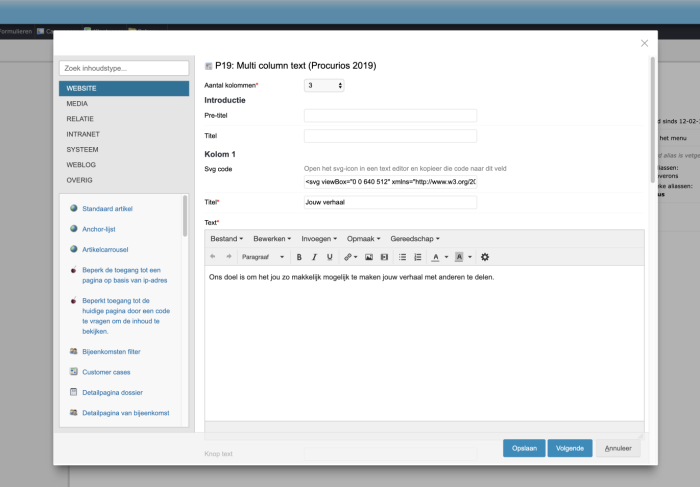
Only-read-overview for direct debit agreements
Product: CRM
Tags: /Universal, /Fundraising, /Members
It is now possible to show an ‘only-read’-overview from direct debit agreements on the relation card. This shows the direct debit agreements without the button ‘Add’. Even if the concerning user does have the rights to add agreements. 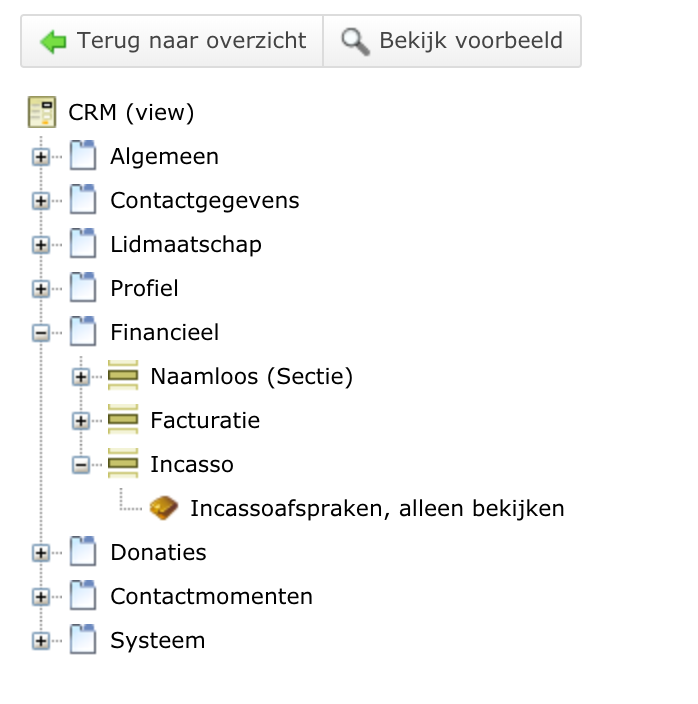
Buttons contact moments are made consistent
Product: CRM
Tags: /Universal, /Fundraising, /Members
Contact moments appear on different places within the CRM. (e.g. Contact moments in the CRM and on the relation card.) We’ve added the same buttons everywhere, such as ‘Export’ and ‘Add’.
Add relation
Product: CRM
Tags: /Universal, /Fundraising, /Members
In some cases it was not possible to immediately add a relation within a view. This button was not available in order to safeguard the destination of the relations within the CRM. Since we’ve made a number of changes, we won’t be needing this restriction anymore. We’ve re-enabled the button ‘Add relation’, which is now visible in every view.
Introduction Time zones in the CRM
Product: CRM
Tags: /Universal, /Fundraising, /Members
You can now set a timezone to a relation.
Setting a time zone to a relation
The field ‘Timezone’ on the relation card offers a multiple choice select box with all possible time zones, divided per continent.
(Automatically set) time zones in Profile & Registration
In the profile- and/or registration forms a user has the possibility to set a time zone. You’ll also find a multiple choice select box with all possible time zones, divided per continent. It is also possible to automatically set a time zone without the interference of the user.
Searching for time zones in the CRM
You can search for the time zone of a relation in the CRM. Time zones can be suggested based on the filled in value in the searchfield. E.g. When you enter “Ams”, the time zone “Europe/Amsterdam (GMT+02:00)” will be suggested.
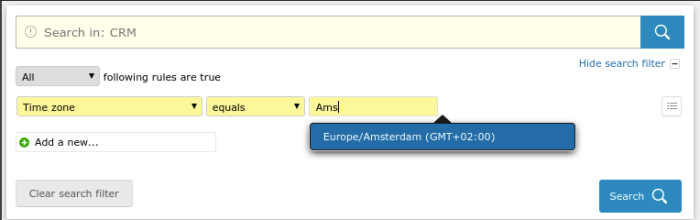
Time zones in view
Within a view, the list of relations can be equipped with a column that shows the time zones of the relations.
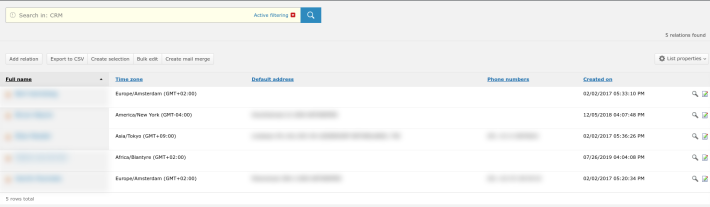
Bulk edit time zones in the CRM
Time zone settings of a relation support bulkedit in the CRM. You can choose to set the same time zone for a list relations in just one action.
Importing time zones
Time zones can be imported with the relations import. An example of a valid value is ‘Europe/Amsterdam’.
Time zones in mailings
Product: Mailings
Tags: /Universal, /Fundraising, /Members
If an implementation uses time zones, the Mailings app can send mailings based on the recipient’s time zone.
Scheduling mailings based on time zones
Scheduling mails can now also be done based on three choices: ‘Immediately’, ‘Later’, or ‘Later, based on user’s time zone.’ This last option means that the relations will receive their mailings based on the time zone according to their profile.
An example
- John Doe has time zone Australia/Brisbane (GTM+10:00) to be his location.
- Jane Doe has time zone Europe/London (GMT+01:00) to be her location.
A mailing is scheduled to be sent on 31st August 2019 at 10h00. The mail will then be sent at 10h00 (Australian/Brisbane) to John Doe. That is 02h00 based on time zone Europe/Amsterdam. Jane Doe will also receive her mail at 10h00, but in her own time zone: Europe/London (11h00 for Europe/Amsterdam).
Filtering weblogs and meetings
Product: Meetings & Events / Blog
Tags: /Universal, /Fundraising, /Members
Filtering meetings
Next to filtering on themes you can now also filter on dates and locations.
Automatically apply filters
When filtering on a date or theme, filters can be set to apply automatically. In this case there won’t be the need to click on an additional filter button.
This is not the case when filtering based on location. It is not useful to filter on a location within a radius of 50 kilometer, without knowing from which point to start. The other way around is similar, because it not handy to filter on all locations starting from e.g. Rotterdam without knowing how large the search area is. For location searches the filter button remains present.
In the filter snippet of Meeting&Events you can configure if filters should be automatically applied.
In the filter snippet of Blogs you can also choose to automatically apply filters.
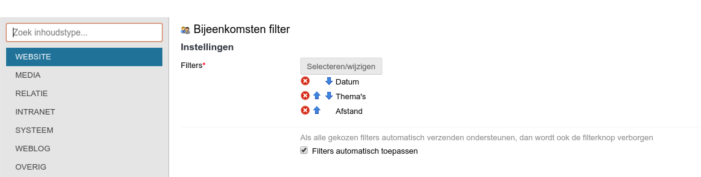
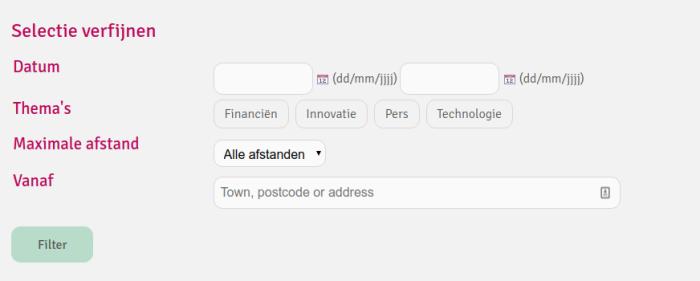
Digital prenotification
Product: /Fundraising
Tags: /Fundraising
Prenotifications of pledges were already possible either manually or through mail merge. We now added a digital prenotification to that list.
In the settings of /Fundraising we’ve added ‘Prenotification’ and you can create templates per language and fund(s). When sending a mail the best template will be chosen, based on these 2 values. When there is no template available, no prenotification will be sent.
In the template all necessary tokens are available from the pledge and the direct debit agreement.
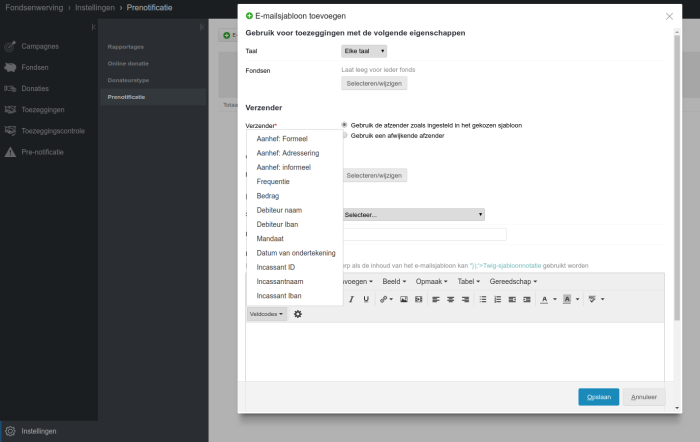
And finally there are a number of improvements and preparations for the improvements that we’ve made in the foundation of our platform. These changes aren’t immediately visible, but will contribute in a short term to the stability and reliability of our platform.
Questions?
Do you have any questions about new functionalities or improvement? Contact our service team. Even when you’re not sure what version your platform runs on, feel free to contact us. Our teams will gladly help you.