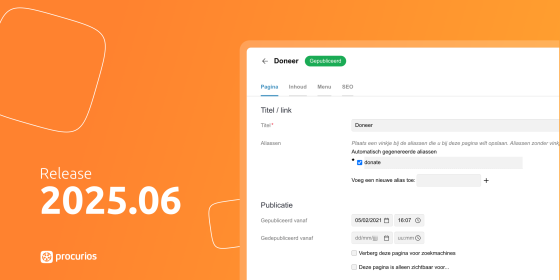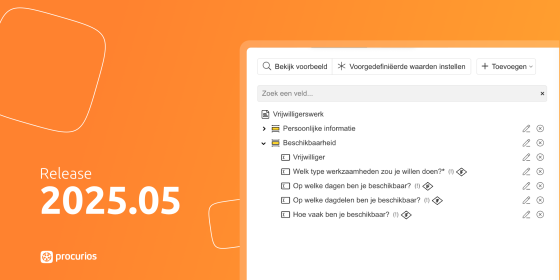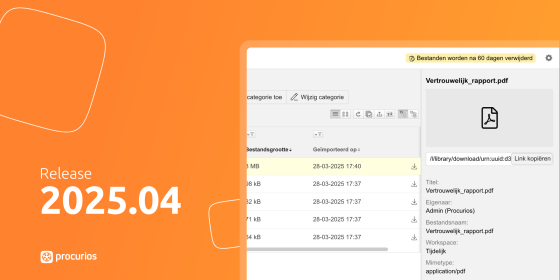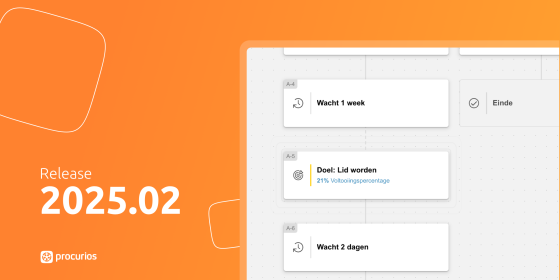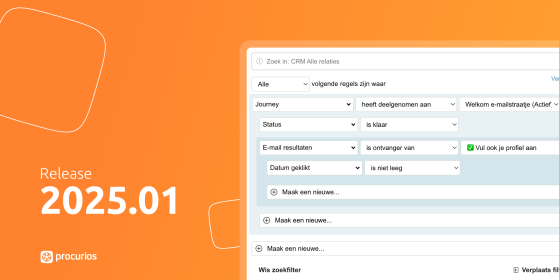Release 2019.11
As of Wednesday 16th October 2019 every customer that uses the product version of our Procurios Platform will be using release 2019.11. Curious about the exact details of version R2019.11? This blog shows you an overview of the latest updates and changes! Have a look at our release page.

Captcha improvements to counter spam
Apps: Multiple
Tags: /Standard, /Fundraising, /Members
It happens regularly that many emails are sent through our platform. More specifically spam mails. Bots that fill in webforms that make apps such as Survey and Profile & Registration sent spam mails. Annoying for our customers, but also for us. Worst case scenario: our mail servers are blacklisted, which means we’ll have to take action.
To counter this, we’ve added a ReCaptcha field on all survey forms (the familiar ‘I’m not a robot’ checkbox). We’ve also added the checkbox for Profile & Registration forms. This last one however, is not visible for the users. It happens automatically on these forms when no visible Captcha is enabled. Do you want to manage the place in the form, title or possible subtitle? In that case, the forms will have to be modified manually.
Contact moment when exporting relations
Apps: CRM, Contact moments
Tags: /Standard, /Fundraising, /Members
When exporting relations, it’s possible to create a contact moment. This happens for all the relations that are in this export. You can indicate what action you want to use, what tag and what was the purpose of the export.
The created contact moments can then be used as a parameter for creating a new selection. For example when you exclude these relations for a new selection.
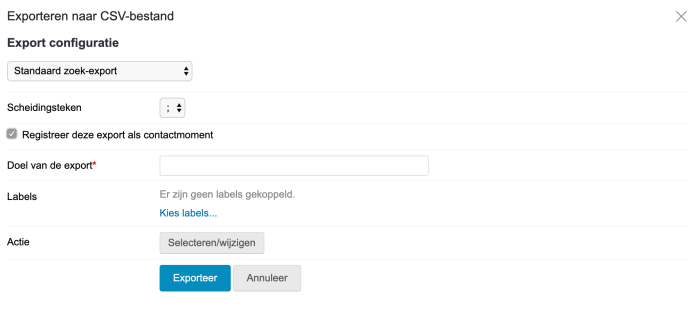
Articles visible for not logged in users
Apps: CMS
Tags: /Standard, /Fundraising, /Members
Articles can now be made specifically visible for not logged in users.
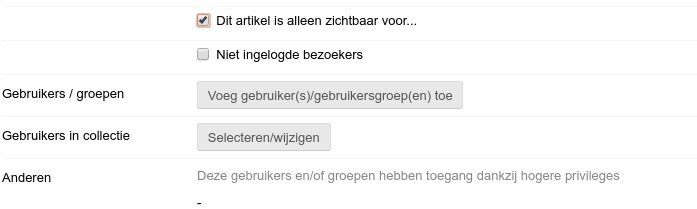
Good URL for news posts
Apps: News
Tags: /Standard, /Fundraising, /Members
The new snippet ‘News detail page’ makes it possible to show news posts under a ‘nice’ URL. The snippet itself has no configuration, but once you publish it on a page, you can start using it in the news overview. This enables you to indicate that the entire news posts should be shown here.
This also has consequences for the canonical URL (the URL that indicates to search engines which of the two similar looking pages should be indexed, or which is the leading URL that should be shown in the search results) and the URLs that are used in the news archive. When a visitor visits an old k-page (or an old system page), he will automatically be redirected to the new URL.
Optional contact moment and filters for meetings
Apps: Meetings&Events
Tags: /Standard, /Fundraising, /Members
The section ‘Registration’ in meetings is equipped with the option ‘Create contact moment for registration’. This is marked by default. By unmarking the box, no contact moment will be stored when registering for an event.
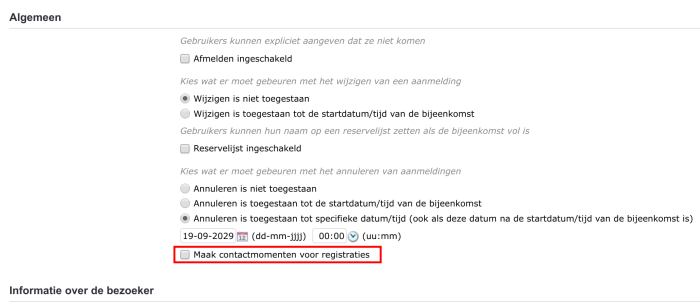
Phone numbers are available to show in the section of the attendee list. It’s also possible to export them.
It was already a possibility to choose what kind of element should be used for a filter in Blogs. This functionality has also been added to the meeting filters. The choices are:
- One or more of multiple options (‘checkboxed’)
- Multiple choice radio buttons (‘radio buttons’)
- Multiple choice selectbox (‘select box’ / ‘dropdown box’)
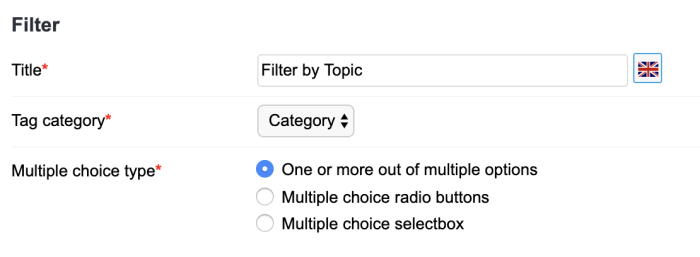
Registration of a document interaction
Apps: Blog
Tags: /Standard, /Fundraising, /Members
You can keep track of which relation downloaded a document and when they did it. E.g. as an attachment of a blog post.
Through Library settings, you can choose on what criteria the registration should be based.
- Only register downloads of documents that have at least one tag
- No registration for downloads in the selected workspaces
- No registrations for downloads with the following file extensions (e.g. .jpg, .png)
You can also monitor these downloads on the relation card of the user under the map ‘Library’. This shows the messages, or ‘Document removed’ when it involves a removed message.

Audiences for Paywall
Apps: Paywall
Tags: /Standard, /Fundraising, /Members
For the Paywall app it was possible to choose only one audience that could see the content behind a paywall. In some situations that was not sufficient. E.g. content that should be available for everybody, content that is visible for registered users and content that is visible for premium users (that pay (more)).
To have these possibilities the ‘audiences’ have been introduced in the Paywall. When you have more than one audience, you can manage this under its own menu option. There should always be one audience. When there are multiple, you can see all the audiences in the settings of the Paywall. Every audience has access to all content by default.
Settings of a post overwrite the settings of the entire blog, if the blog has the Paywall enabled.
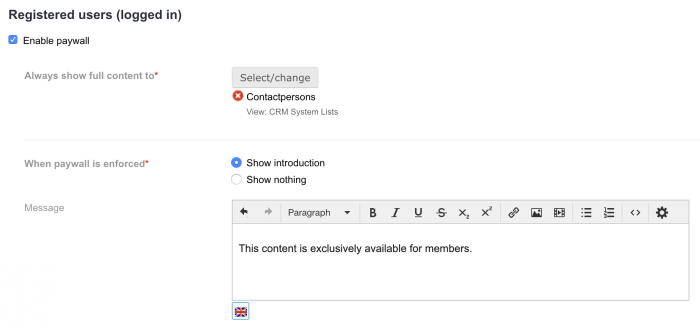

Popular messages and contact persons in Blogs
Apps: Blog
Tags: /Standard, /Fundraising, /Members
It’s now possible to register which user has viewed a post and when.
This is shown on the relation card of the specific user in the tab ‘Blog’. This shows the posts, or ‘Blog post removed’ when it involves a removed post.
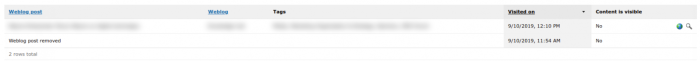
Based on the data, we can also enable a new snippet: ‘Blog list of popular posts’. This snippet shows an overview of the posts that are most frequently viewed, or blogs that should have a priority.
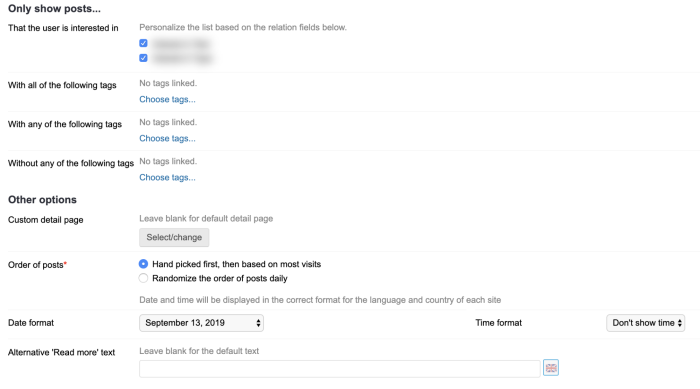
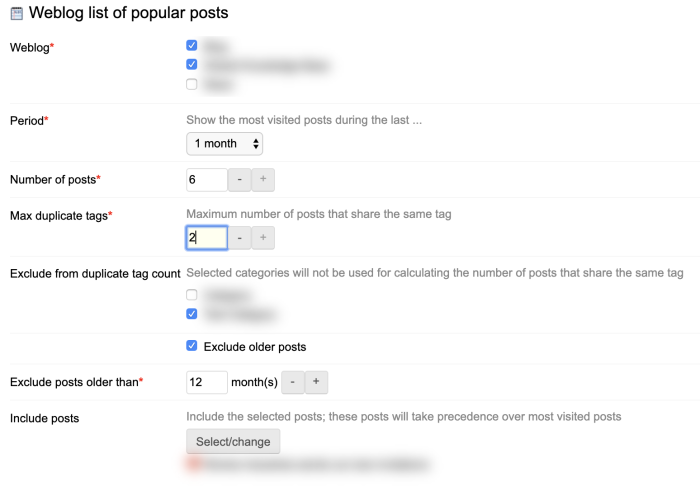
Another addition is the possibility to select a contact person. For this addition, we’ve added the new snippet called ‘Contact Person List’.
The list of contact persons is based on a relation collection. Tags are also supported. When a relation has at least one tag linked to them, this is considered a contact person.
As standard, we show the full name, but this can be extended to show the profile picture, phone number and/or email address. The contact persons functionality is also available for meetings in Meeting & Events.

The snippet ‘Related blog posts’ shows the related blog posts on a page with a blog post. This works based on the tags of that post.
Now, the snippet can also show posts that are related to a meeting (also based on tags).
Fill in a Reason for exception memberships
Apps: /Members
Tags: /Members
When creating a new exception membership it is now possible to indicate a reason for this choice. This is then shown in the table of exceptions for later.
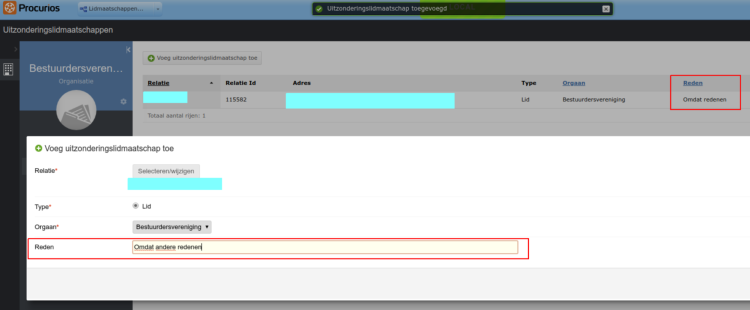
And finally there are a number of improvements and preparations for the improvements that we’ve made in the foundation of our platform. These changes aren’t immediately visible, but will contribute in a short term to the stability and reliability of our platform.
Questions?
Do you have any questions about new functionalities or improvement? Contact our service team. Even when you’re not sure what version your platform runs on, feel free to contact us. Our teams will gladly help you.