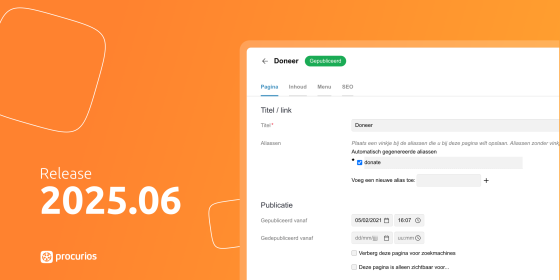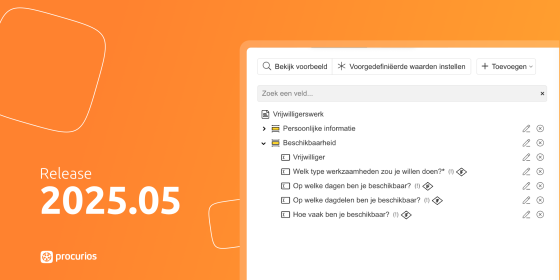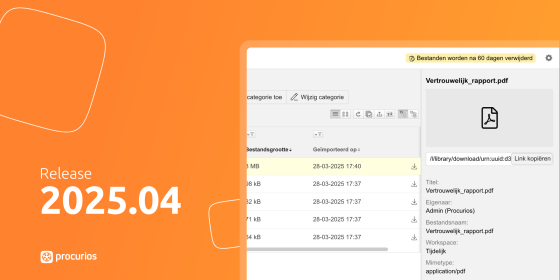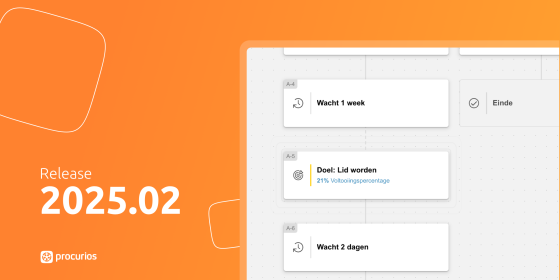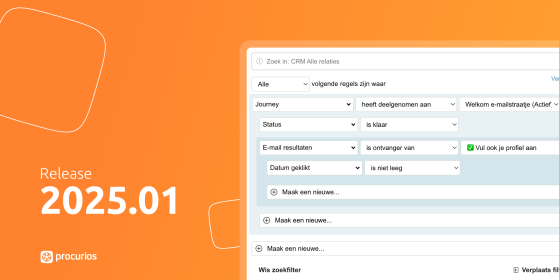Release 2020.03
As of Wednesday the 4th of March 2020 every customer that uses the product version of our Procurios Platform will be using release 2020.03. Curious about the exact details of version R2020.03? This blog shows you an overview of the latest updates and changes! Have a look at our release page.

Changing customer implementations to ‘procurios.cloud’
Tags: /Universal, /Fundraising, /Members
We will no longer use the familiar ‘klantsite.net’ as primary domains for the implementation of our customers. Every implementation that still uses klantsite.net, we will transform to {customer name}.procurios.cloud.
We do this to make it clearer that you are on a Procurios platform. That is good for our brand awareness and makes it more logical for you to explain to new colleagues, volunteers and others to which url they have to go to get started.
We’re not doing that all at once. In the first phase, the use of {customer name}.procurios.cloud is still an option that isn’t mandatory. Everyone on a klantsite.net domain will see a notification and can individually choose to switch. This way the communication about this change is done by the platform.
With the next release (April 1st) we’ll be saying goodbye to {customer name}.klantsite.net forever. From that moment on, everybody who tries to access klantsite.net will be forwarded to procurios.cloud. So you don't have to do anything, except maybe change your bookmarks.
There is a small group of customers with external links, for which complementary changes are necessary. We will contact these customers shortly.
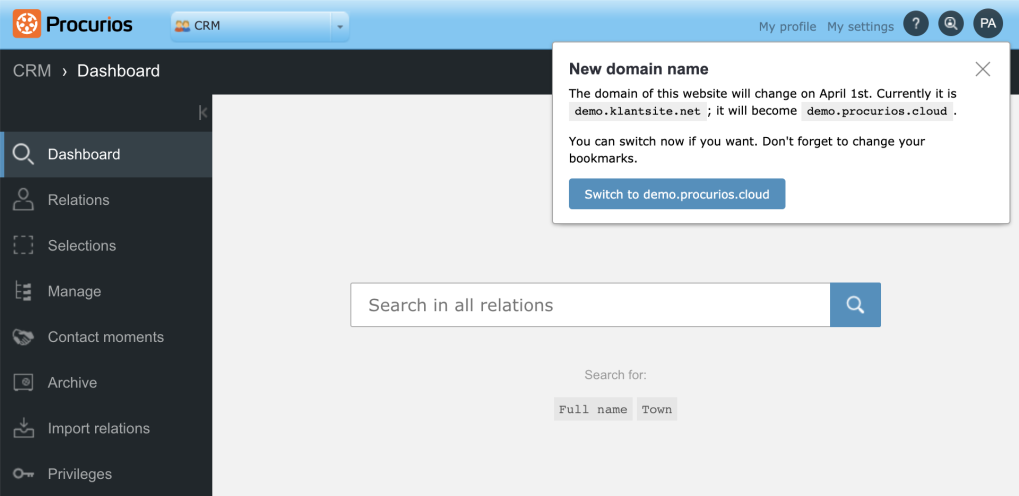
Channels as a home page and more changes to Communities
Product: Communitiesy
Tags: /Universal, /Fundraising, /Members
The home page will become a place where community participants can deal with items that interest them. E.g. reviewing new comments, processing contact requests, or other notifications regarding channels. That’s why we’ve invested some effort in laying the base foundations to a personal dashboard: the homepage. This place will take over from the ‘All channels’ page.
For now, the home page is a list of posts. That is no different from the already familiar ‘All channels’. We have however added an indication that shows you which posts have yet to be read. Additionally, we’ve added the number of unread messages per channel in the navigation sidebar.
As a community manager, you can allow users to have the possibility to share their contact information with others. E.g. phone numbers and/or email addresses. These contact details originate from their relation card in the CRM. Users have to indicate what data should be visible themselves.
With the introduction of the homepage, it is possible to grant users more information about a community. The content that is shown here can differ for a guest user, a logged in user, a not yet participating user of the community, or community participants.
Furthermore, it is possible to show public channels to anonymous visitors and users that aren’t (yet) participating with the community. This is a limited version of the community, in which the channel description, the rules and the posts are only partly available. We still hide the author, the likes and comments. It’s also impossible to click through to a detailed view of the post.
In order to safeguard the privacy of the community participants, it is not possible to view the profiles of existing members. That also implies that the participant list is not visible for anonymous visitors and users that aren’t participating in the community.
Limited visibility in the visitors list and tickets through ticket codes
Product: Meeting & Events
Tags: /Universal, /Members
It is now possible to limit the visibility of the visitors list on the website to a specific group or audience. To make this possible, you now have a third option, which allows you to select a relation collection.
We’ve also developed a solution to limit the number of specific tickets for a meeting through a code. This is used for tickets that aren’t publicly visibile.
The code is unique per ticket type and is linked to a specific ticket type. This doesn’t mean the code is personal though.
In order to offer a ticket (type) thorugh a code, you can assign a code to a ticket when creating or editing a ticket. You can determine the code yourself. You don’t have to indicate that the ticket should be visible on the website.
When registering for a meeting that has one or more tickets with a code, an additional field is shown. The user can then enter the code. Once the code is activated, an additional ticket will become visible and automatically selected. The remaining steps in the registration remain the same.
There is no limit to the number of times the code can be used unless there are no tickets available any more for that type of ticket.
Check our Help Center for more information (Dutch)
https://procurios.zendesk.com/hc/nl/articles/360011438779-kaarten-met-een-code-aanmaken
Registration forms are more transparant
Products: AccountProfile & Registration
Tags: /Universal, /Fundraising, /Members
Since it wasn’t always clear through which form a registration was completed, we’ve added a column in the overview of Account&Registration which shows the used form.
Administrations can’t be deleted when they’re in use
Products: Finance (Invoicing)
Module: Invoice
Tags: /Universal, /Fundraising, /Members
To avoid that Admins can delete Administrations, we’ve added the following restrictions:
-
They cannot be deleted when invoices are linked to them
-
They cannot be deleted when linked to a subscription type
-
They cannot be deleted when linked to a meeting
Limit ‘Buy One Get One’- actions to relation collections
Product: Webshop
Tags: /Universal
From now on it’s possible to limit a ‘Buy-One-Get-One’ (BOGO) action to a relation collectin. That means that only the relations in your collection can enjoy the BOGO action.
You can set the collection through the settings of the BOGO.
Filter on channels in /Fundraising
Products: Fundraising
Tags: /Fundraising
During our last release, we’ve introduced the concept of ‘Channels’. It is now also possible to filter on these channels in donations, pledges and the pledge check.
And finally we've completed a number of improvements and preparations for optimizing the foundation of our platform. These changes aren’t immediately visible, but will contribute in a short term to the stability and reliability of our platform.
Questions?
Do you have any questions about new functionalities or improvement? Contact our service team. Even when you’re not sure what version your platform runs on, feel free to contact us. Our teams will gladly help you.