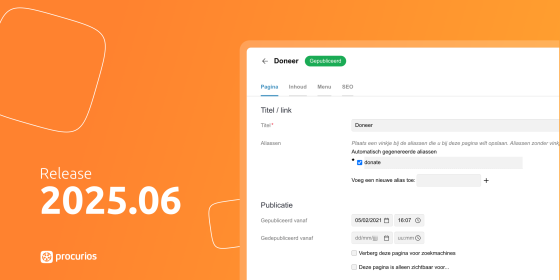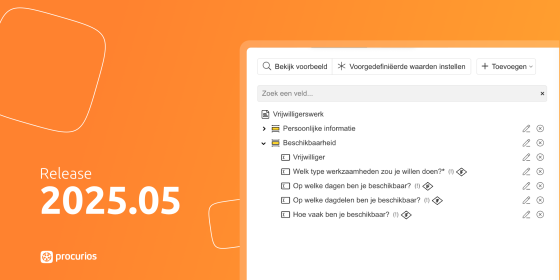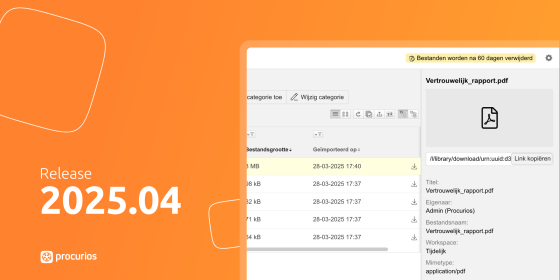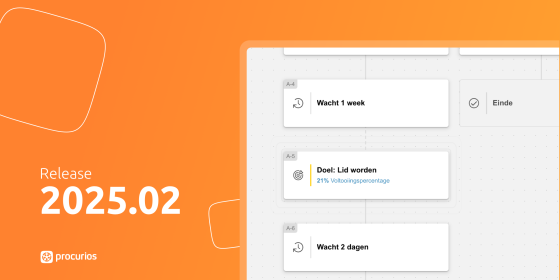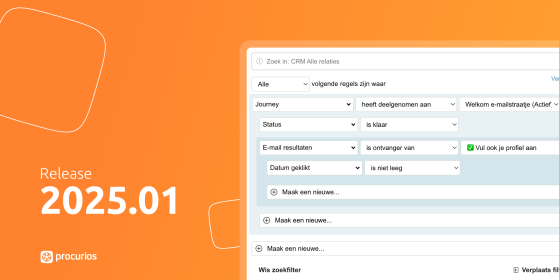Release 2020.07
Starting from Wednesday June 24th 2020, every customer of our Procurios Platform will be using release 2020.07. In this blog you can find an overview of the changes. Would you like to read more about our release process? Have a look on our release page.

Meetings & Events: Registration information visible after cancelling
Registration information of a visitor was solely visible as long as the visitor had the status ‘registered’. Starting from this release, you can still find that registration information when a visitor has cancelled their registration. The status ‘opted out’ remains unchanged, since opting out is only possible when you’ve been invited to the event but not yet registered.
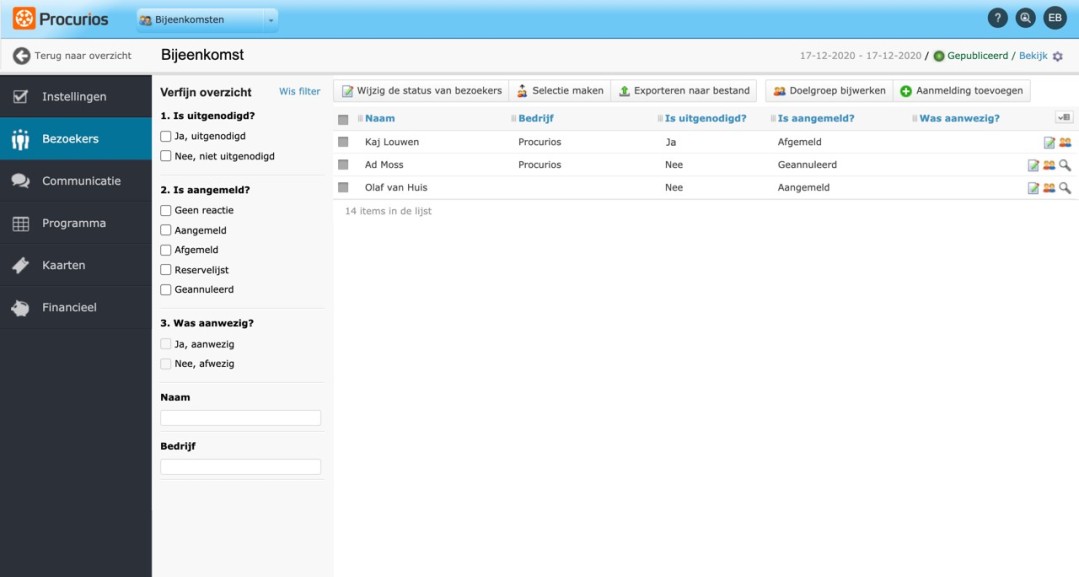
Meetings & Events: Reason for cancellation
When a visitor cancels their registration to an event, you will now find the possibility to indicate a reason for cancellation. This option is configurable under the settings of a meeting under Settings > ‘Section: Registration’ > General > ‘Cancellation of registration; (‘User can give a reason for cancellation’)
Even when a registration has been cancelled by a backend user, a reason for cancellation can be set. Additionally, the reason for cancellation has a token that is available for several emails. The reason for cancellation can be set as a visible column in the visitor overview.
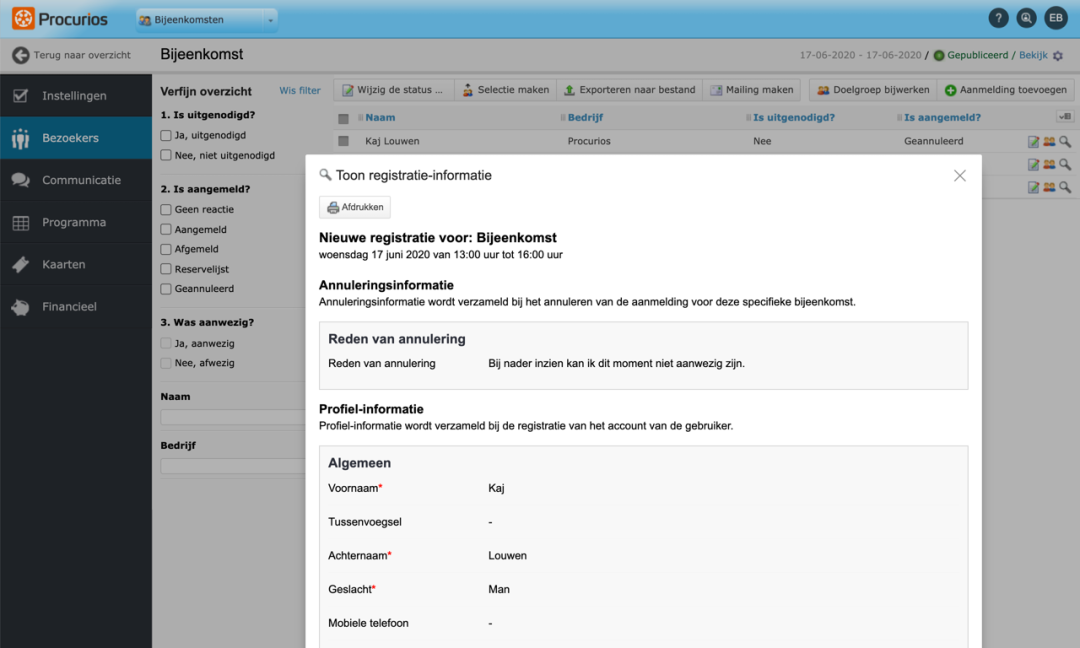
Meetings & Events: Cancelling up until the end time of a meeting and mandatory cancellation date
Configuring the utmost date up to which a visitor can cancel his registration can be done under the option ‘Cancelling is allowed until the start date/time of the meeting (Even if this date/time is after the start date/time of the meeting)’. We already offered the option to set the final cancellation date to the start date/time of the meeting. This has been extended to the possibility to link the end date/time to the meeting.
Furthermore, it is mandatory to set a cancellation date. When copying from a template and/or meeting for which there is no cancellation date, the owner will be requested to fill this in.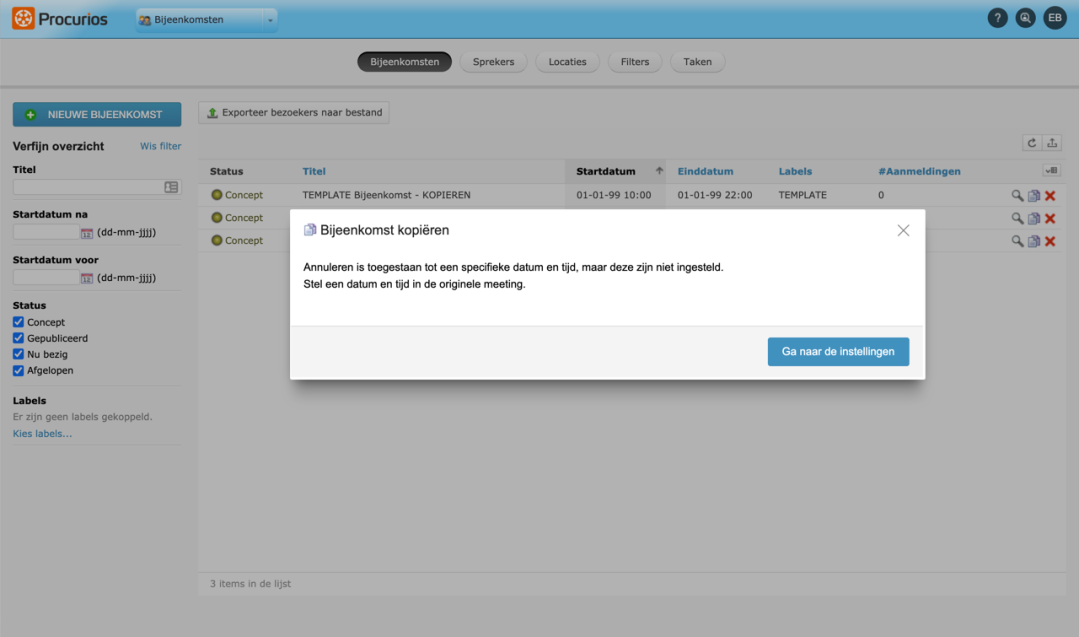
Meetings & Events: Alternative content for agenda items in meetings
Under Settings > Properties in a meeting you can set a text that appears on the agenda item of a visitor. By default this is the ‘long description’ of a meeting with, if relevant, the URL of the online meeting.
This text is configurable. Within the content of this text you can use a token to show the online meeting url and the meeting-detail url. This gives you the possibility to show relevant information about the meeting on the agenda item of the visitors.
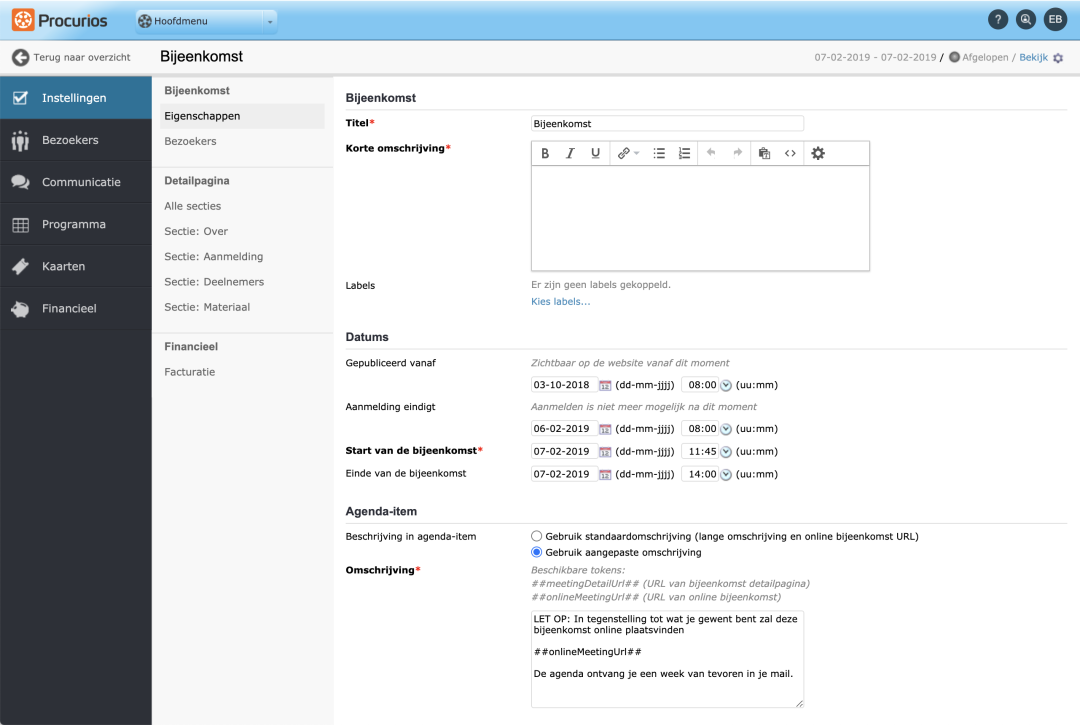
Meetings & Events: Configuring the default columns of the visitor overview
You can now use default columns in the visitor overview per meeting and define the sorting. When copying the meeting these columns are also transferred. These settings can be found under the new menu item Settings: Visitors.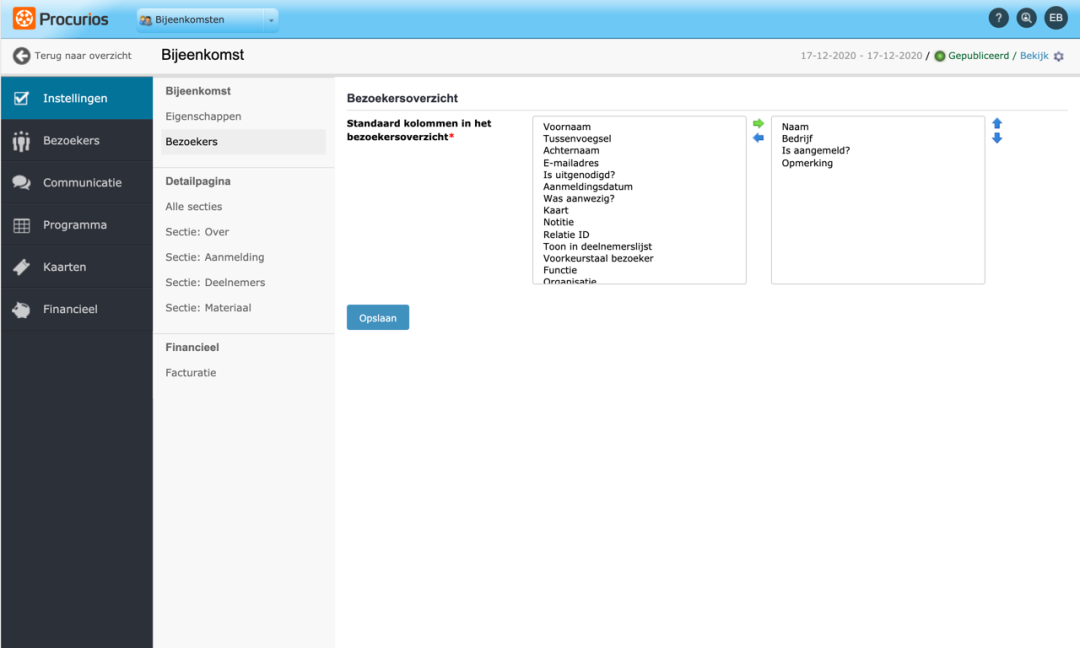
Meetings & Events: End of registration in the meeting overview
In the overview of the meetings, you can add the column ‘End of registrations’ This colum gives you an insight into the utmost date for the registration period per meeting with the status ‘Published’ or ‘History’.
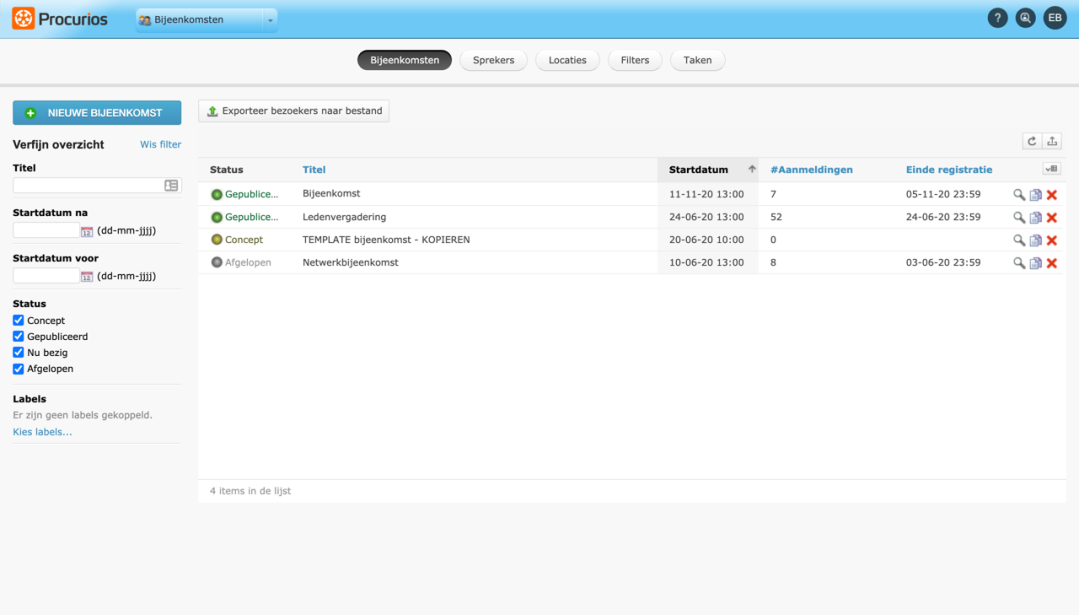
Insight into Views to support users
To help a (e.g). a SuperUser lend better support to another user, the Views in the CRM, for which they do not have access rights, have become available since they can manage all Views.
Example
Peter is SuperUser and receives a URL from Monica to the membership administration. Peter has set a specific view on the membership administration that fully meets the requirements of Monica. Peter doesn’t need this view in his daily CRM tasks and thus, only gives the membership administration access to this view.
The old situation:
When Peter clicked on the link he got a page-not-found message. He then had to change the view and give himself access to the view, after which he could open the link he got from Monica.
The new situation:
As Peter clicks on the link, he will see the relation list that Monica has a question about. He can access this view because he can manage the views (he has the necessary privileges). Furthermore, he gets a notification to makes clear to him that the hyperlink leads to the view of the ‘Membership administration’ which, under normal circumstances he wouldn't see.
Additional changes
- Send mailings quicker
There have been several changes to the platform to improve the speed of sending mailings. When sending large amounts of mailings, you will find a noticeable difference. - Fully functional cookie bar enabled
As announced in our previous release notes, the fully functional cookie bar has been enabled on every implementation unless specifically indicated otherwise.