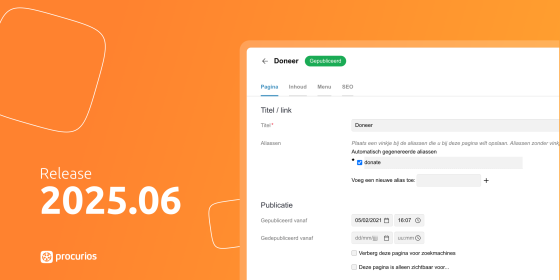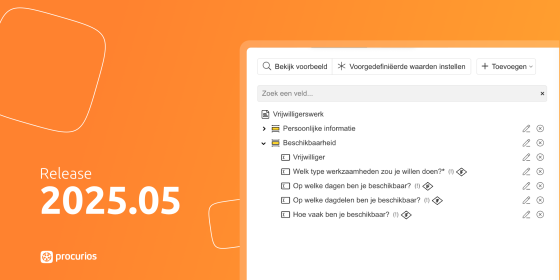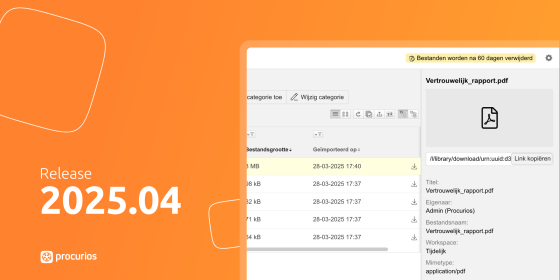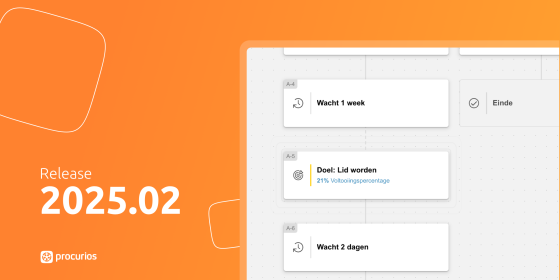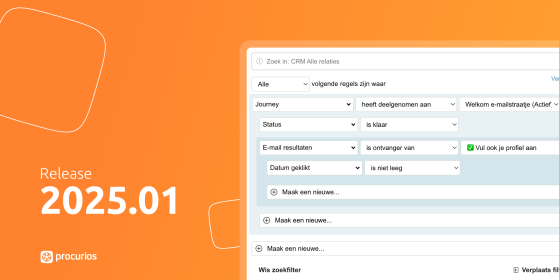Release 2025.07
As of July 1, 2025, all customers on the production version of the Procurios Platform will use release 2025.07. In this blog you can read what is new and what has been improved.

API: extra data for Uit in Vlaanderen
For visitors of outings it is of course useful to see how good your Dutch needs to be to enjoy the outing. That is why we can now send language-language icons with meetings for Uit in Vlaanderen.
In addition, it is now possible to choose specific labels to send with Uit in Vlaanderen.
CMS: Automatically scale images in RSS feeds to a maximum size
Does your RSS feed contain an image from the Library that is actually too large? You can now easily set the maximum size. This prevents images from being displayed too large in external applications.
In the feed settings, specify a maximum width and/or height (for example 1920x1080 pixels). Images that are larger are automatically scaled back. Smaller images simply remain as they are. If you leave the fields empty, all images are still displayed in their original size.
Finance: invoice address immediately visible when selecting a debtor
When creating an invoice, you can now immediately see the invoice address of the debtor to be selected. This way, you know immediately whether the correct data is used - without additional clicking or checking.
Meetings & Events: adjusted meeting details page
If you have registered for a meeting, you will of course want to see relevant information about your registration. In the sidebar of the meeting details page, registered participants saw a button 'Cancel registration'. Now that there are more options for changes, this button has been replaced by 'View registration'. In addition, we have improved a number of texts. For example, the button 'Yes, I want to register myself' has now been changed to 'Register'.

Meetings & Events: debtor now visible in the list of registrations
Do you want to see directly which registrations are paid by yourself and which by someone else? In the list of registrations for a meeting, you can now also see a column with the debtor. This way, you have more information about the registrations and a heads-up about who you are going to invoice.
Meetings & Events: changes and cancellations for group registrations
For your events, groups sometimes register together. For each participant of the meeting, the registrant indicates which program components the participant wants to follow and/or whether there are any dietary requirements, for example. It often happens that one of the participants wants to change a program activity later or that dietary preferences are only passed on later. Until now, you had to solve this manually for group registrations.
From now on, registrants can manage their group registrations themselves, just like with individual registrations. As a registrant, they can make adjustments to the selected activities and additional data per participant. They can also cancel individual participants or withdraw the entire group registration at once.
These options also work when the group is on the reserve list. All functionalities for registering groups are now fully aligned with individual registrations. Only the original registrant can make these changes.

Platform: Easier sharing of blogs and meetings
You've just written an inspiring blog post about your latest action or organized an interesting meeting. Now you want as many people as possible to hear about it via social media. With the share buttons under blogs and meetings, you can share pages directly on different platforms.
BlueSky has now been added to the available social media platforms, so that you can also reach this growing network. In addition, a new option 'Copy link' has been added. This function automatically copies a neat, clean URL to your clipboard without extra parameters such as utm codes. This way, your visitors can easily paste the link into messages, emails or conversations without having to manually go to the address bar of their browser.
Finally, the 'New configuration' button has been renamed to 'Create new set' for more clarity.
Read more about creating share buttons in the help center here: https://procurios.screenstepslive.com/a/1491294-deelknoppen-maken-voor-sociale-media

Platform: Faster and Easier Label Selection
Selecting labels is now much smoother. The label selector has been visually improved and is more in line with the rest of the form. Keyboard navigation also works as expected – handy for those who like to work quickly with Tab and arrow keys or even depend on them.
Platform: improved accessibility by removing accesskeys
When managing your platform, various employees work with their own tools. Some use screen readers or other accessibility tools. Until now, the Procurios Platform also had special shortcuts (such as 'Control' + 'Option' + 'O' for saving). However, these keys could cause problems with your employees' tools.
Accesskeys: Special shortcuts in websites that allow you to quickly perform certain actions without using your mouse
To ensure that the platform works well for everyone, these shortcuts have been removed. This allows all employees to use the platform without any problems, regardless of the tools they need.