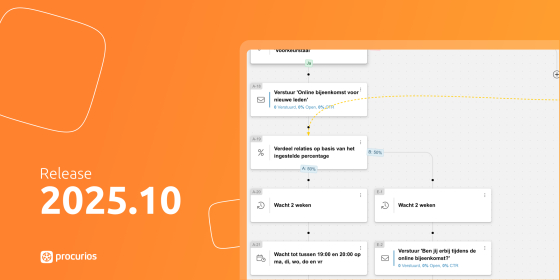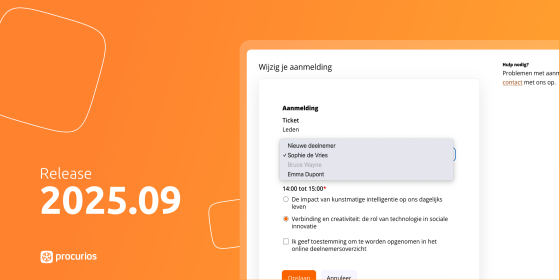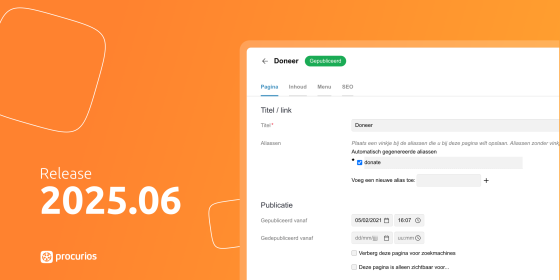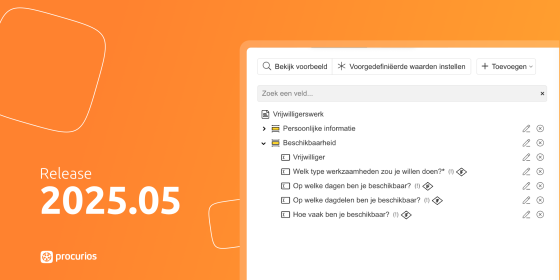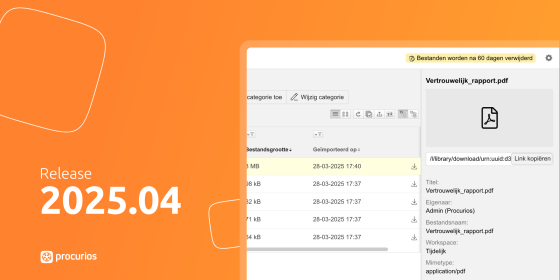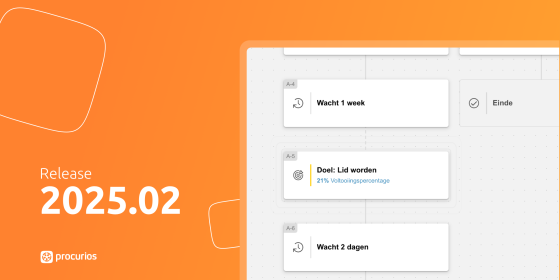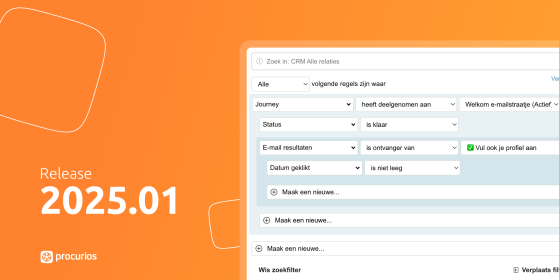Release 2025.11
As of October 21, 2025, all customers on the production version of the Procurios Platform will use release 2025.11. In this blog you can read what is new and what has been improved.

CRM: remove filters with a single click thanks to a new filter design
You regularly use filters in the CRM to find the right relations. Sometimes you want to quickly remove a filter to see the original relation list again. In those cases, you first had to expand the filter, scroll down, click 'Clear search filter' at the bottom, and then rerun the search to get an unfiltered list. "It could be easier," our users told us on the Procurios Club.
From now on, you can remove filters directly without expanding them first. The 'Remove filter' button is now always visible when a filter is active. This allows you to continue with a single click. The button to save the (un)filtered list as a new relation list is also now directly visible.
In addition, we've visually separated the search and filter functions to make the difference between the two clearer. Though the functionality itself hasn't changed a lot, it will take some getting used to for many users.
You can now also find the title of the relation list above the search bar, and the names of the various action buttons have been clarified. These are small improvements that make working with relation lists a little more pleasant.

CRM/Platform: easier searching through option lists in search filter
When creating filters in the CRM, you can choose from various filtering topics: actions/campaigns, subscription types, functions, and more. Depending on how many options your organization has, it can sometimes be difficult to find the right option, especially when scrolling through long lists.
We've improved searching through these option lists. Where you could previously only scroll through expanded filter options, you can now search almost all of these lists by typing what you're looking for. Imagine you have 25 function types to choose from; you only need to type the first few letters of the function "chairman" to quickly find and select it.
When searching for relations or actions—which can include thousands of options—you'll now see up to one hundred results instead of ten. This gives you a better overview of your options. If no result is found, you'll be notified. Your search term is also highlighted in the results, so you can immediately see why an option is listed.

CRM: find relations based on the year of a date
In your organization, you sometimes have to deal with specific dates that are important. Think of the year someone became a member, the year of birth for anniversary campaigns, or the year of a first donation. You could already filter by dates by searching for things like 'after January 1, 2020' and 'before December 31, 2020'. That works, but it's cumbersome and requires two separate filters.
Now you can easily filter by specific years in date fields. Simply select the year and you'll immediately find all contacts who joined, were born, or have another important date in that year.
This makes it much easier to set up targeted campaigns for anniversaries, reminders, or other year-specific campaigns. This feature was suggested by the user group and makes working with dates in the CRM much more practical.

Meetings & Events: custom terminology for registration
When organizing events, every organization uses a slightly different communication method. One might use the term "register" for a meeting, another "make a reservation" for an event, or "join" for an activity. Until now, the text on Meetings & Events registration pages was pre-defined in the system. This meant that visitors to your website might encounter different terms than those they're used to within your organization.
Now you can customize the key texts on the registration pages to the terminology that best suits your organization. This includes texts like "Register," "Add Participants," "Confirm," and other common elements in the registration process. The customizable texts are grouped by step in the registration process, making it easy to find what you want to change. The original system text is also included for each text, providing context.
Work efficiently with templates
It's helpful to configure these texts correctly in your meeting templates right away. This will automatically update the texts for all new meetings you create based on that template. You can also edit the texts for existing meetings.
Note: If your organization uses a custom website template with these texts already edited, the new settings will not take effect. In that case, please contact our consultants to have your template updated.

Platform: action buttons directly visible in lists and tables
You're looking for a specific contact, invoice, or subscription in one of the platform's many lists. You find the right line, but to reach the action buttons, you first have to scroll all the way to the right. Especially with lists with many columns, this can be an annoying extra step that slows down your workflow.
From now on, action buttons will appear automatically when you hover your mouse over a row in lists and tables. This gives you direct access to the actions you want to perform, without having to scroll to the right first. This makes working in the platform more efficient and enjoyable, especially when working through large amounts of data.