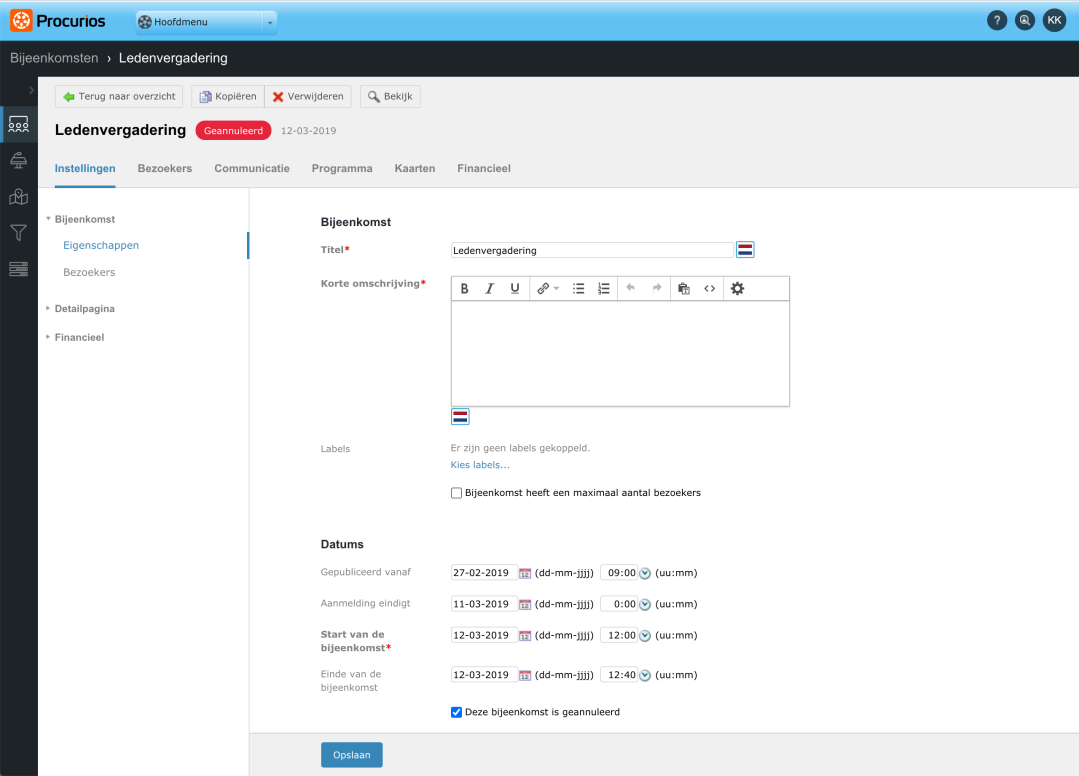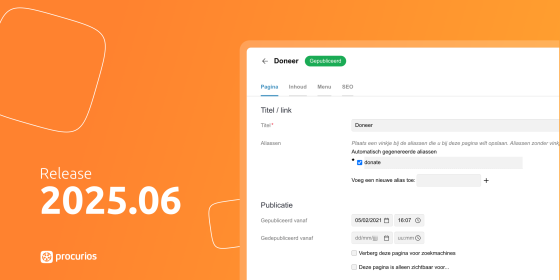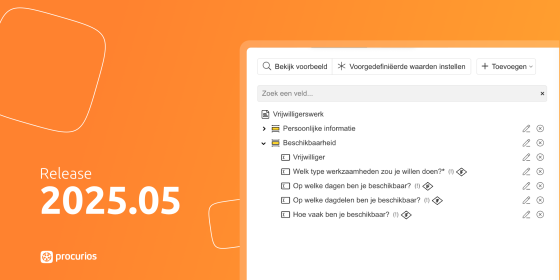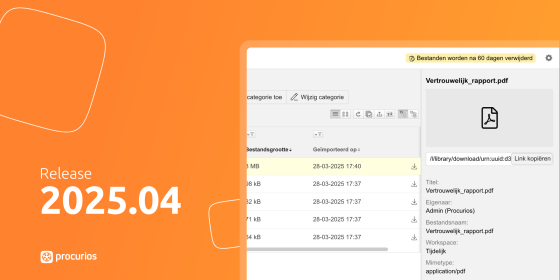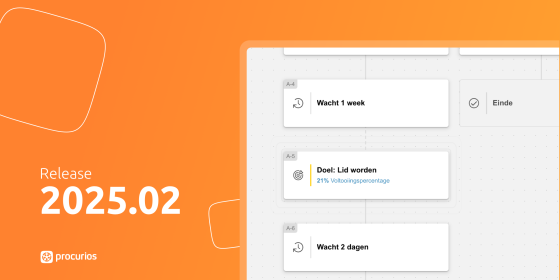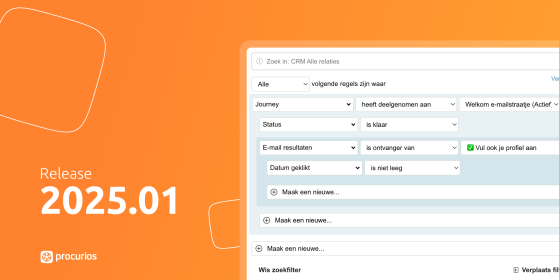Release 2020.11
Starting from Wednesday October 14th 2020, every customer on the production version for our Platform, will be using release 2020.11. You can find an overview of the changes in this blog. For more information on the different versions of our platform, take a look at the release page.

Mailings: profile form mailing token
In a previous release, we've introduced the possibility to link multiple tokens to a profile form. This functionality has been further improved.
There are specific buttons for creating an unsubscribe link or link a profile form. Additionally, you can choose a default form when creating a token, so that you won't have to make exceptions any longer.
You can also test the created token and you can test the form through a preview url. To comply with GDPR guidelines, this form is empty in the preview and it can not be submitted.
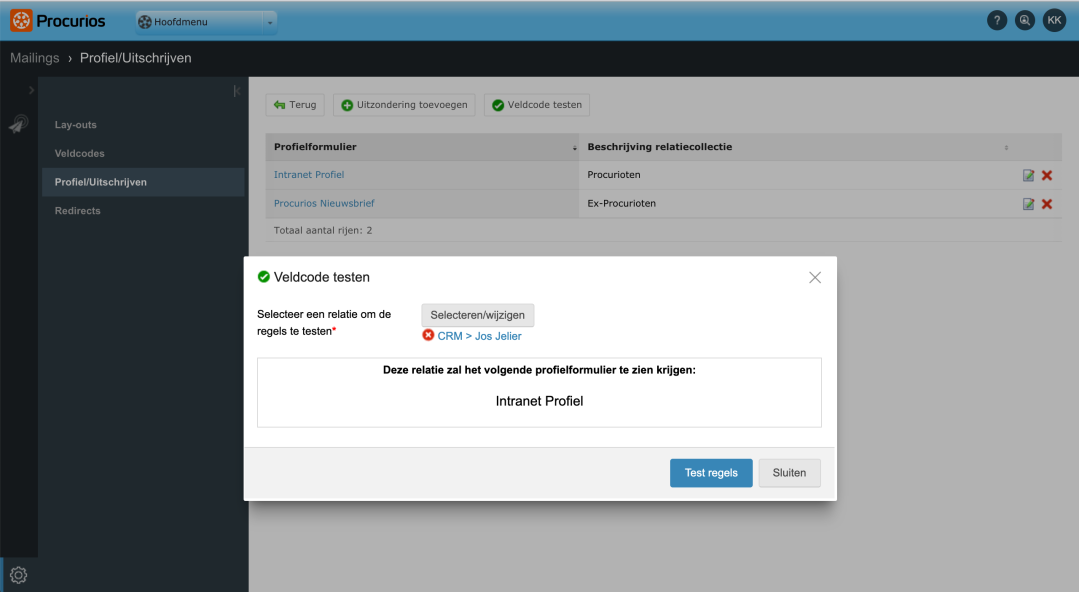
CRM: visibility lists for managers
In several places of our platform you can choose a relation list (e.g. when granting access to a certain view in the CRM). It's not always possible for meeting managers to deselect or choose lists of other users. We've modified this behaviour, enabling managers to always deselect a relation list. Additionally, the managers see the lists to which they have access to by default. However, they can always switch to 'all lists'.
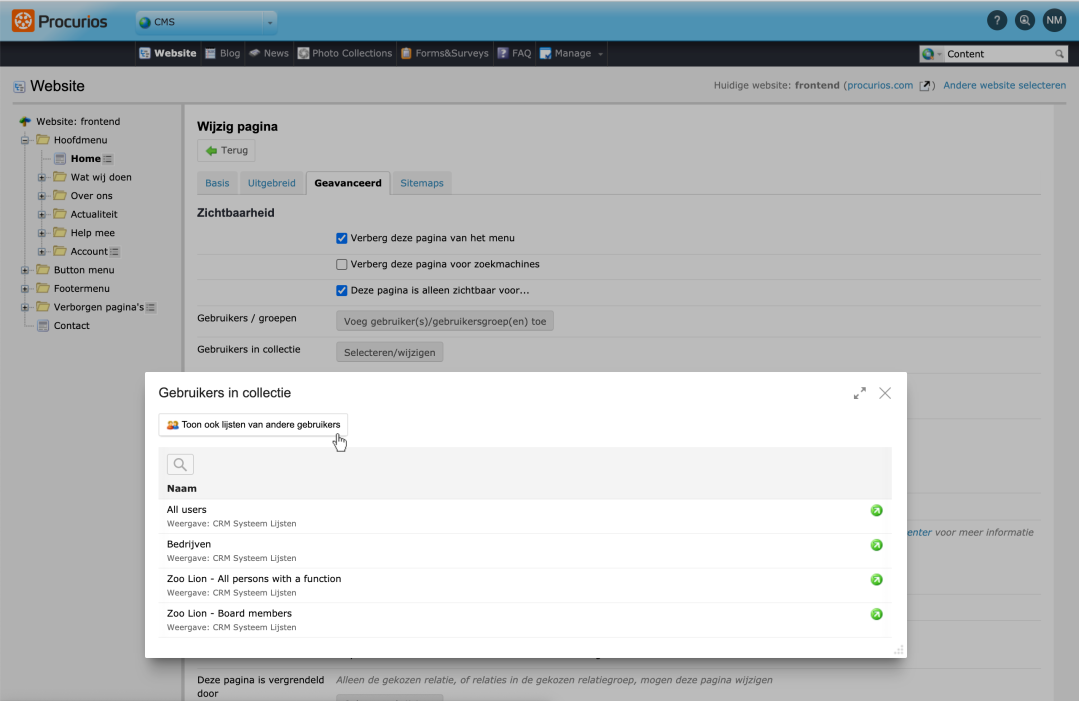
Mailings: bot clicks in mailing statistics
Starting from this release, we've taken new measures to identify bot traffic and how we can keep them out of your mailing statistics as good as possible.
IP-addresses that meet the following three rules are marked as 'bot'.
- From this address 4 links were clicked on in the same mailings within 3 seconds
- From this address 70% of all the links in a mailing (with a minimum of 5 links) have been clicked on within 5 minutes
- From this marked address there were additional clicks on links within a week. As a direct result of this, all historical clicks will be marked and future clicks discarded. We enact this for the entire platform and in the 'results over time' graphic you will be able to see which clicks have been marked as 'bot'.
Furthermore, bot clicks are provided with a 'bot_detecte=1' parameter, so that your Google Analytics can recognize the bot too.
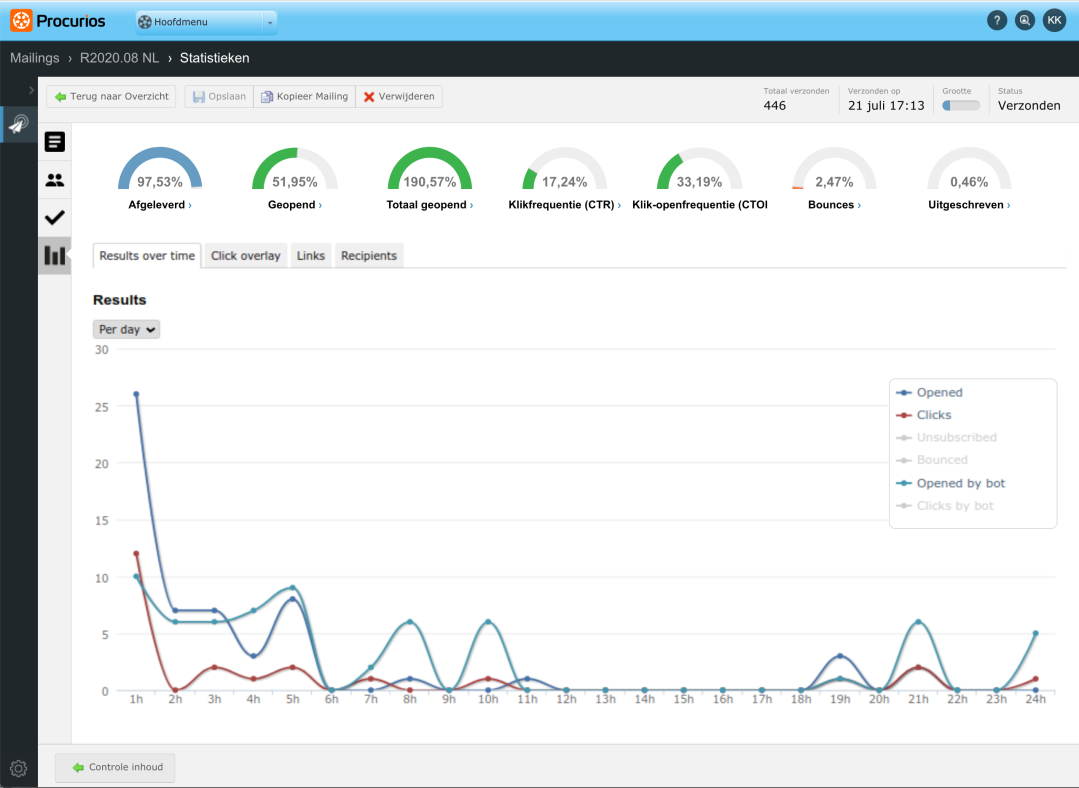
Mailings: translatable email templates
This release allows you to translate email templates and modify generated variants in the editor. By doing so, we avoid the necessity of having a different template per language.
We've also improved the interface.
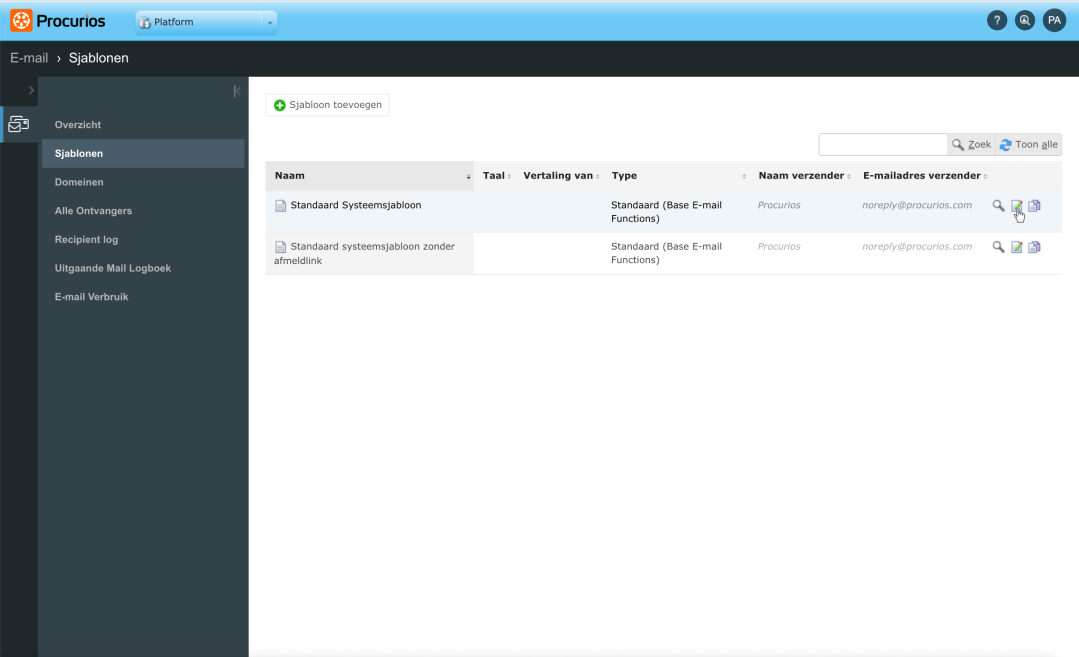
Mailings: mailing preview line
Some email clients show a preview of the contents of a mailing, based on the first part of the text. We've given you more control over what text is shown in that preview when previewing the mail in your client (e.g. Outlook). By using a preview line, you can determine what should be shown as a preview. This line is invisible in the email itself.
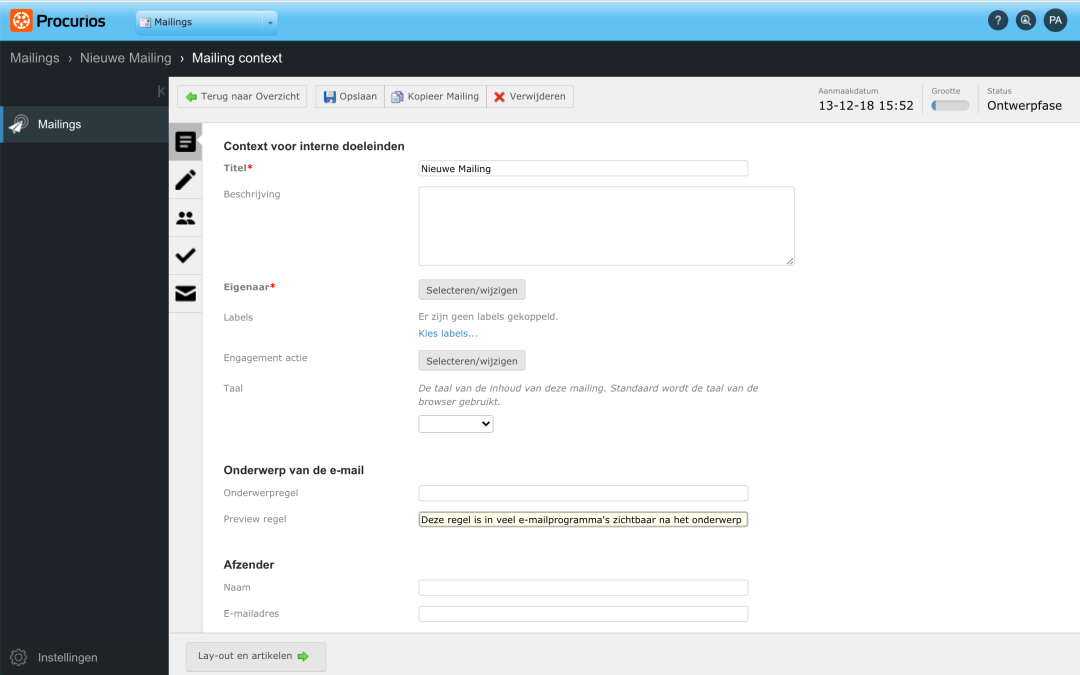
Meetings & Events: Meetings & Events in a new interface
As a start to several improvements that we have planned for Meeting & Events, we upgraded the interface. From a functional point of view, everything remains the same, but the user experience is more in tune with the rest of our platform. The only exception is the possibility to specify a combined visitor list when exporting. You'll now find this under the export section.
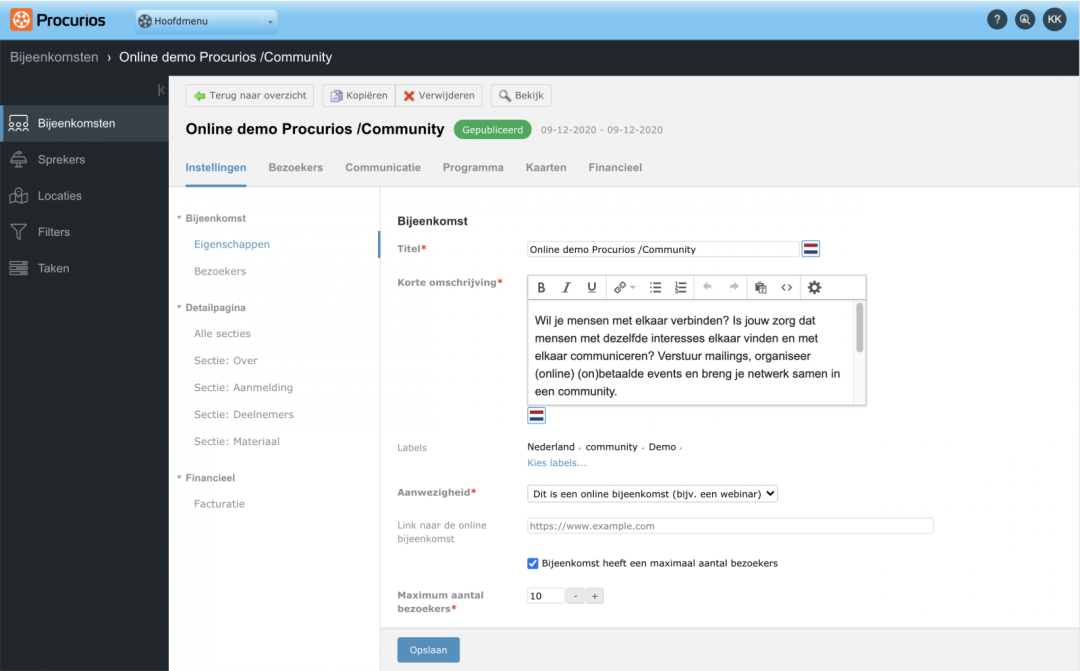
Meetings & Events: visitor organisation in meeting
Visitors of a meeting are linked to their organisation through a function. In the past, our platform would always look at the current organisation. As a result, every meeting in the past would also show the current organisation as linked. The result was potentially wrong data, since the organisation that was linked at the time of the meeting might have been a different one. As of now, our platform looks at the start date of a meeting and to the organisation that was active through a function at that moment.
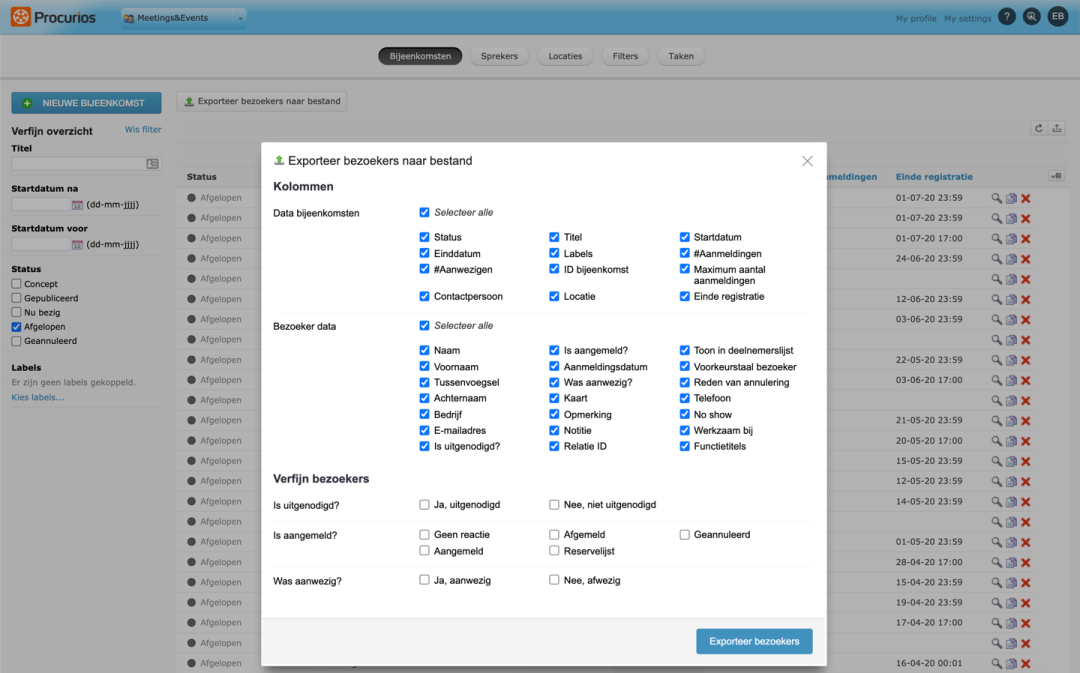
Meetings & Events: cancel meeting in the backend
Aside from the familiar statuses ('concept', 'published', 'now', 'history') we also introduce the status 'cancelled'. Meetings that get the new status 'Cancelled' will have the following results:
- Visitors won't be able to register anymore
- Visitors won't be able to change their registration status
- Visitors won't be able to see their registration
- Visitors won't be able to cancel their registration
The meeting itself won't be visible in the overview of meetings and is only visible on the detailpage. Here, you'll be able to see that it was cancelled. The actual text is configurable in the Communication settings. Direct links to the meeting (e.g. shared in a mailing) will remain active. The status 'Cancelled' won't have an influence on (previous) communication for the registered visitors or on booked tickets. The organizer is responsible for communicating the cancellation and follow up.