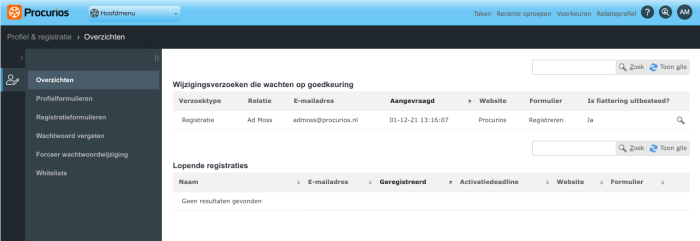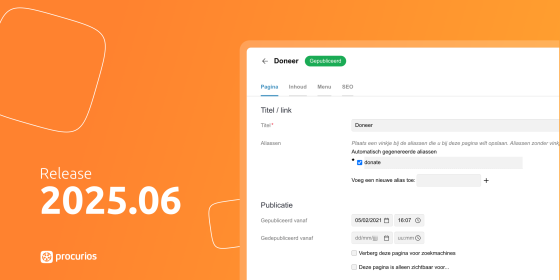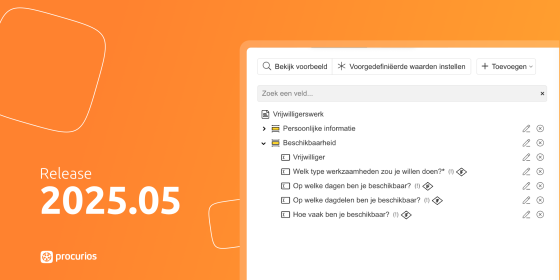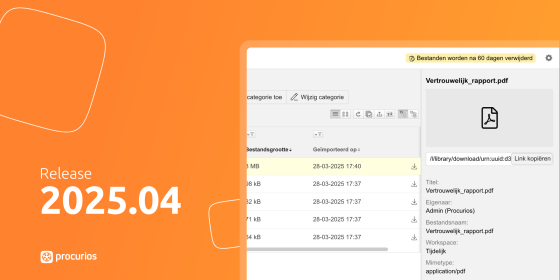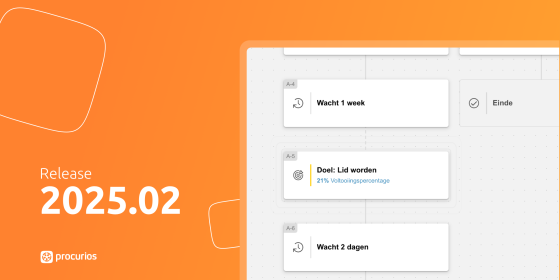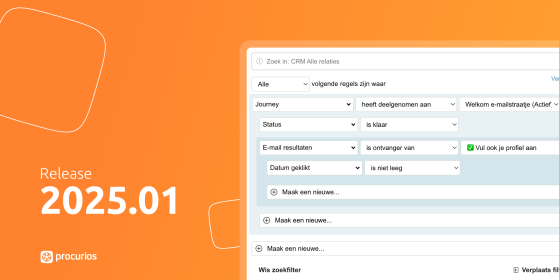Release 2021.13
In the course of Wednesday, December 8, 2021, all customers on the production version of the Procurios Platform will use release 2021.13. In this blog you can read what's new and what has been improved. For more information about the different versions of the platform, please visit the release page.

Platform: help functionality expanded
The help function in Platform has been renewed. This function has always been found as an icon with a question mark in the top right corner of the screen. This used to be a short description of the part of the platform you were currently in. You could also click through to the help centre there.
As of this release, the help center has been integrated into the platform. If you now open the help function, you get a window with two tabs:
- Help - Here you can search directly in the help center articles. A number of articles related to the platform component you are currently working on are immediately displayed.
- New - The latest release notes are highlighted here. This way you can quickly see which innovations and improvements have recently become available. If there is a new release, a subtle orange dot on the help icon will alert you.

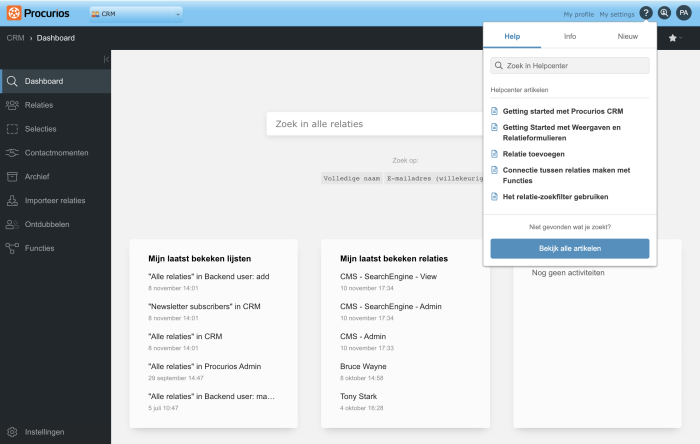
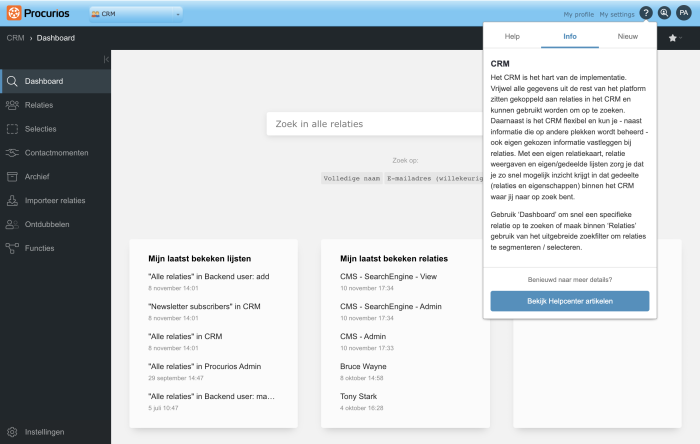
CRM: Entering descriptions in a relation selection
If you regularly make selections, you will probably recognise that it is not always easy to keep an overview. What did you call that one selection? You can make it easier for yourself in a number of ways. For instance:
Clean up unused selections regularly, in other words: throw away selections once in a while!
Use clearly specified titles for each selection. It may seem obvious, but thinking up a good, appropriate title for your selection is often skipped when you could benefit greatly from it.
From this release onwards, you can also add a description to each selection, in addition to the clearly specified title. In the description you state what you have filtered on and for what purpose the selection was made. This makes it easier to find out which selection you need to carry out your task.
The descriptions are visible in the selection overview and also on the detail page of the selection itself.
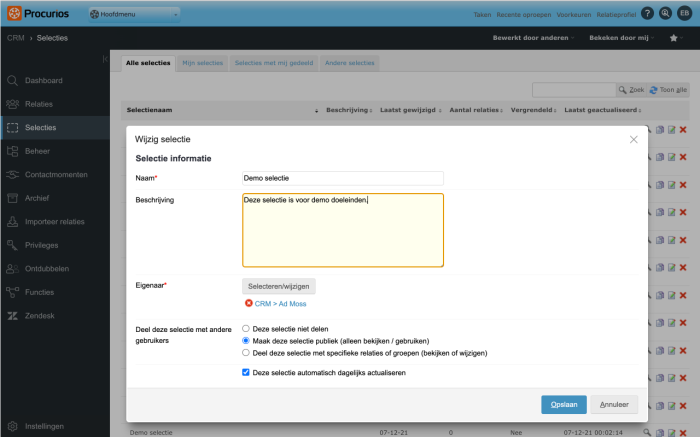
CRM: API expansion for contact moments
The API for contact moments has been extended. You now have the following new possibilities:
- Retrieve which types of contact moments exist, and which of these you can add via the API
- Retrieve which fields are available for a certain contact type
- Retrieve which labels are available within contact moments
- Create a new contact moment based on the possibilities above.
For technical documentation, click here.
CRM: search contact moments via a list
It is now possible to select a contact list in the filter (right side of the overview). This will show only the Contact moments of relations that are included in that relation list. This search criterion is limited to relationship lists with a maximum of 1000 relations.
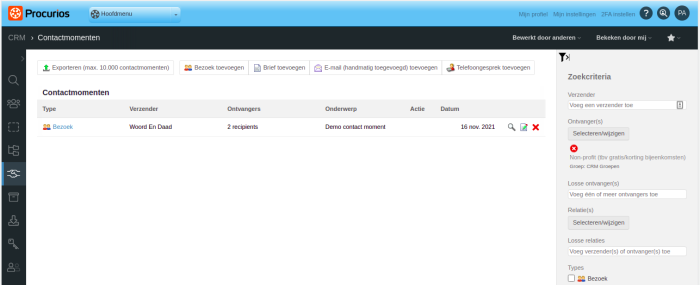
Platform: limit the size of exports and mailings
You can give backend users access to create relation exports or send mailings. There are no restrictions on this access when it comes to the size of files: large files (with many relations) can be exported or sent as a mailing.
This is not always desirable, for example for security reasons. Therefore, there is now the possibility to set a limit to the number of relations that may be exported or sent at once.
You can set the limit for everyone, but you can also set exceptions for users. You can activate the option under CRM > Settings > Export limits.
This limit affects the following platform components:
- Relation lists
- Selections
- Donations Overview
- Commitments Overview
- Mailmerge
- Mailing Recipients
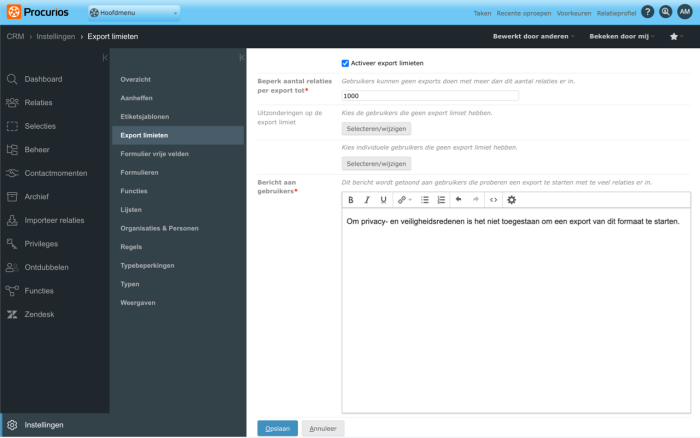
Platform: improved selection window
It regularly happens that you have to select collections in the platform. For instance, you may need to select relations or relation lists in order to send a mailing or if you want to give access to a certain part of your website.
The selection window in the platform that makes it possible to select relations, relation lists and other collections, has been upgraded. You can now see more clearly what you have selected by means of a checkbox or radio button. If the selection window consists of several pages, you will also see an overview of the selected items at the top of the window.
Finally, the selection window now has a clear button to close the window again. The esc key and the X at the top right of the window also still work.
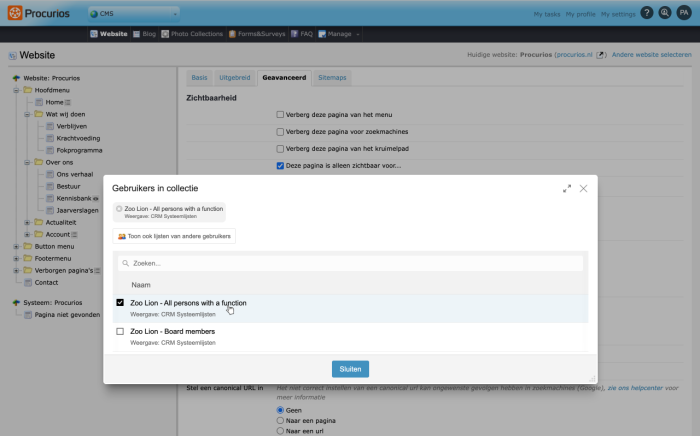
Platform: delegating approval of registrations
You can let people involved in your organisation register online. For example, as a member. In some cases, it is necessary to maintain control over these registrations. You must check who is registering and whether the details entered are correct. These registrations need to be approved. That could be done by a backend user with the right rights.
However, it also happens that the assessment and approval of a registration has to be handled by an external person, for example the contact person of the company where the registrant works.
This used to be handled offline through a manual process. After approval by the employer, the registration was approved in the backend. This meant that personal data were sent to the employer for assessment. To avoid manual work and not to distribute personal data unnecessarily, this process has been automated so that an external employer can review the registrations.
Under CRM > Settings > Organisations & Persons you can enable this option. The approval of the registration takes place on a frontend website. To do this, you set up a page with the new article type 'Outsourcing approval: registration list'.
Please note: there is a chance that Organisation & Persons has not yet been activated in your Platform. If this is the case, please request this by submitting a ticket via support.procurios.com