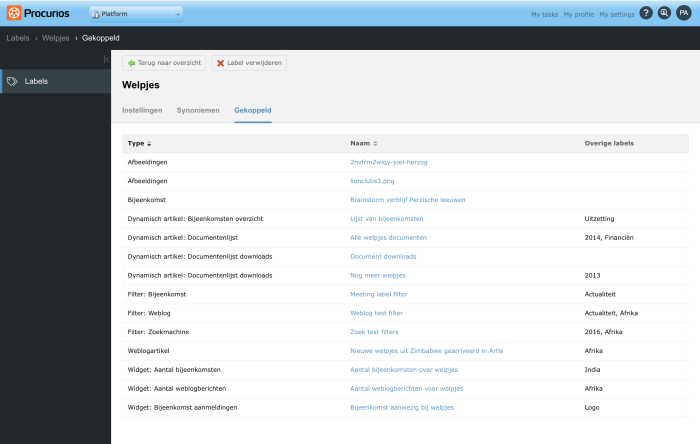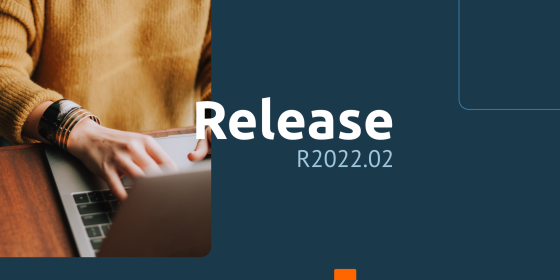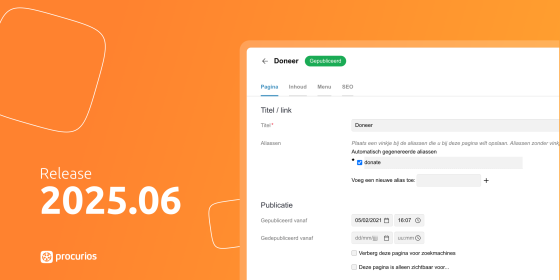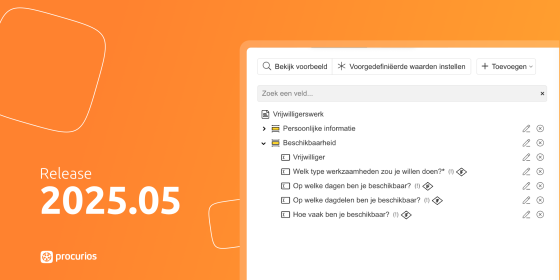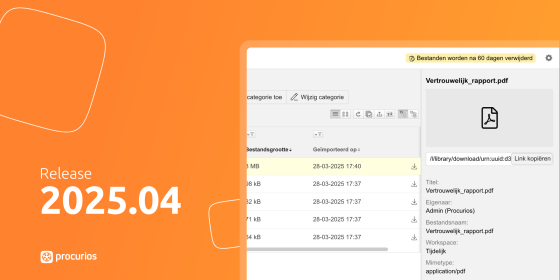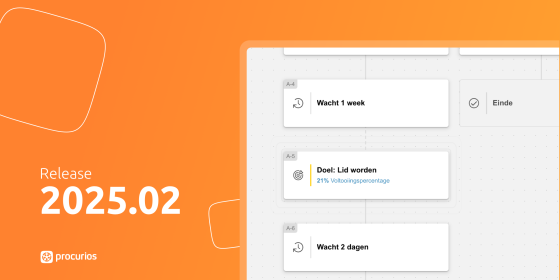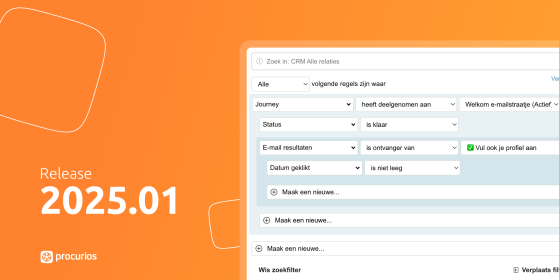Release 2022.03
In the course of Wednesday, March 2nd, 2022, all customers on the production version of the Procurios Platform will use release 2022.03. In this (short) blog you can read all about what's new and what has been improved. For more information about the different versions of the platform, please visit the release page.

CRM: Set merge rules for automatic deduplication of new relations
Duplicate relationships in your CRM is a thorn in the side for most organizations. Rightly so. If you make frequent use of registration forms, which are also used at Meetings&Events, for example, then the number of duplicate relationships is the order of the day. That is why you also heard from us that it is an important 'job task' to periodically deduplicate your relationships. But nobody likes chores, right?!
Therefore good news. We have made it possible to automatically deduplicate new relationships based on clear rules.
Merge Rules
When deduplicating in the CRM you will now find the option to create 'merge rules'. Here you roughly set 3 things:
- Within which relation list(s) to search for duplicates
- Which fields must match to attempt a merge
- If exactly 1 match is found based on the previous 2 points; what to do with the fields that do not match.
Deduplication only occurs if the merge rules specifically define what should happen with the values in relation fields. If automatic deduplication is not possible according to the set rules, the double pair with 5 stars (highest classification to ensure that it concerns duplicate relations) will be added to the list of relations to be deduplicated manually.
So there is no simple deduplication if the set rules are not specific enough.
You start using the merge rules by selecting them on a registration form. Every form of registration requires its own approach to deduplication and therefore also its own merging rule. So a merge rule won't do anything if it isn't set up on a registration form.
For that reason, no existing duplicate relationships can be eliminated, but you will prevent new duplicate relationships if you now set the correct merge rules for the various registration forms you use.
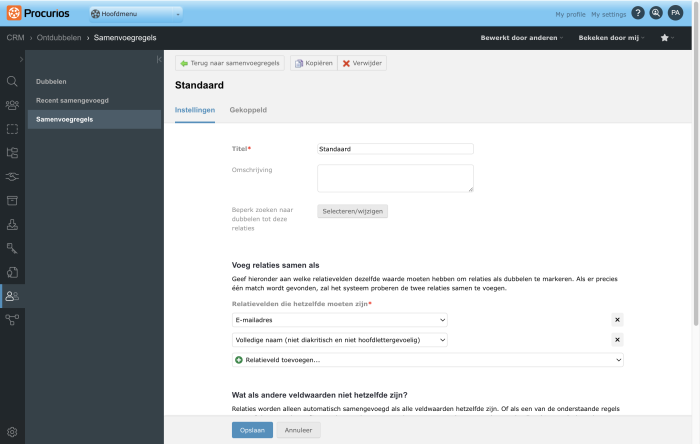
Memberships: calculating membership fees based on employee roles
For some associations, the subscription price depends on the number of employees. For this purpose, an additional price calculation for subscriptions has now been added.
The price calculation of the subscription of the organisation (the subscription holder) is based on the role of the employees concerned and their tenure (start and end date).
Price calculations can be found under the Memberships settings.
Calculation settings
The price per staff member depends on when they started working for an organisation. You can set a range of dates and define a price. You can specify multiple reference dates. These settings are automatically sorted by date.
For example:
- If the staff member started before June 1st, the subscription holder pays 10 euros for the staff member.
- If the staff member started before December 1st (after June 1st), the subscriber pays 2 euros for the staff member.
Testing
When you have saved the settings, you can test the calculator. To do so, select a subscriber. The calculator then calculates the subscription price the subscriber will currently pay based on the set calculator. It also explains how the subscription price was calculated.
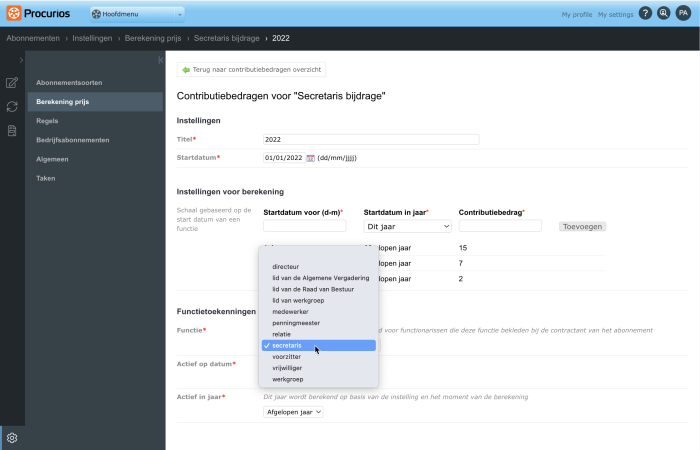
Memberships: copy subscription type
We've made it easier to create a new variant of an existing subscription type. A button has been added under the Membership Settings to copy an existing subscription type. After copying, you now only need to adjust the differences compared to the original subscription type. This makes creation faster and prevents user errors.
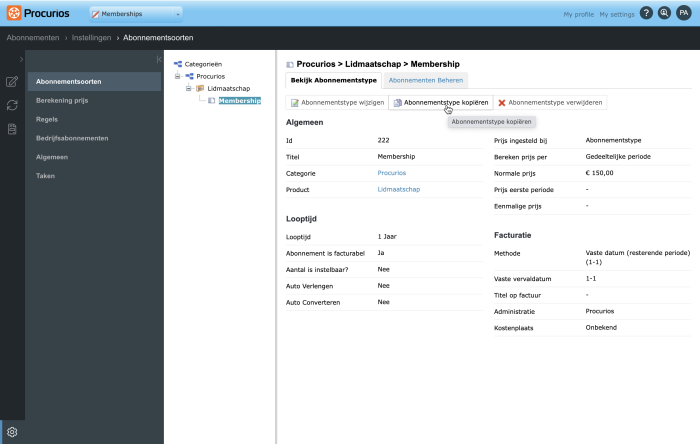
Finance: payment files
It occasionally happens that a paid invoice is credited, or that someone accidentally transfers too much money for an outstanding invoice. In such cases, a refund must be made.
Until now, this had to be handled by a financial employee by (manually) initiating a refund through the bank. This is error-sensitive and relatively labour-intensive. Especially if this has to be done for larger numbers of payments.
From now on, it is possible to deliver transfers from the Procurios Platform in batches to the bank, making this manual work a thing of the past. The operation of this functionality is more or less the same as the collection process.
Within Invoicing, you can generate a transfer instruction for the invoices with a negative outstanding balance. When generating, you choose the execution date of the payment and enter the transaction description. A condition for generating an instruction is that the debtor's bank account is known on the business card. The instructions must then be made into a batch file that is delivered to the bank. After payment and processing of the bank statement, the payments are updated on the corresponding invoices.
For an overview of the payments that will be made, for example for the treasurer, you can make an excel export of the batch.
Please note: This functionality is not automatically available and requires a one-off investment of 1-2 consultancy hours to set up. If you want to use this functionality, you can submit a ticket. Ask for the installation of the module 'credit_transfer'.
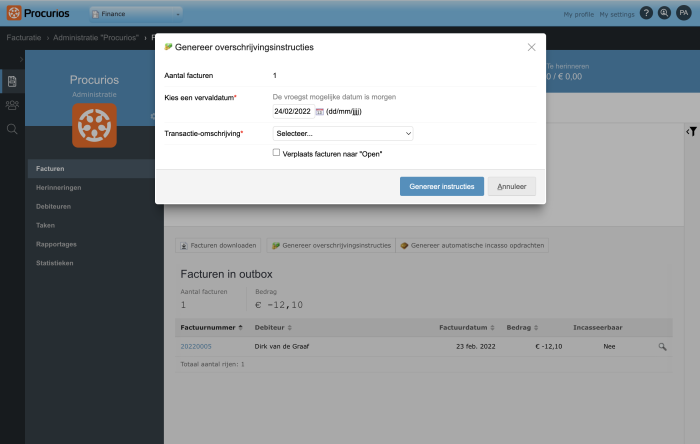
E-commerce: linking products to webshop order lines with invoice
Within E-commerce you can create invoices based on placed webshop orders. These invoices are then followed up from Finance. A separate invoice line is created for each webshop product ordered. This also applies to cost items such as shipping costs (and discounts thereof), payment costs, promotions and deposits. A cost item is anything that is not a web shop product.
Invoice lines for a web shop product are linked to an administrative product. This is linked to a general ledger account. Invoice rules for a cost item could not yet be linked to such an administrative product. This is necessary for financial reporting purposes and for linking with external financial administrations.
As of this release, it is also possible to link cost items to an administrative product. This will also determine the VAT on this cost item. This will only have an effect on the invoice lines to be created after you have linked a cost item to an administrative product.
In the financial report, all cost items of a web shop order will be split per general ledger account, as usual with other products.
Impact on API connections
A number of customers use the webshop API to link with an external financial administration. When a webshop order is retrieved, the article numbers of the products linked to the cost items are now also provided via the API.
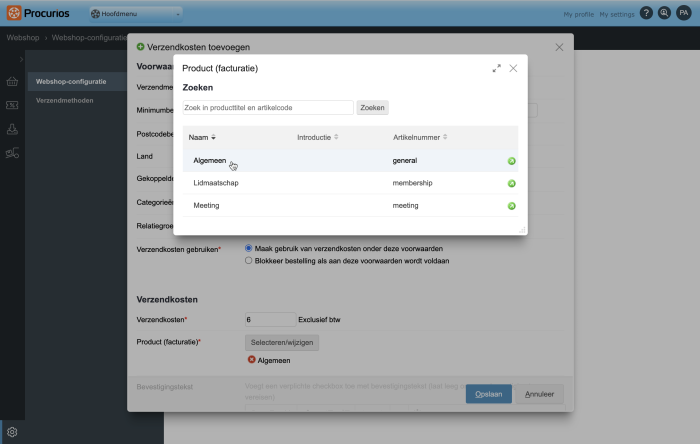
E-commerce: upgrade default E-commerce view
The setup of the E-commerce add-on of the Procurios Platform has been simplified. As a result, you can implement a new webshop in the Platform faster from now on. This has no influence on existing webshops.
The adjustments mainly ensure that the display on the frontend is modernized. And in the design options, settings have been added to make the webshop work even more optimally. The most noticeable changes at the front are:
- Favorites: There is a design option called: “Webshop Favorites” that you can toggle on/off. Once you enable this option, a heart icon will appear in the bar above the menu and link to `/favorites`.
- Shopping cart (compact): In the design option: “Webshop Shopping Cart Compact” you can set a shopping cart icon to appear in the bar above the menu.
- The house style of the standard CMS website template is also automatically applied in the webshop. And the styling options have been made modular so that they are easier to overwrite by specific wishes of the customer.
Contact Sales for a quote if you are considering taking advantage of the integration benefits of a webshop in the Procurios Platform.
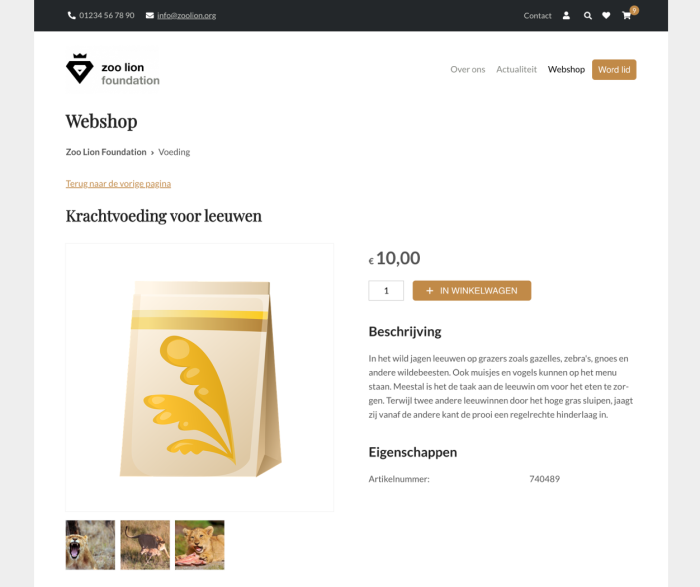
Platform: linking objects to Labels extended
Throughout the platform, you can use Labels to group the items you use (e.g. Weblog, Meetings, images). In the labels management page, you can manage all the properties of the labels you use. Among other things, you can see in which Platform components a label is used. This is useful, for example, if you want to tidy up the labels in your platform. By seeing where a label is used, you can easily determine whether it can be removed.
However, this overview of linked components was not yet complete, so we have now solved that. All features where labels are used are now listed in the links overview. You can directly click through to all these linked items.
You can find the overview here: Platform* > Labels > [select a specific label] > Linked. (*For older environments from before mid 2019 this may differ)
Among others, the following functionalities where labels can be used have been added to this 'linked' overview:
- Website list filters from Meetings, Weblog and the Search engine
- Insights Widgets
- Engagement Score Components
- Files (Weblog)
- Meetings Calendar Feed
- Library
- Images
- Linked objects to label