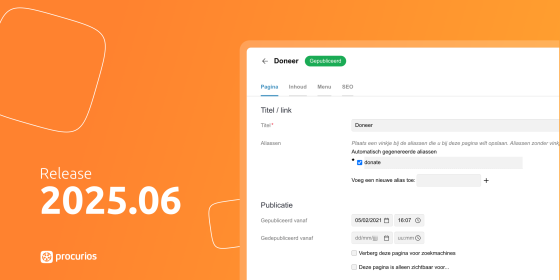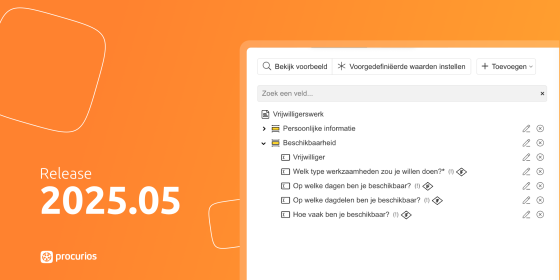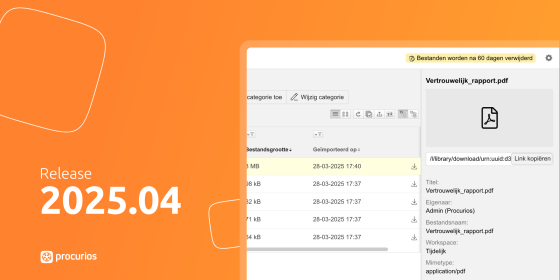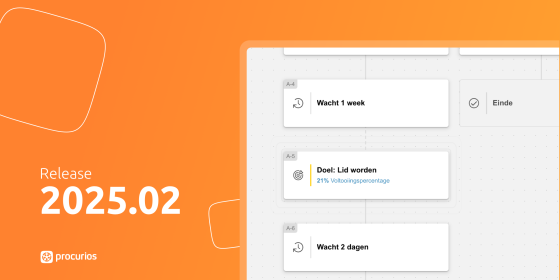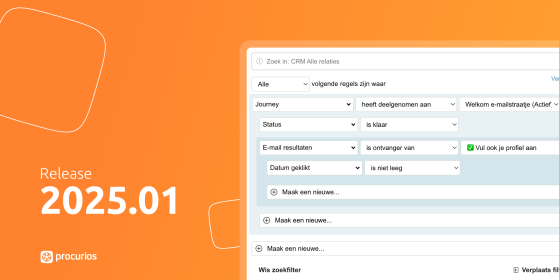Release 2023.13
On the 12th of December 2023, all customers on the production version of the Procurios Platform will use release 2023.13. In this blog you can read all about what's new and what has been improved. For more information about the different versions of the platform, please visit the release page.

CMS: connect Actions to Forms&Surveys
What action prompted someone to fill out a form on your website? You could easily find this out with the help of promotional codes in registration forms, but not yet with Forms&Surveys. This possibility has been added in the new release. You can provide a promotional code by setting within the article with which you added the form to your website. You can also use the option to provide the promotional code via the URL of your web page. This means you can continue to refer to the same page from different actions.
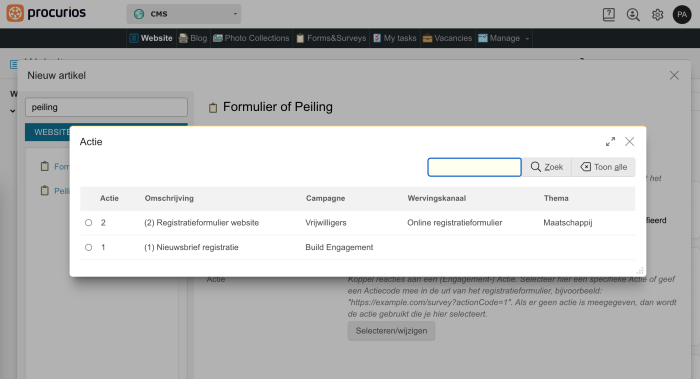
E-commerce: extending search options within the backend
When setting up your webshop, you can already indicate which properties customers can use to search for products. To ensure that you can also search for these (or other) additional features within E-commerce, you previously needed a Procurios employee. From now on you can also do this yourself by selecting within the properties of your webshop which properties should be searchable in the backend. This is much easier, for instance, when you want to search for products from a specific supplier, based on an ISBN number or VAT percentage.
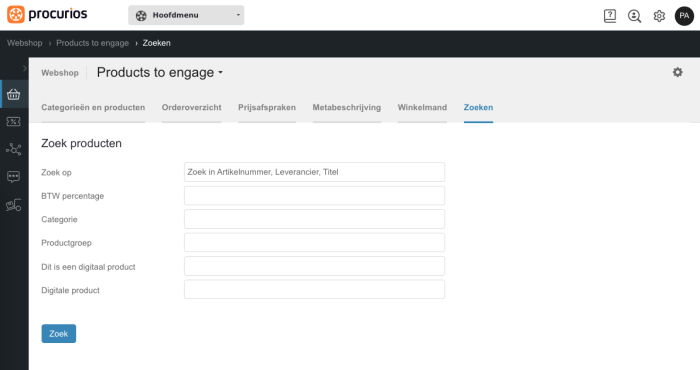
E-commerce: small changes to BOGO-promotions and Product Sets
When you view the overview of products within E-commerce, you can use the icon with the price tag to see to which promotional campaigns (price agreements) the product has been added. The Buy One Get One promotions (BOGO) and Product Sets were still missing within these campaigns. From this release onwards you can also find these types of price agreements under this button.
Do you go to the overview of price agreements under BOGO promotions and Product Sets? This release will also provide you will the possibility to find an extra search field to quickly search for the promotion/action you have added in these categories.
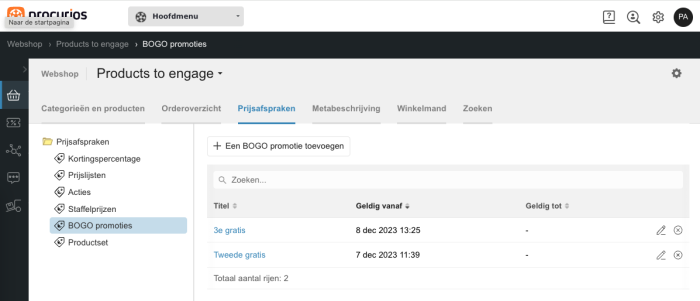
Finance: pre-set specific payment method at Rabo Smart Pay (Omnikassa)
If your organization uses the payment service of Rabo Smart Pay (formerly Omnikassa), a small change will take place in the connection of the Payment Method in the Procurios Platform with Rabo Smart Pay.
Previously, adding one Payment Method (in Finance) provided access to all payment methods that Rabo Smart Pay offers. As a result, unlike other payment services, it was not possible to deal differently with the use of the different (more specific) payment methods that this payment service offers. For example: there is a surcharge for the use of CreditCard, but no surcharge for iDEAL. This also sometimes meant that a webshop customer or donor had to choose a payment method both in the Procurios form (on your website) and in the payment service (Rabo Smart Pay). This turned out to be confusing for users.
When you add a Payment Method from this payment service to our platform, you will now have to set the more specific method as mandatory. Did you already use Rabo Smart Pay or Omnikassa? Then it will continue to work as before until you make an adjustment to the Payment Methods in the Procurios Platform.
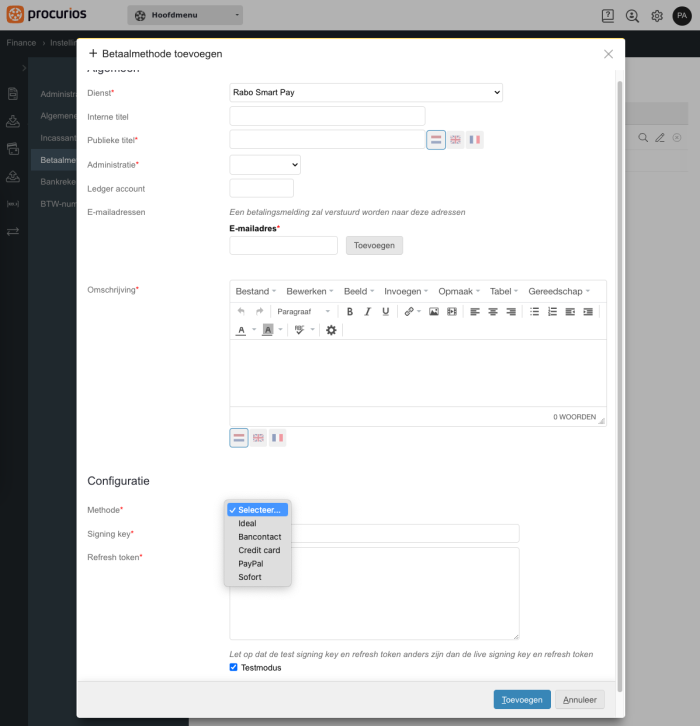
Library and Memberships: scroll through a list
You may not even consciously notice it, but we'll mention it anyway because you will still benefit from it: within Library and Memberships, among others, you can scroll through the overview of (respectively) images and subscriptions. Scrolling through these overviews did not always go smoothly. This could cause mild frustration, especially within the Library. We have therefore adjusted the way of scrolling. We have made it feel more 'natural' and scrolling is no longer dependent on your mouse settings.
We have also made additional improvements within Library, so that use is as pleasant as possible:
The browser only loads the images when they come into view by scrolling down. This ensures that the page is ready faster and you don't have to wait as long. This 'delayed' loading also allows many more images to be shown on one page. Only after 250 images will you come across a pagination at the bottom to click through to the next page.
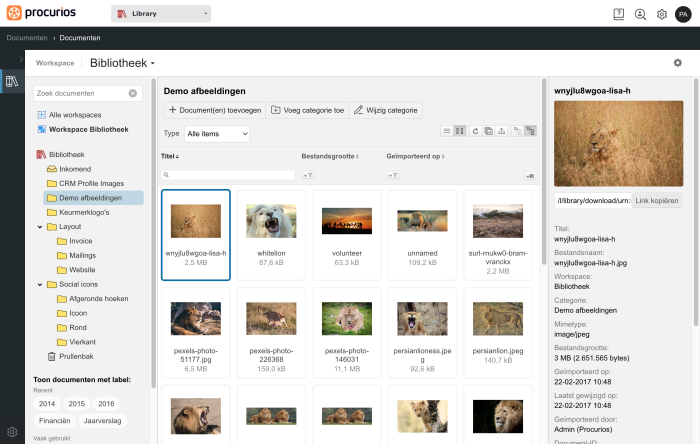
Meetings & Events: set deadline for automatic registration from the reserve list
The automatic conversion of a registration for the reserve list has been made more flexible by adding a deadline that determines the date until which the conversion will be done automatically.
Previously, possible participants on the reserve list could still be automatically registered until just before the meeting. Easy for processing registrations, but in practice not always useful for the participants themselves.
If a place becomes available now after the deadline has passed, you can still manually convert a registration on the reserve list, after it is clear that that person is still available.
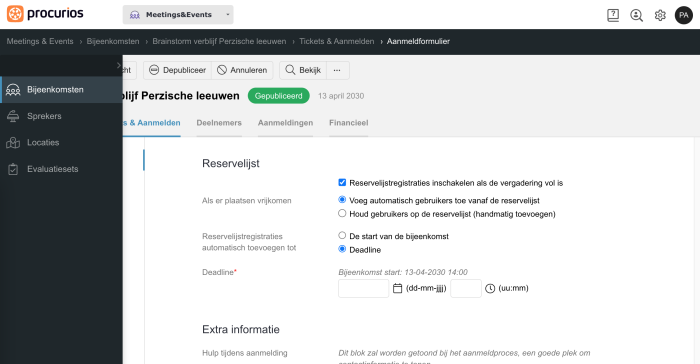
Platform: notification after refusing cookies
When visitors to the website indicate in their cookie settings that they wish to unsubscribe from external cookies, we now provide some more information about deleting these cookies in a message. For example, we can delete cookies placed by us, but we have no influence on cookies placed externally. For example, consider cookies placed by third parties (Facebook, LinkedIn, etc.). The text of the message is also customizable. This is located under the alternative 'cookie clearing message' within the settings of sites. CMS -> Manage -> Sites & Domains -> Settings. Read more about cookie settings, see this help center article.