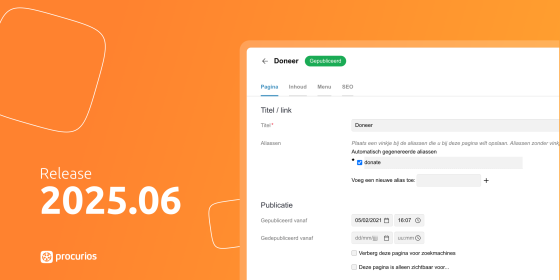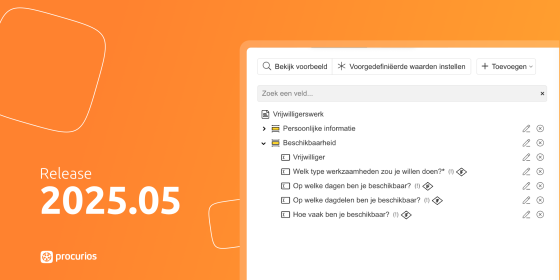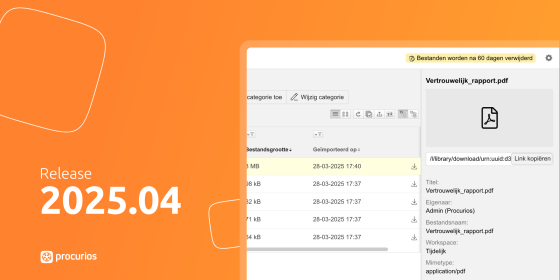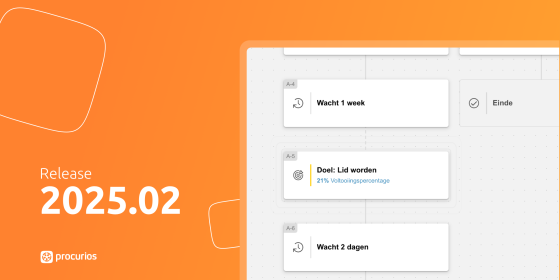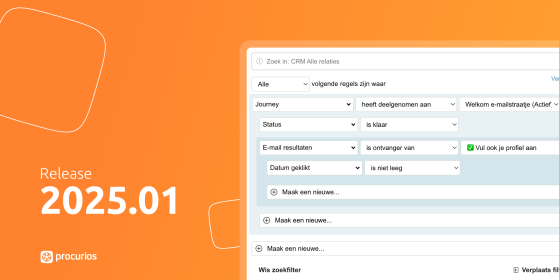Release 2024.06
As of May 28, 2024, all customers on the production version of the Procurios Platform will use release 2024.06. In this blog you can read what is new and what has been improved. For more information about the different versions of the platform, see the release page.

CMS: cookie detection for your website
Anyone who has ever visited a website knows them: cookies. They are useful and partly necessary, but good regulation of their use is also necessary, as visitors have the right to self-determination of what is recorded about their visitor behavior. In 2024, a reliable organization is expected to be transparent about the use of cookies on their website.
Being transparent as a website administrator can be difficult, because often times a lot of different cookies are used on your site, from different categories and from different parties. And then the cookies used can also change from time to time. As an administrator you are responsible for this, but we understand that you prefer to focus on other matters.
That is why we are introducing a tool to manage cookies: the creation of a cookie overview (semi) automatically. With this tool you can scan your websites for cookies that are placed. For the duration of a week, the platform keeps track of the cookies placed with the visitors to your websites. These are compared with a database of known cookies and then supplemented with the provider, storage time, description and URL to the provider's privacy statement. This way you will have a complete overview in no time. If you are still missing cookies, you can add them manually. You can place the article 'Cookie overview' on your website to display a list of all cookies found on that website and published in the overview. We automatically set cookies that we 'know' to published, others you just have to check yourself.

E-Commerce: enter multiple coupon codes at once
Within a webshop you can create coupon codes that can be used in a promotional campaign, such as a free product or a discount. You can have the system create a series of these, or add a code yourself.
If you wanted to add multiple coupon codes yourself, it could be quite a chore if there were a lot of them. That task can be taken off your list: from now on you can enter a whole series of codes at once by simply 'pasting' them into the intended text field.

E-Commerce: payment costs as a percentage of the order amount
If you have beautiful products to offer, you naturally want people to be able to pay for them. You can add payment methods from various providers such as Buckaroo, Mollie and Rabo Smart Pay to the platform. These Payment Service Providers (PSPs) often charge fees for credit card payments, for example, based on a percentage of the order amount. You may want to charge these costs directly to the customer of your webshop. This is now possible via the payment method settings in your webshop. Because the payment costs at the Payment Service Provides concern the order amount including VAT, the percentage also applies to the costs including VAT.