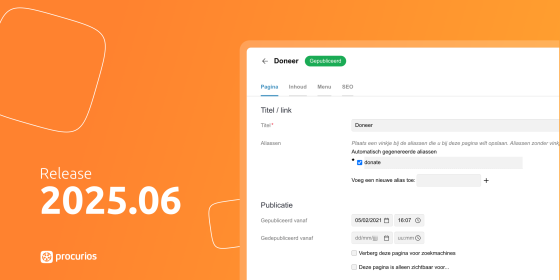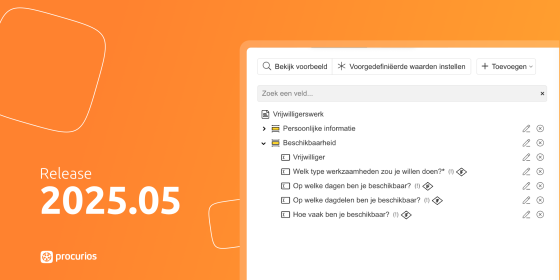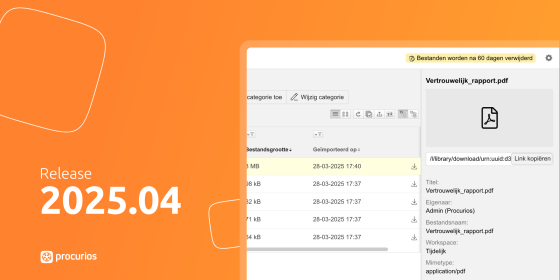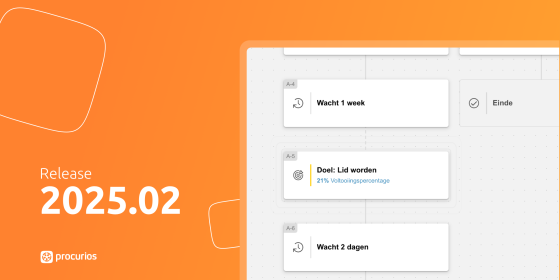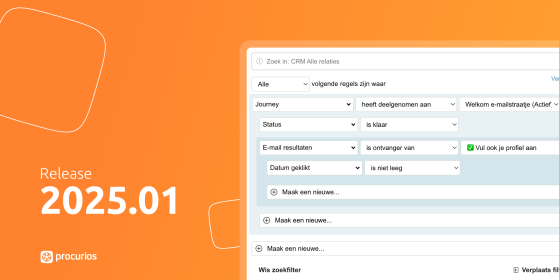Release 2025.08
As of July 29, 2025, all customers on the production version of the Procurios Platform will use release 2025.08. In this blog you can read what is new and what has been improved.

CMS: 'meta keywords' option removed
Remember the "Wild West" days of the internet, when people created entire pages with invisible keywords to rank high in search engines? These search terms were called "meta keywords." Unfortunately, they were often misused to rank high in search results at all costs. That's why search engines now ignore these keywords and focus primarily on the content of your text, rather than lists of keywords. Therefore, we've now removed this option from the platform. Entering a meta description is still useful; it will be displayed in the search results overview.
CMS: (automatically) unpublish blogs
Do you have a blog post that becomes irrelevant after a while? You can now set the period for which the blog post should remain published. When the post is unpublished, visitors will see a 404 page.
Finance: automatically import bank transactions
It's the same old routine: download bank statements, import them, and process them. Meanwhile, colleagues are already asking, "Can you do a new import? We want to see if our campaign is effective." This manual process is time-consuming and means you don't always have an up-to-date overview of incoming payments.
From now on, bank transactions can be automatically imported via an API link with Ponto. Your transactions are synchronized fully automatically, giving you an up-to-date overview of all incoming donations and payments without manual imports.
Ponto retrieves transactions from banks four times a day, and the Procurios Platform checks hourly for updates. Instead of waiting until the end of the week, you now see new transactions within a few hours. If you send a direct mail message, you can quickly see how well it's performing—perfect for monitoring campaigns. For organizations, this means membership fee collections are immediately visible without waiting for manual imports.
Requirements:
- You have set up journal entries.
- You have an account with Ponto (costs: €4 per month per bank account).
We recommend engaging a consultant to set up this functionality.
Finance: updated bank transaction view
Your organization receives payments daily from members, donors, or meeting participants. Sometimes even through multiple bank accounts. You download transaction files from the bank and process the transactions in Finance.
We've been working hard recently to improve transaction processing, because what you do here ultimately tells you whether your income is accurate! That's why we've standardized the interface, which no longer focuses on transaction files but on the transactions themselves. For each bank account, you now see an immediate list of all unprocessed transactions, regardless of the file they originate from. This gives you a quick overview of your work list of transactions to review. And you can immediately see whether you're ready to download your journal entry.
A major advantage is that you can now filter by date, amount, description, and account holder. When someone calls to ask if their payment has arrived, you can search directly without having to scroll through multiple bank statements. You can also add a title to bank accounts, so you always know which account you're working with.
Importing and downloading bank files still works the same way, but this new method also takes into account that there will no longer be separate bank files when there is an automatic link between your bank and Procurios.

Mailings/Marketing Automation: preview of email content with visibility rules
When composing emails for different target groups, you can use visibility rules. For example, you can send a single email that provides paid members with additional content or local chapters with their own content. When editing such an email, it can be difficult to keep track of which email content has and doesn't have visibility rules.
From now on, you can easily hover your cursor over email content in the mailings editor to immediately see which elements have visibility rules. This makes editing complex mailings more organized and prevents you from accidentally missing rules.
Read more about visibility rules for email content in the help center: https://procurios.screenstepslive.com/a/1491319-zichtbaarheidsregels-voor-e-mailinhoud

Mailings/Marketing Automation: add new content faster
When adding a new content block to an email in Marketing Automation or Mailings, you often want to write your own text. That's why we've brought that option to the forefront and set it as the first tab. That saves you clicks! We've also clarified the titles of the various options. For example, "Insert free text" is now called "Add content myself" to emphasize that this is your own content, unlike the alternatives: previously created content retrieved from elsewhere in the platform.

Mailings/Marketing Automation: easier way to insert tokens into your text
Do you enjoy using tokens to personalize your emails or retrieve information from your contacts? Until now, you had to manually select and copy a token in the Mailings/Marketing Automation editor. Now, just like with various other emails in the system, there's a drop-down menu for standard tokens. For other tokens, you still have to go to the list, but now you can simply click on the token, and it will be copied to your clipboard, allowing you to easily paste it back into your email.

Marketing Automation: copy a previous email
Have you already created a great email for somewhere in your journey, and now want to create a different version? You can now simply copy that previous email. When creating a new email, you'll now see previous emails from the same journey that you can copy.

Marketing Automation: copying journeys
Want to create a new journey that's very similar to one you already have? You can now simply copy it. Saves a lot of work!
Marketing Automation: pausing journeys
Want to make a quick change to a journey, but don't want anything to happen in the meantime? You can now pause your journey. The triggers will remain active, and relations will wait in the trigger until the journey becomes active again. This way, you can work on your journey without losing people along the way.

Marketing Automation: more information in the overview
Are you busy creating journeys? Then you naturally want to see all your journeys and their performance at a glance. That's why the overview now includes the title, description, and four columns with statistics. A search field has also been added where you can search by title, and the number of results per page has been increased to 50, so your journeys are less likely to be spread across multiple pages.

Platform: minor additional changes
- CRM: You must include an activation link in the activation email for a registration form. If the user doesn't have an activation link, it's very difficult to confirm their email address. Therefore, from now on, we'll check whether this mandatory field code is included in the email.
- Donations: The overview of email templates for pre-notifications has been expanded with two additional columns: 'Use for' and 'Action'. This makes it easier to see whether the template is used in combination with a Fund or a specific Action.
- Donations: The overview of Funds has been expanded with an additional column: 'Administration'. When you use multiple Administrations in the platform, you can now more easily see which Administration a specific fund is linked to. You can now also filter the fund overview by this.