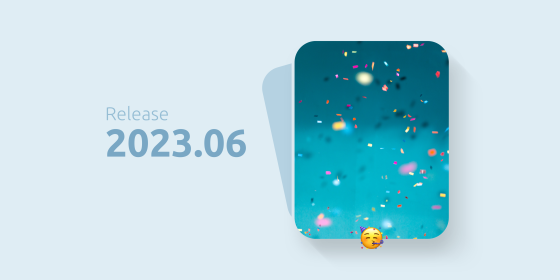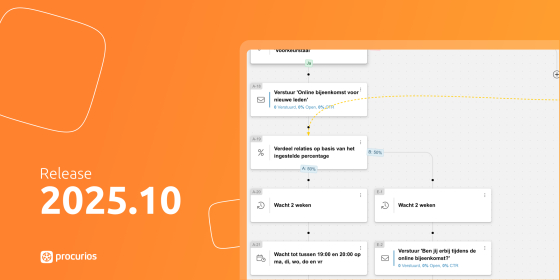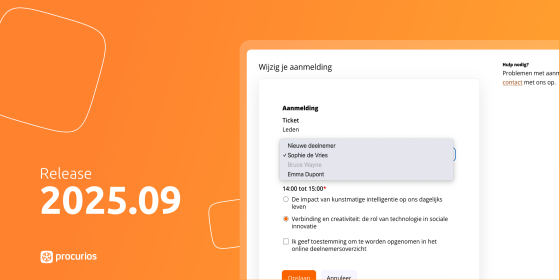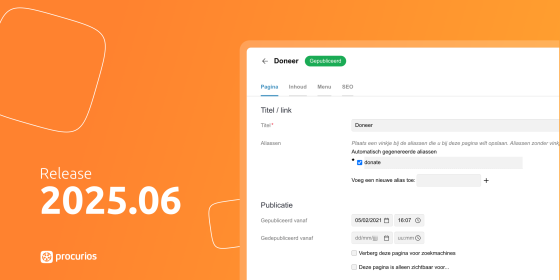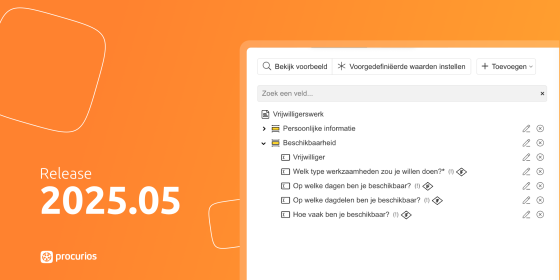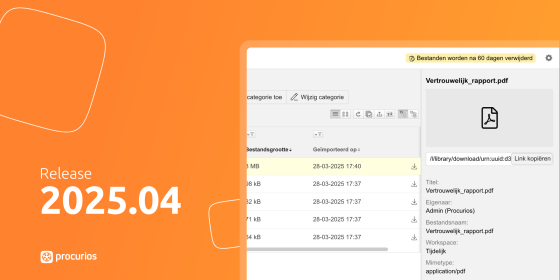Release 2023.09
In the course of Tuesday August 22nd, 2023, all customers on the production version of the Procurios Platform will use release 2023.09. In this blog you can read all about what's new and what has been improved. For more information about the different versions of the platform, please visit the release page.

CRM: additional step to activate registration
The existing step to confirm a registration via an e-mail has been extended with an additional step to an intermediate page. In some cases, security software causes the link in an activation e-mail to fail. This software checks the link which causes it to become invalid and therefore unavailable to the recipient. The activation link now sends the recipient to an intermediate page where an explicit button must be clicked for confirmation.
Note: Does your website support registration forms in multiple languages? Then it is necessary to add a translation for languages other than English and Dutch.
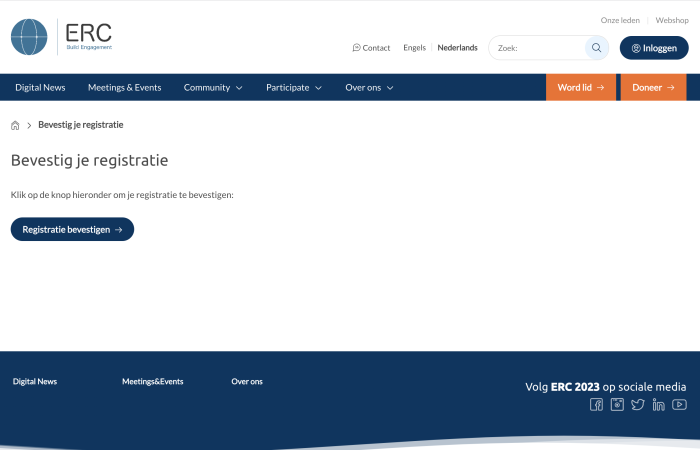
CRM: deduplication by name
Every night the CRM calculates which relations are very similar, and thus should be shown as possible duplicates on the deduplication page. In most cases, deduplication is best done on the basis of a large number of properties, but it may happen that you want to deduplicate relations specifically because only their name is the same and the other properties differ. This is now possible; contact your consultant if you think this would be useful for you.
E-Commerce: order notifications per supplier
In the E-Commerce settings, it was already possible to also send the order confirmation to addresses other than those of the ordering party. For example, to suppliers. However, you may offer products from different suppliers in your webshop. Therefore, we have now made it possible that the content of the order notification to suppliers, can be tailored to the specific supplier. So you can automatically send a message to the supplier specifically about the products they have to deliver.
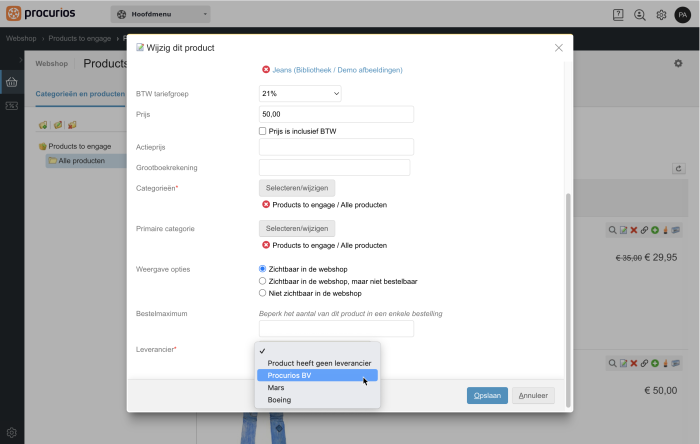
Meetings & Events: registrations yet to be billed
Have all attendees of meetings in the past month been billed? To answer this question, you had to look at all meetings one by one.
You can now filter in the meetings list for meetings with registrations that have not yet been invoiced. It is no longer necessary to go through this per meeting.
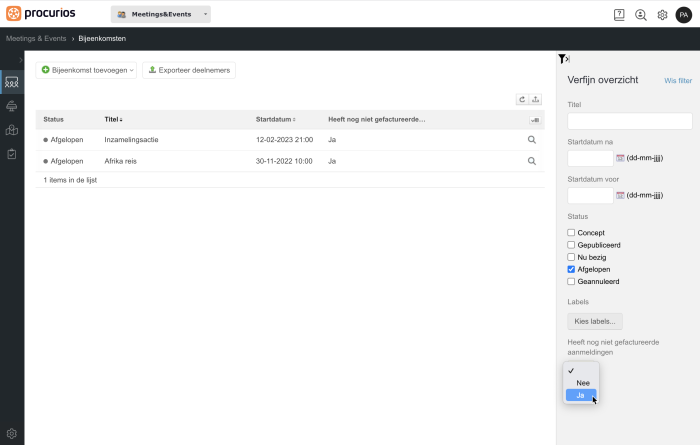
Meeting & Events API: have emails sent when registrations and cancellations occur
In the Meetings & Events module, you could already set up various emails to send to visitors and participants: for example, when someone registers or cancels a registration. These emails are now also sent when a registration is done via the API. This must then be specifically included when registering. The API documentation has been updated with this information and you can find there exactly what the call should look like.
Platform: social media share buttons
Sharing content from the Procurios Platform on social media is done frequently. Until recently, we used a third-party software called 'AddThis' for this purpose. Since May 31, this software is end-of-life which means that the software (also within the Procurios Platform) no longer works. We have decided to create the functionality ourselves now, so that this is fully integrated with the platform. An additional advantage is that the share buttons are also no longer hidden from site visitors who do not accept third-party cookies.
Share buttons
So now you can set up your own share buttons in the Procurios Platform. You can find these under Platform > Social Media > Share buttons. Each button is a link to a specific share page associated with the social media channel. You can create multiple configurations of the buttons. You choose the social media channels you want to show and how they should look. There is already one configuration ready for you that you can modify to your liking if necessary.
Migration of existing setup
- In all meetings where the option 'social media' is enabled, the above configuration is set up for you by default.
- With weblog you have to do it yourself, because this uses html code where several other things may be predefined. Therefore, we cannot adjust this generically for everyone. If you need help with, for example, removing a reference to AddThis, you can request this via portal.procurios.com. For each blog, though, you can easily choose and apply a share buttons configuration.
- Website template. We may have created custom buttons for you in the past in a website template. Again, these are not generically replaceable by us. If the buttons are based on AddThis, they will no longer work and we have to change the template/layout for you. You can also request this through portal.procurios.com
I don't see sharing buttons
If your customer environment is older, the current access rights for it are not automatically sufficient. We have to take care of that for you. Please contact us at portal.procurios.com for this as well.