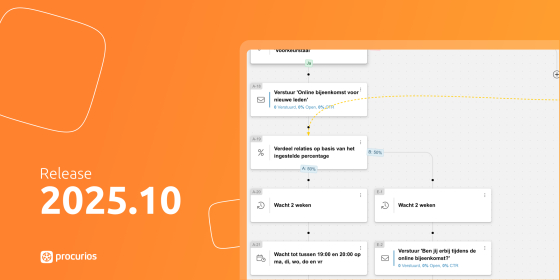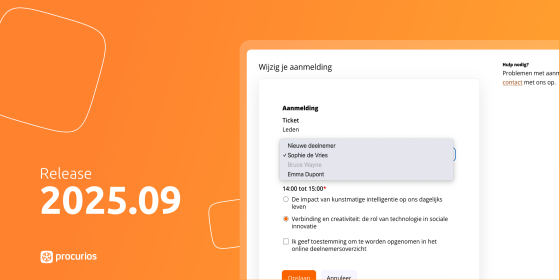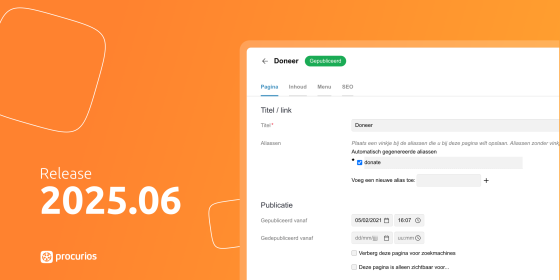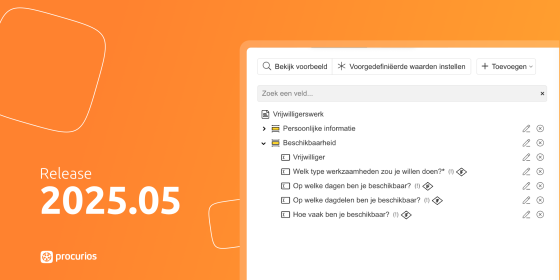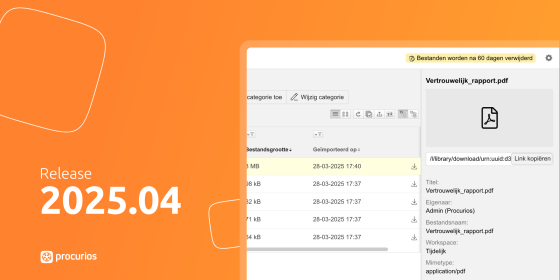Release 2024.05
As of April 30, 2024, all customers on the production version of the Procurios Platform will use release 2024.05. In this blog you can read what is new and what has been improved. For more information about the different versions of the platform, see the release page.

CMS: exportable fields in catalog
When exporting fields from a catalog, you can now better determine which fields are or are not included in the export. This makes your export clearer. This can be done by checking the 'Show in export' option in the field properties. This allows you to include different fields in your export than in your list.
We have already checked the boxes for existing Catalogs, so that you can choose to exclude certain fields from the export. Your exports are still unchanged.

CMS: new field type for amounts in catalog
To record an amount in a catalog item you no longer need to use a number field, but a currency field is now available for amounts.

CRM: search for everyone except that one relation
In the CRM you could already search for 'Relation is' and select a specific relation, but what if you want everyone except that one relation? From now on, the option to exclude specific relations has also been added.

Finance: invoice (no longer) collectable
Within Finance, a distinction is made between invoices that are paid by direct debit and invoices that are paid by transfer or online payment. It is a feature that allows you to filter invoices and adjust the reminder process, so that, for example, you can indicate in the reminder that the direct debit has failed but that you will try to collect it again.
To answer the question of whether such an invoice is collectible, the presence of a linked collection agreement was examined. But what if this collection agreement has been withdrawn and the invoice has not yet been paid? Then the invoice was wrongly still seen as collectable. A reminder stating that you are going to try to collect it again is then incorrect.
From now on, we not only look at whether a collection agreement has been linked, but the status of the collection agreement is also taken into account. Has this been withdrawn? The invoice will then be classified as non-collectible.
Finance: process bank statements faster and have a better overview
When you read bank statements into our platform, there are various options to process the various transactions in the bank statement. The way you do this will become a little easier from this release due to various changes:
Different menu title and download buttons
You will now find the option to process bank transactions under the menu item 'Bank statements' in Finance (formerly 'Bank transactions'). There you will find the usual overview with all bank statements. The options to export the bank statement and the processed transactions can now also be found under one download button for the relevant bank statement.

What should happen to the transaction?
When you opened a transaction from the bank statement to process it, you were presented with several options. For example, you could link the transaction to a donation, an invoice or an online payment. As the processing options continue to expand, the overview disappeared. So you first choose what you want to do with the transaction. If, for example, a payment reference or invoice number has been used, processing will continue to be automatically proposed.

Split during processing
Have you sent an invoice for a subscription of €65, but someone deliberately pays €90 and the remaining amount is a donation? Then it is necessary to split a transaction. Where you previously did this with a 'scissors' from the overview of all transactions, you can now also do this while processing the transaction itself. You first select what should happen to (the first part of) the transaction (for example 'reconcile invoice') and then indicate that you want to split the amount. Then you indicate what amount you want to process (in this example: the invoice amount) and what the remaining amount will be. The split transaction with the remaining amount appears after processing the first part.
Finance: solution for Payment discrepancies
Did someone pay slightly too much or too little for their invoice (for example € 17.98 instead of € 17.89)? Repaying a small amount or trying to collect it again takes a lot of effort. That is why you want to be able to write off these differences as payment differences, so that the invoice is paid properly and the administration is completely correct. From now on you can add a general ledger account for these types of payment differences in the settings of an administration. After you have set up the general ledger account, you can process the split transaction with the remaining amount (see the release note above about splitting transactions) to 'Payment differences'.
Marketing Automation: take relations on a journey
It's time! After a year of testing with users, our Marketing Automation product is now officially out of beta. This means that your organization can now also request the product as an add-on. With Marketing Automation - the word says it all - you can automate many of your processes. Make strangers feel at home with you through a series of introductory emails, help your members onboard into your online community or set up a personalized donation campaign.
Meetings & Events: multi-line text on Proof of presence
In release 2024.02 we announced the new Proof of presence feature. With the proof of presence you can give participants of meetings (physical) proof that they have been present.
From now on you can also add multi-line text fields to this participation certificate. The Meeting Manager may fill in this field when the certificate of participation is issued. Do you already have existing templates for participation certificates? Then you will have to upload a new template version with a place for this multi-line text field.

Platform & Mailings: email settings moved
Within Mailings you build beautiful emails, based on the message you have to convey to your supporters. You can build the email with handy blocks that are set up with the corporate identity of your organization or association. This 'email builder' will now be available in more places in the platform and can now also be used within our new product Marketing Automation). Because the settings for this type of emails no longer apply specifically to the well-known Mailings, the email settings have been merged with the other places where email settings and logs are located. 'Regular users' won't notice this, but if you are a SuperUser you will definitely notice these changes.
Platform: filter buttons always visible
You will find filter options in various places in the platform on the right side of the window. We've made a small adjustment so that the buttons to filter or clear the filter remain visible even when the filter is higher than the browser window. This will save you some scrolling work!

Platform: visual notification of existing problems
Have any issues been detected with your implementation? Wrong settings, double processed transactions, dead links, missing SPF or DKIM records? They will then appear in the overview of 'Problems' that SuperUsers can find in the platform via the 'Admin panel' (the cog wheel at the top right of every page). But how do you know if there are new problems without checking there every day? With a new colored dot above the gear, you can now immediately see that there is an active problem that requires attention. In all cases we recommend that you actively do something about the problems. Is the dot red instead of orange? Then it is a critical problem and we advise you to take immediate action.

Platform: SVG files no longer uploadable via web forms
Due to security reasons, many places in our Platform no longer accept SVG file uploads. This file type may contain JavaScript and that fact can be exploited by the malicious party who places the file. For example, on a Community profile you want to prevent someone from uploading a 'profile photo.svg', which causes a security issue when viewing the profile. It remains possible to upload SVGs to the library for logos of your own organization on your website.