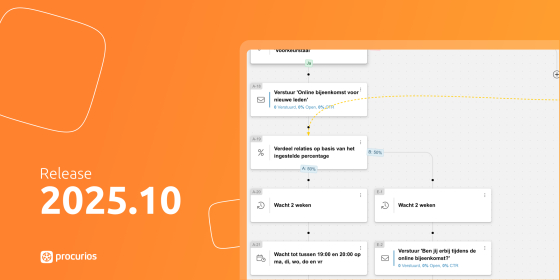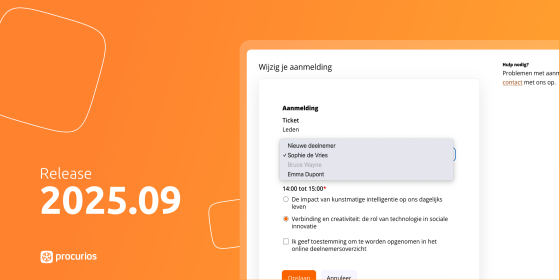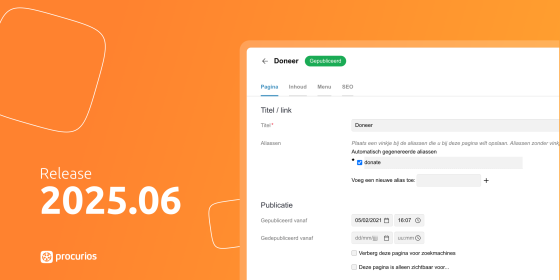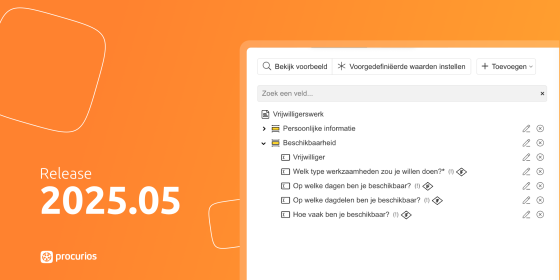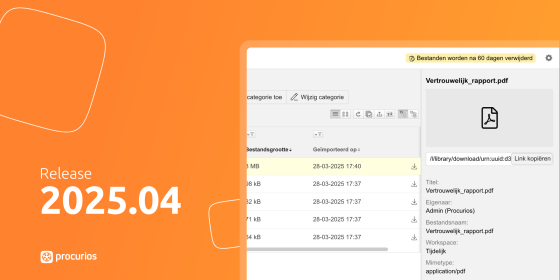Release 2024.09
As of August 20, 2024, all customers on the production version of the Procurios Platform will use release 2024.09. In this blog you can read what is new and what has been improved. For more information about the different versions of the platform, see the release page.

CMS: Creating new articles from other articles and design settings
When you create an article in the CMS, you have - depending on your template - different types to choose from. Some article templates contain the option to place other articles within the article (for example to be able to provide it with specific styling). Previously, when creating this type of article, you had to ensure that all 'articles to be selected' had already been created. From now on, you can create a new article directly at this location. This way, you determine the order in which you want to create the content in your CMS. Even if you have the option to select an article in the design settings (for example for the footer), you can now create a new article directly there.

Mailings and Marketing Automation: restricting mailing senders
With a mailing or marketing automation email, you can choose which email address is used as the sender of the mailing. Usually the sender of the email can enter any email address of his choice. You could already restrict this to a number of selectable email addresses, but what if only certain departments are allowed to use a specific email address? From now on, you can impose additional restrictions, so that certain email addresses may only be used from an associated department. Contact your consultant if you would like to set this up.


Mailings and Marketing Automation: better detection of clicks by bots
Many email programs have a feature that clicks on all links in incoming emails to see if there are any dangerous links among them. This feature is automatic and we call it a bot. Such a bot can pollute the statistics of your mailing considerably, because all those clicks do not necessarily have to come from a human. Detecting these bots has been improved again with this release. From now on, we add an invisible link to mailings from our platform. If it is 'clicked', we know that a bot is clicking. Links from that IP address are then no longer included in the number of clicks. In addition, there are bots that also click just before a human clicks on a link. We now recognize these double clicks and also filter them out of the overviews. This filter has also been applied to statistics of weblog messages, because mailings often contain links to these messages.
Memberships: more field codes available for subscription via registration form
It was already possible to let visitors to your website take out a subscription directly via a profile or registration form. You can send an extra e-mail after completing the registration process. From now on, extra field codes are available for this to use the data from fields from the CRM in this e-mail. This way you can tailor the e-mail even better to the person who has just taken out a subscription, by adding more personal information.
Platform: creating labels only for SuperUsers
In order to group related content across the different products on our platform, we use labels. These can be selected (and created) in various places. In order to prevent a proliferation of labels too easily, we have made it so that creating labels can now only be done by a SuperUser.
Platform: disable label selector for meetings and blog posts
If you have a lot of labels that you use more often, it helps to work with label categories. When these label categories are selected for blogs or meetings, the linked labels appear as handy checkboxes in the edit mode of your event or blog post. Using the manual 'label selector' is then no longer necessary or even undesirable. That is why you can now indicate in the settings of Meetings & Events and blogs whether or not the label selector should be displayed as a supplement to the selected label categories. If you do not use categories and you enable this option, no labels can be selected at all.