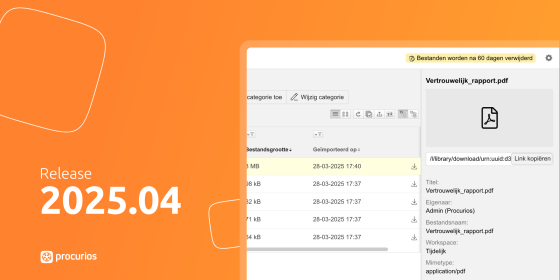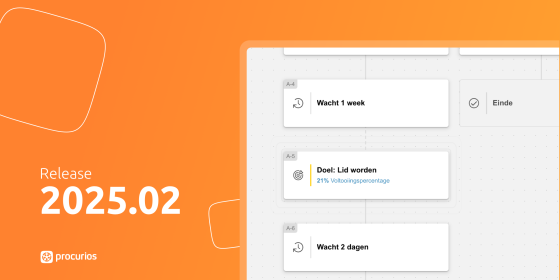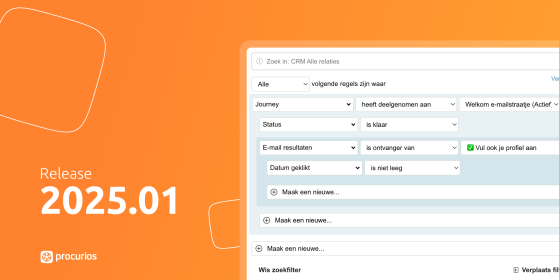Release 2025.05
As of May 6, 2025, all customers on the production version of the Procurios Platform will use release 2025.05. In this blog you can read what is new and what has been improved.

CMS: easier external website integration via iframes
Your website may consist of different components, some of which are built in an external system. Yet you might want to display specific forms from the Procurios Platform - such as for donations or newsletter subscriptions - on that external website. For this purpose, you use an iframe.
A common problem with iframes is that the height doesn't automatically adjust to the content. This can result in unwanted scrollbars or cut-off content. This release introduces a solution for this issue.
The CMS now includes an 'Embed' button that generates the exact code you can place on your external website. This code ensures that the iframe automatically resizes with the content. Simply copy, paste, and you're done!
This functionality works under the following conditions:
- 'Show this site in frames' is enabled in the website settings
- The website has a primary domain
-
The 'Embed' button is available on pages (not on categories or link pages)
In addition to the standard code, other options are available for specific requirements, such as adjusting the width or adding other attributes. These options are documented alongside the code that appears after clicking the 'Embed' button.

CRM: smoother guidance when importing relations
When building your relation database, you sometimes need to add a large number of contacts at once. For example, new registrations after an event or a membership list you received from an external source. The process of importing these relations should be as straightforward as possible.
The import process has now been improved with a clearer user interface that guides you step by step. The difference between a test import (to check if everything is going well) and the actual import is now more visible. The field mapping, where you indicate which column from your file corresponds to which field in the CRM, has also become more organized. This allows you to import large quantities of relationships with more confidence and saves time when building and maintaining your database.

CRM: smarter forms with visibility rules
When registering for your organization or updating profile information, some questions may only be relevant under certain conditions. For example, when someone indicates they are a 'student', you want to ask about their educational institution. Or if someone checks 'volunteer', you want to inquire about their availability.
Our new visibility rules feature for registration and profile forms allows you to show questions only when they're relevant to the user. This approach helps reduce form abandonment by showing only relevant questions, improving user experience and completion rates.
You can create these rules using the rule builder or copy rules between fields. Setup instructions are available in our help center.

E-commerce: multilingual selection options
Your webshop has an international reach and customers from different countries need to be able to place orders in their own language. When finalizing an order in the shopping cart, order fields are displayed, including selection fields with radio buttons. Until now, the title and subtitle of these fields were already multilingual, but the selection options themselves were not.
From now on, the options for the field type 'One out of more radio button' can also be made multilingual. This allows international customers to complete the entire ordering process in their own language, providing a better user experience and reducing the chance of confusion.

Finance: improved subscription search for transaction processing
Finding the right subscription when processing bank transactions for renewals is now easier. You can now search by payment reference numbers as well as by contractor names. We've also redesigned the subscription list in the search window to make it more organized and user-friendly.
Finance: processing type visible in list
As an accountant or treasurer, you want to know exactly what happens with the transactions you process from your bank statement. Which transactions are used for donations, invoice payments, or subscription renewals? And which ones are ignored because they aren't relevant to the system?
To make this transparent, we've added a new column called 'Processed by'. This shows not only which transactions were ignored, but also what happened with all other transactions. The column displays both manually and automatically processed transactions. You can sort the list based on this column, making it easy to view all ignored transactions in a single overview, for example.
'Processed by' only works for transactions processed from now on. For older transactions, the column remains empty, as this information is not available retroactively.
Memberships: pay subscription in advance (BE)
During an event, someone decides to become a member of your organization. Your new member pays immediately. Another member transfers their membership fee on their own initiative at a fixed moment in the year. In these cases, you don't want to create and send a payment request.
When processing bank transactions, you can now choose to pay for a renewable subscription, even if no payment request has been created yet. Also, subscriptions that can be matched to a transaction will now be suggested even if there is no payment request yet.
Have you received a cash payment? This can now also pay for a renewable subscription before a payment request has been created.
Memberships: renewing individual subscriptions
At an active association, you regularly process subscription renewals. Until now, you could only renew all subscriptions at once. This was convenient for bulk processing, but sometimes you want to renew just one specific subscription, for example when someone decides to continue their membership after others have already been processed.
That's why there's now a new button that allows you to renew subscriptions individually. When using this function, you immediately see what the new end date will be and whether the subscription might change to a different type. This makes managing exceptions in your membership database much more efficient.
For functional administrators, this new feature also offers advantages when testing changes to subscription settings. You can now easily check the functionality of one specific subscription without going through the entire renewal process for all subscriptions. This way, you can immediately see the effect of your settings, which simplifies quality control before implementing changes on a larger scale.
Memberships: cash payment processing relocated (BE)
In release 2025.04, we announced that it is now possible to process cash payments for subscriptions based on payment invitations. We have moved the button to process these payments to the subscription dialog box. This has several advantages:
- Add payments directly from relation cards by clicking through to the subscription
- Process payments even without access to payment invitations
- Find contractors and subscriptions more efficiently in both the CRM and subscription lists

Platform: automatic cleanup of import files
Your import has succeeded and your contacts are now securely stored in the CRM. But what happens to the original import file? To help you comply with data protection regulations and deletion requests from your contacts, import files will now be automatically deleted after 60 days. Need to remove the data sooner? You can also manually delete import files at any time.